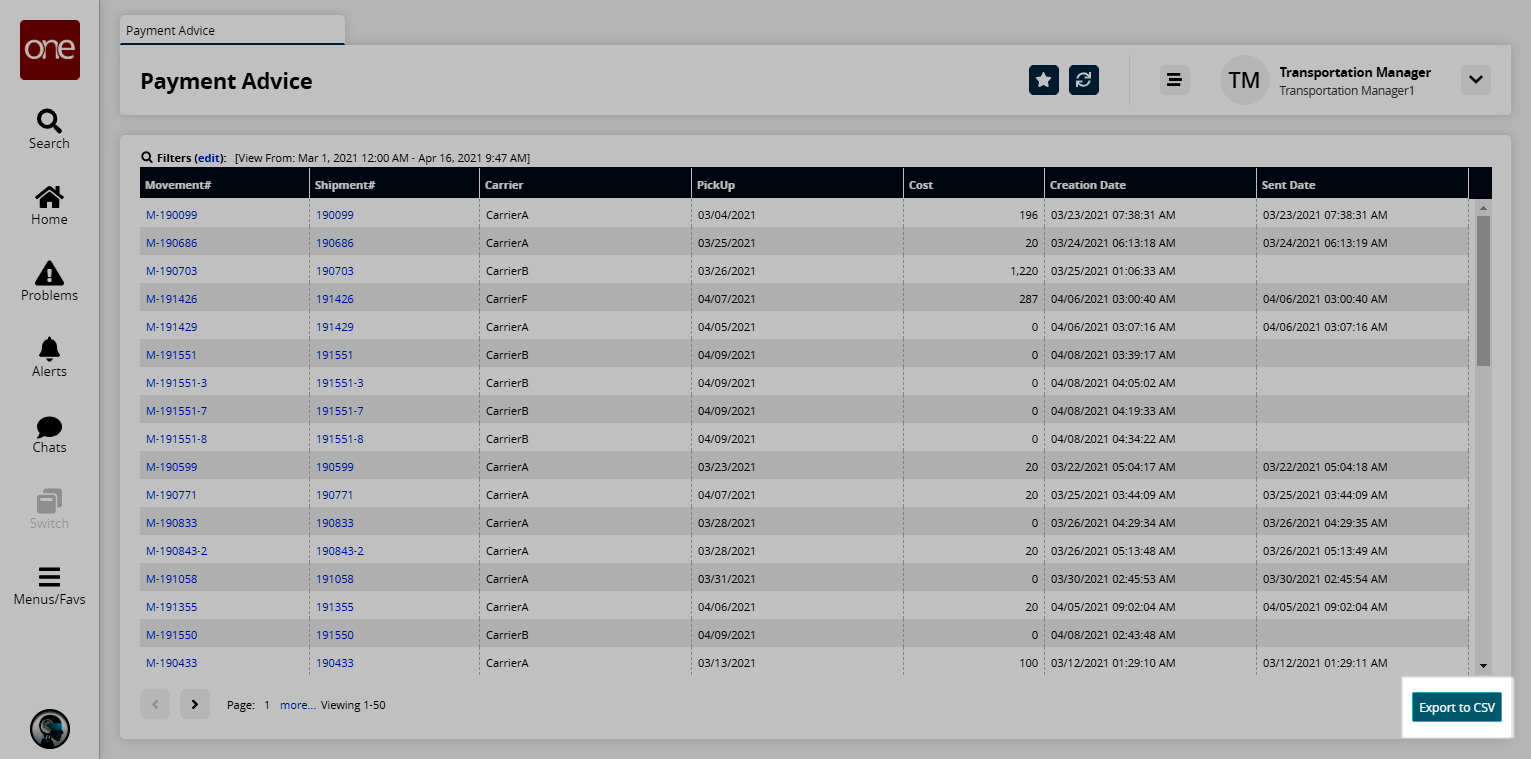Payment Advice Report
You can view a report showing payment advice within a date range. Afterward, you can export the report to an Excel spreadsheet.
Complete the following steps to view the Payment Advice report:
L og in to the ONE system.
Select Menu/Favs > Reports > Payment Advice.
In the NEO UI, users can click on the Menus/Favs icon on the left sidebar and type in the name of the screen in the menu search bar. For more information, see "Using the Menu Search Bar."
The Payment Advice screen appears.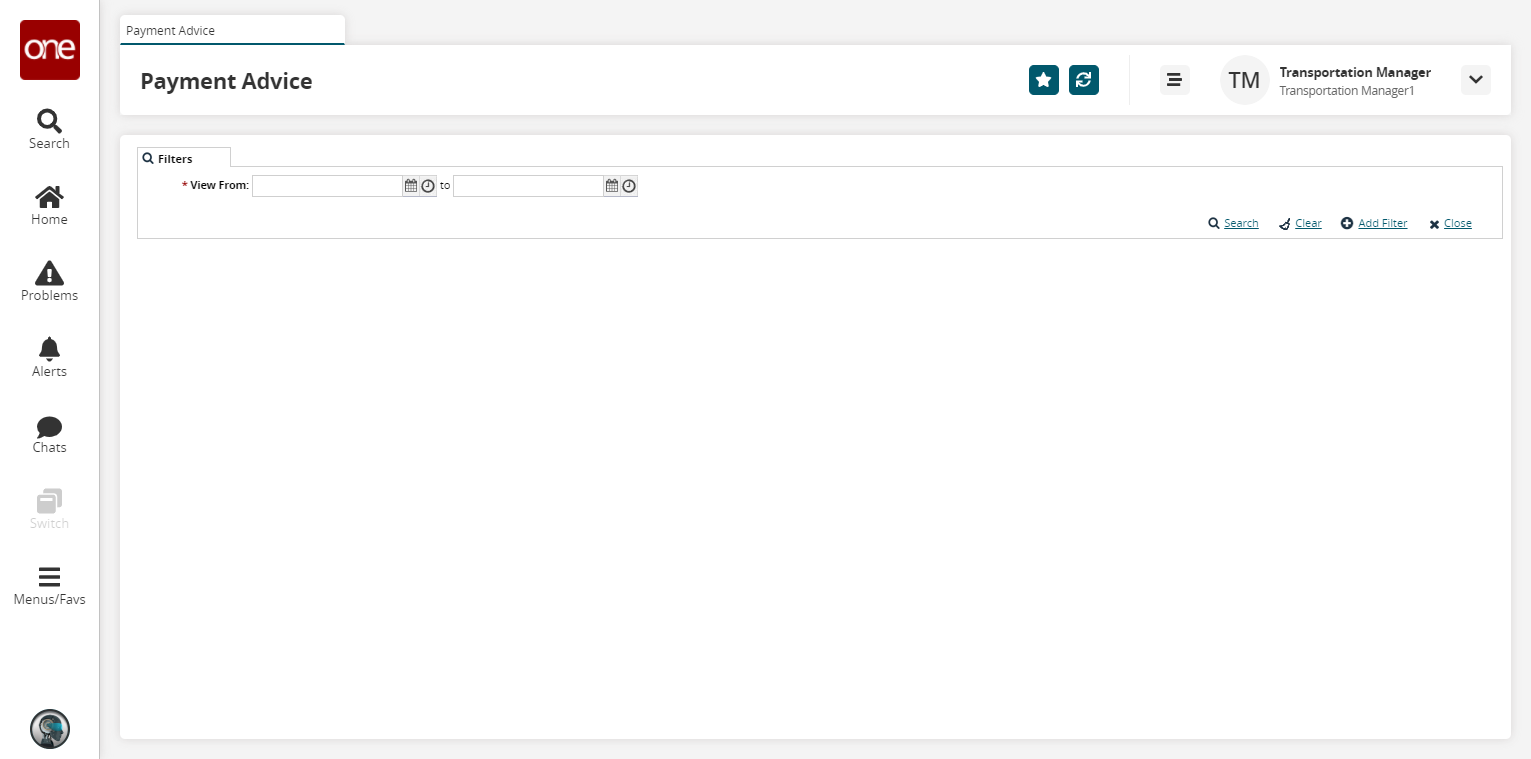
To add more search filters, click the Add Filter link, and then click one or more filter options from the Add Filter list.
Fill out the filters as desired, and click the Search link.
The search results display.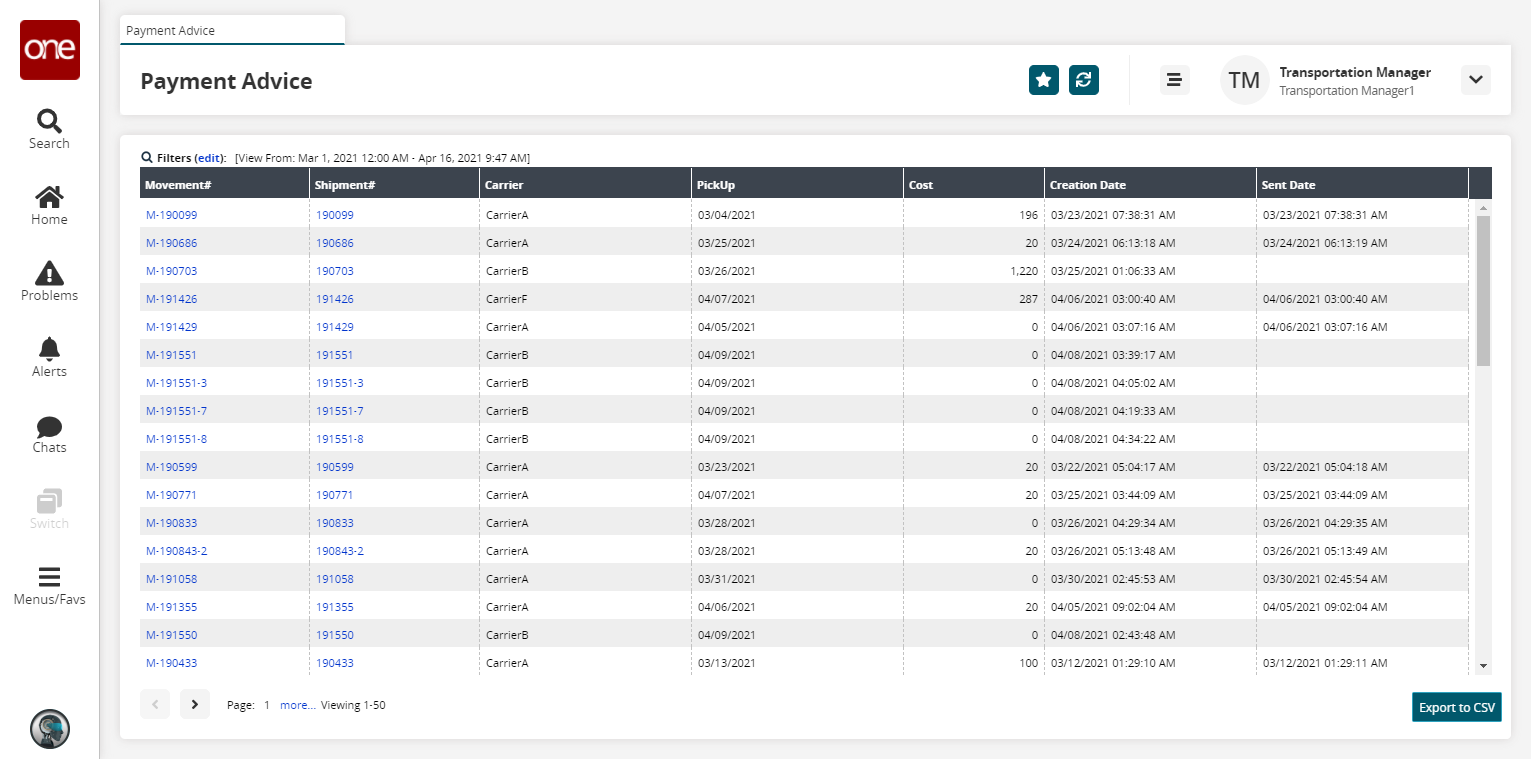
Click the Export to CSV button to export the report to a CSV file.