Search Config Propagation Overrides
You can search config propagation overrides in the system.
Complete the following steps to search config propagation overrides:
Log in to the ONE system.
Click Menus/Favs > Demand Planning > Forecast Processing > Search Config Propagation Overrides.
The Search Config Propagation Overrides screen opens.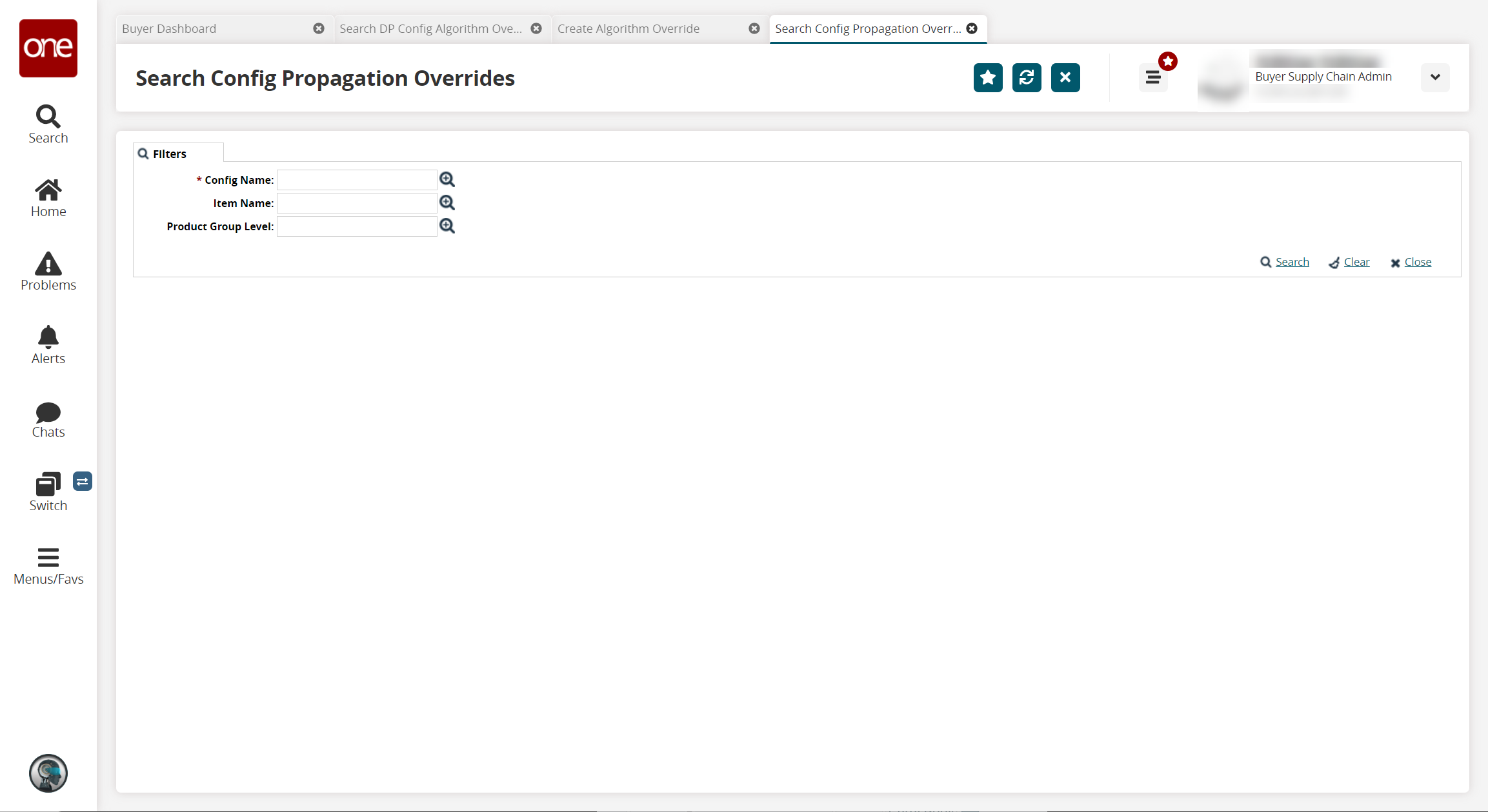
In the * Config Name field, use the picker tool to select the desired config. Enter the wildcard symbol (*) in the Config Name field to find all overrides.
Use the picker tool to select an Item and/or Product Group Level if desired.
Click the Search link.
A list of results display.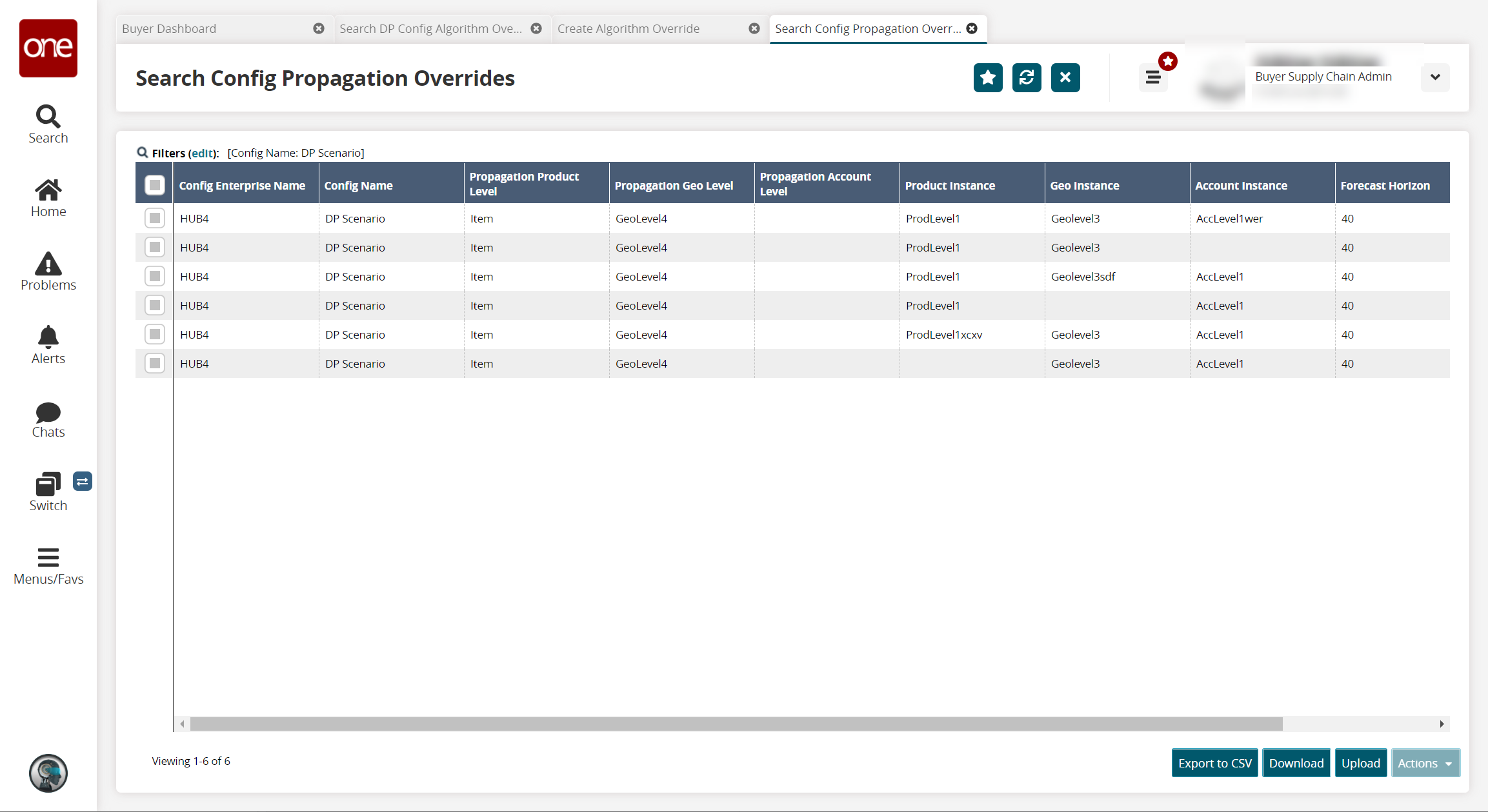
To export the results of the search to a spreadsheet, click the Export to CSV button.
To update to delete a config propagation override, click the checkbox next to the desired config propagation override and click the Actions button.
Click Update to update the override.
Click Delete to delete the override.
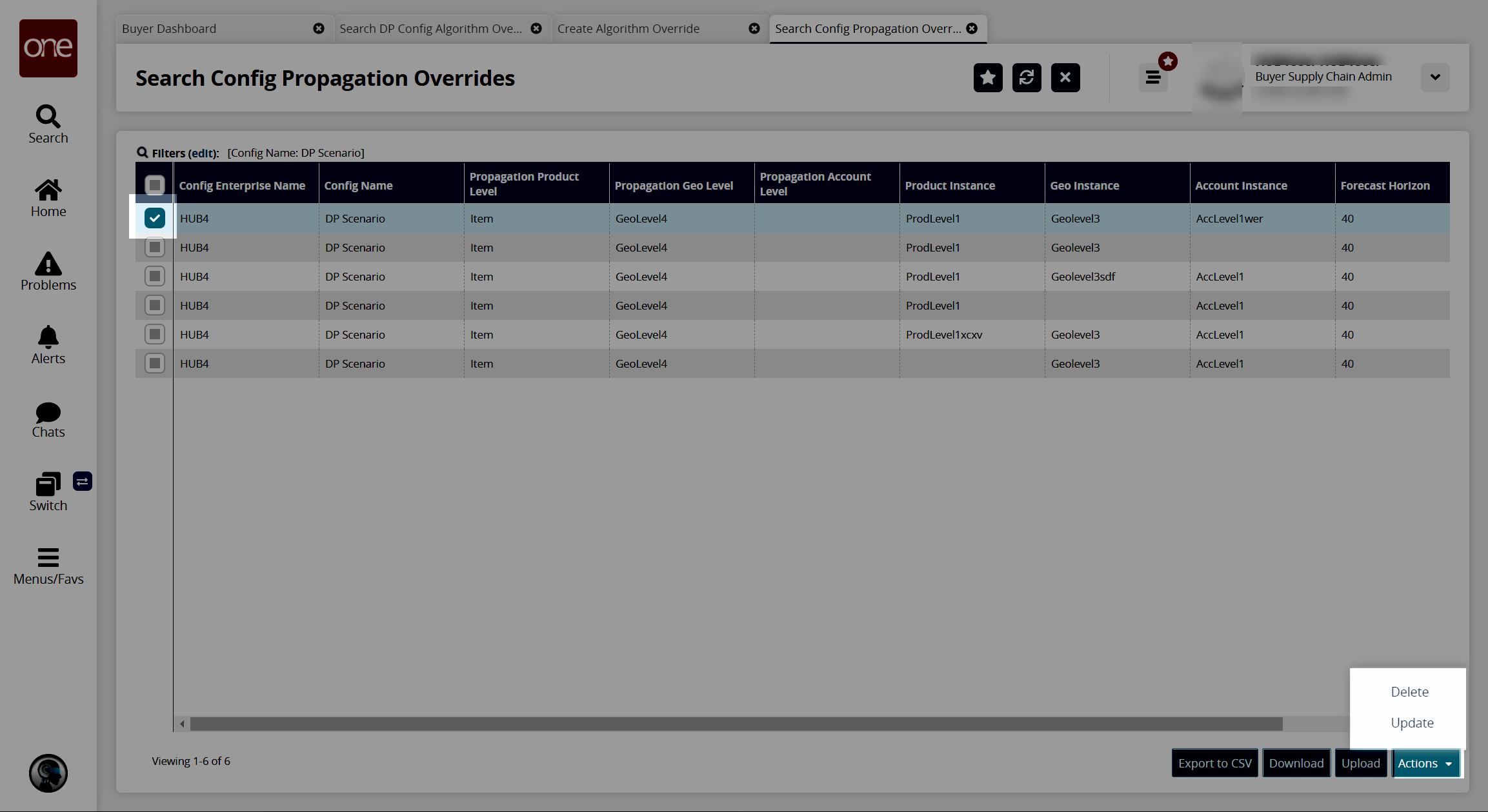
Click the Upload button to upload override data for DP config propagation.
The Upload DP Scenario Propagation Overrides screen appears.Click on Choose File to upload the file.
Click Submit.
To view the status of the uploaded file, click View Status.
The Upload Status screen appears.Click the Download button to download the results for modifications and then upload.