Searching Attach Rate Trends
Complete the following steps to search attach rate trends:
Log in to the ONE system.
Click Menus/Favs > Demand Planning > Attach Rate > Search Attach Rate Trend.
The Search Attach Rate screen opens.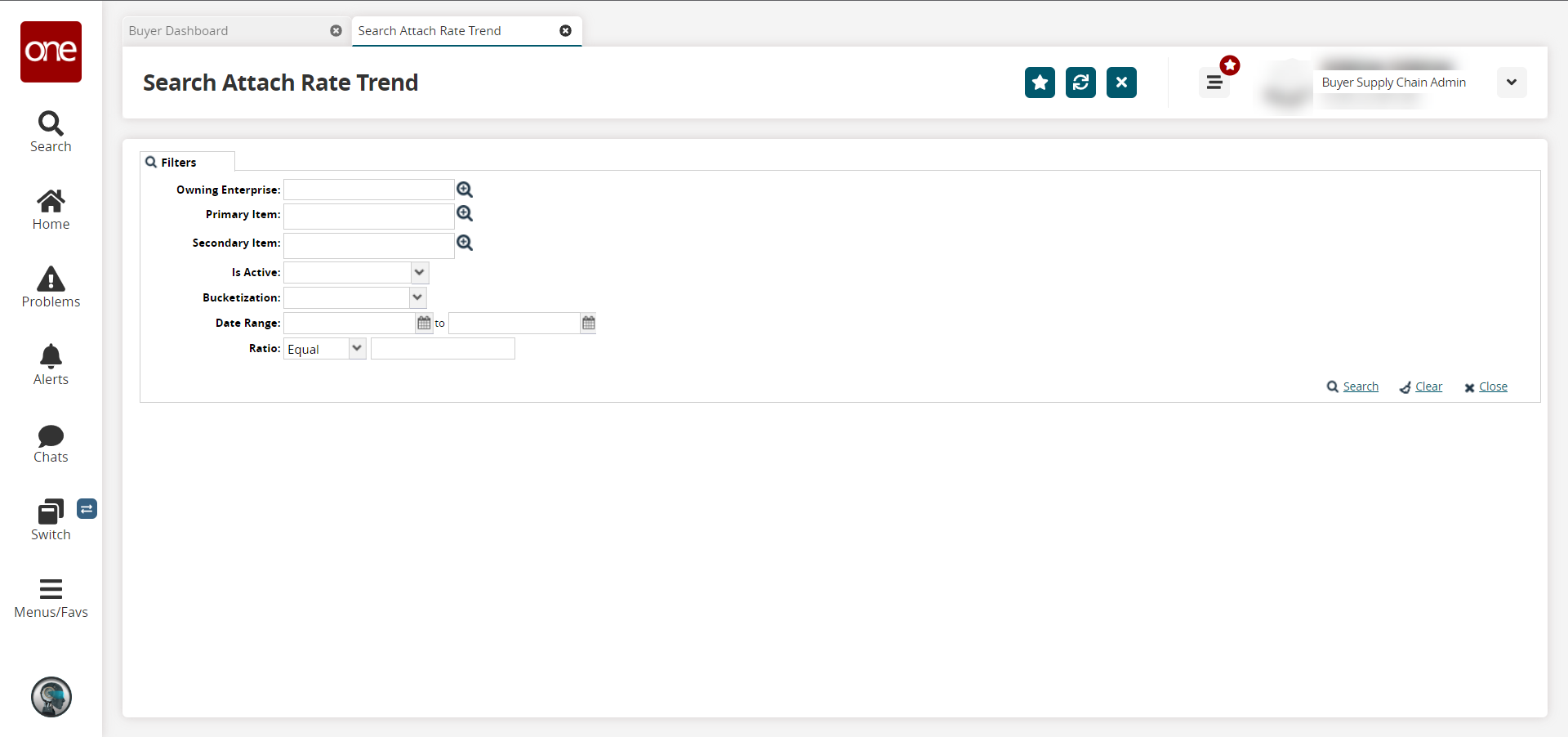
Enter values for any filters you wish to use, and click the Search link.
A list of results appears.To export the results to a spreadsheet, click the Export to CSV button at the bottom of the screen.