Searching Fiscal Calendars
You can use filters to search the fiscal calendar in a list.
Complete the following steps to search fiscal calendars:
Log in to the ONE system.
Select Menu/Favs > Administration > Search Fiscal Calendar.
The Search Fiscal Calendar screen appears.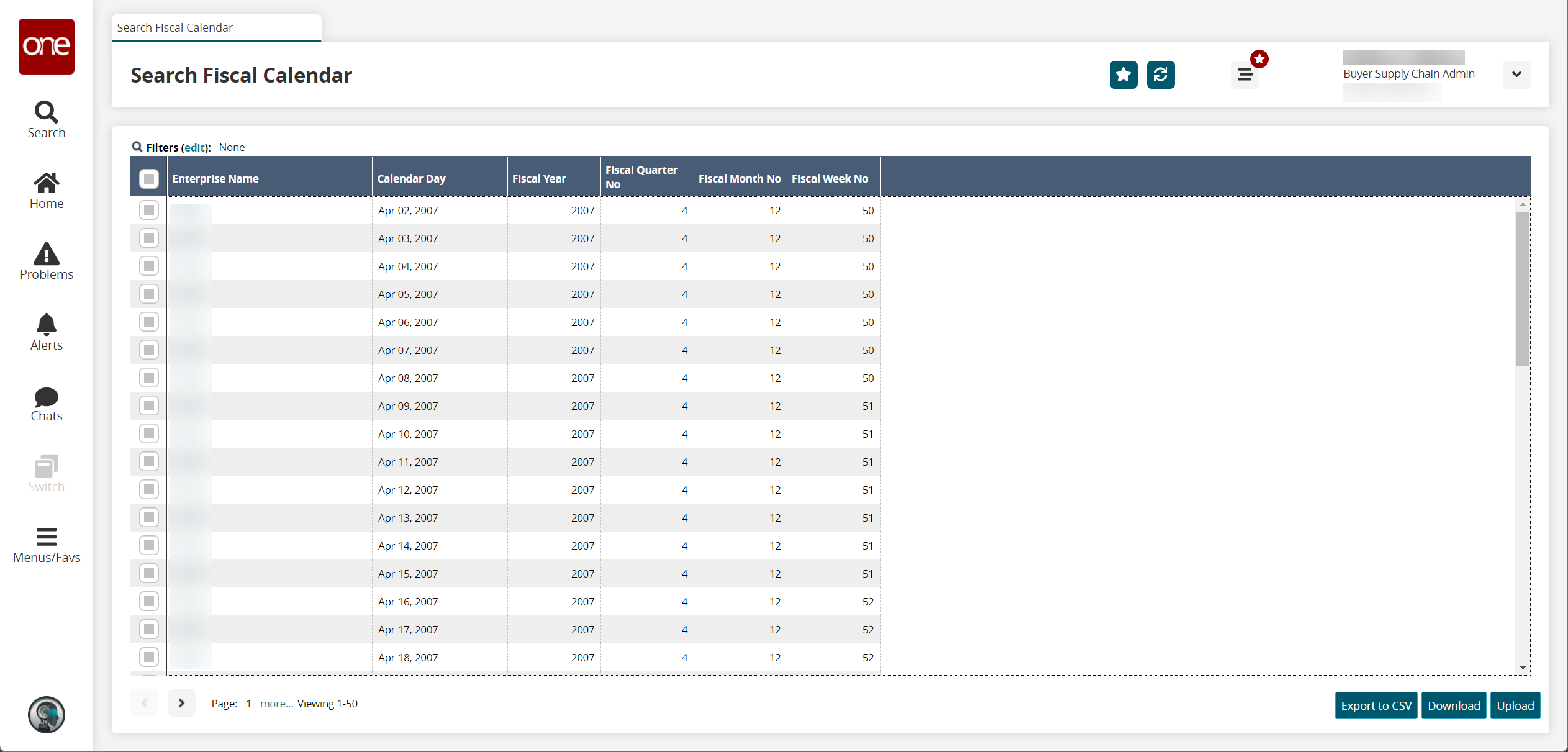
Click the Export to CSV button to export the report to a CSV file.
Click the Download button to download a file to your computer.
Click the Upload button to upload a file to the ONE system for batch uploads. Please see the "Uploading Files" section in the Online Help for more information.