Searching GST Tax Rates
Complete the following steps to search GST tax rates:
Log in to the ONE network.
Click Menus/Favs > Administration > Item > Search HS Tax Rates.
The Search HS Tax Rates screen displays.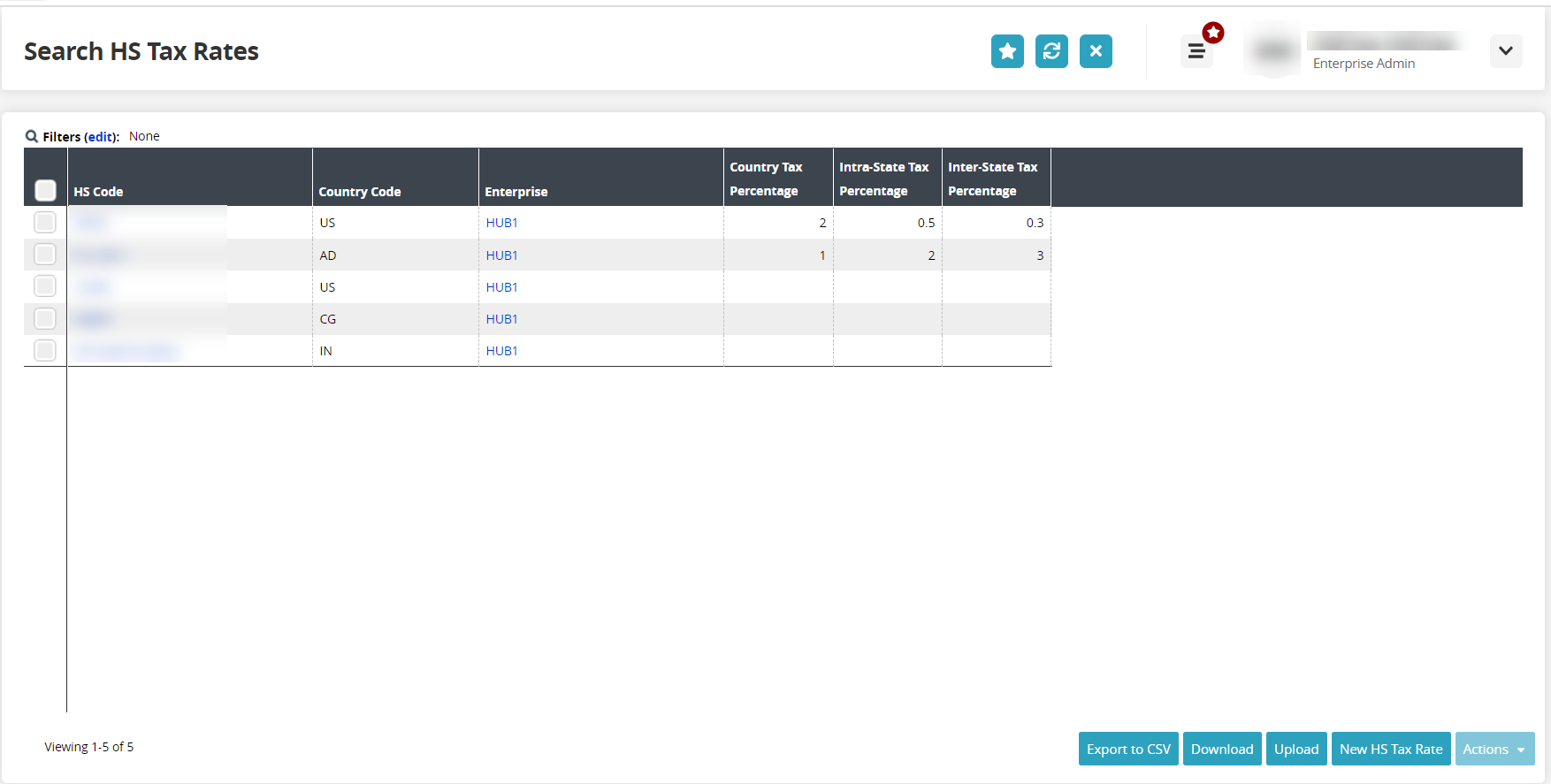
Click the Filters (edit) link.
The filter popup displays.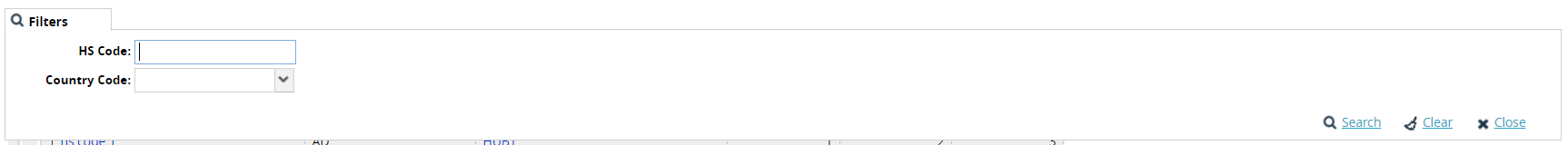
Type in the Harmonized Code in the HS Code field.
Select a value from the Country Code dropdown menu.
Click the Search link.
The search results display.Click the Export to CSV button to export the data to the user's computer.
Click the Download button to download the data to the user's computer.
Click the Upload button to upload a CSV file to update the HS tax information to the ONE system.