Searching Moving Indexes
Complete the following steps search moving indexes:
Log in to the ONE system.
Select Menu/Favs > Administration > Moving Indexes.
The Moving Indexes screen appears.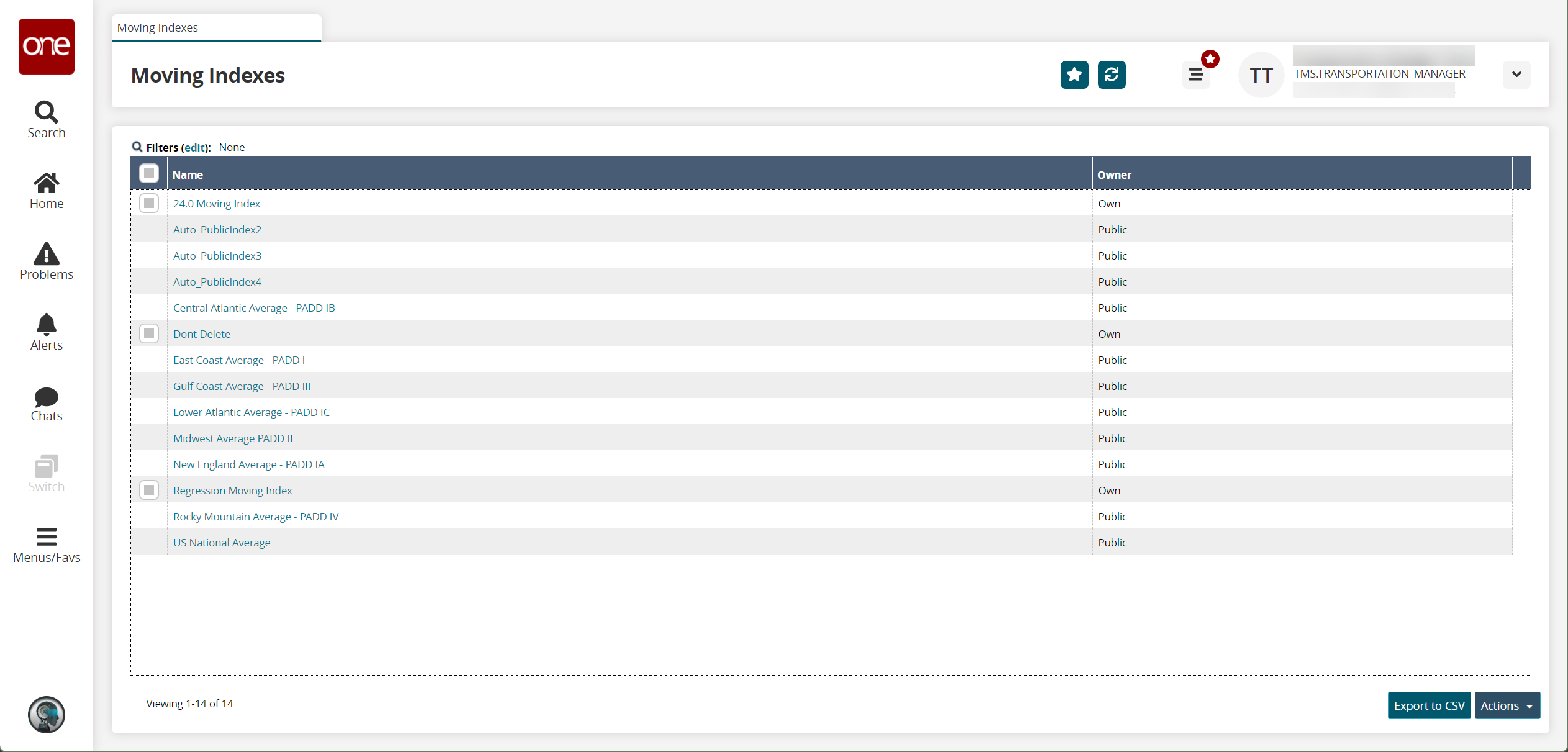
Click a Name link to view moving index details .
The moving index details screen appears.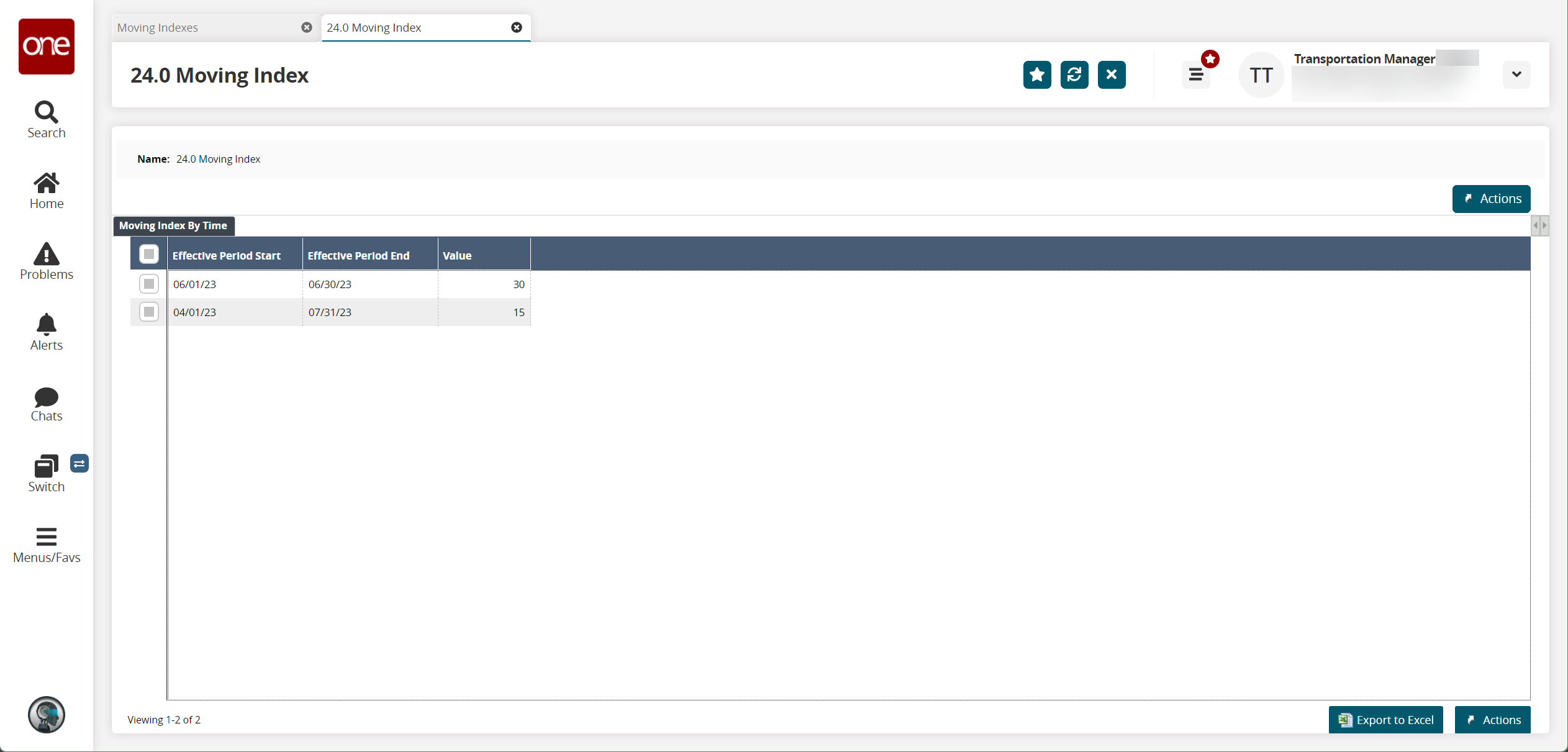
Click Export to Excel to export the current information to an Excel file.
Click the Actions button to delete the moving index or add, update, or delete individual values.
Click the Export to CSV button to export the report to a CSV file.