Searching Test Results
Complete the following steps to search test results:
Log in to the ONE system.
Click Menus/Favs > Warehouse Mgmt > Quality and Compliance > Test Results.
The Test Results screen displays.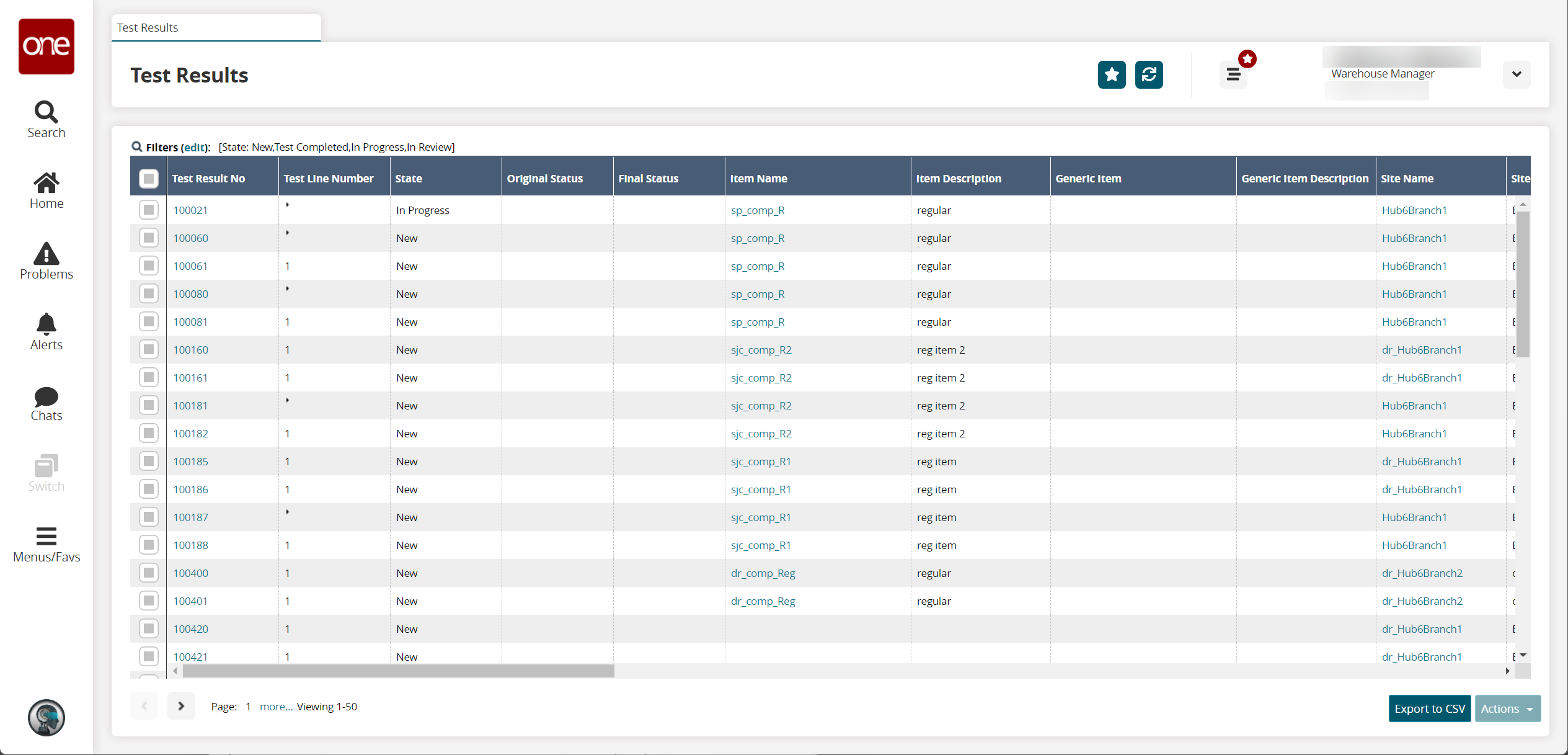
Click a Test Result No link to view test results details.
The test results details screen displays.Click the Export to CSV button to export the report to a CSV file.
Select one or more rows and click the Actions button to perform various actions.