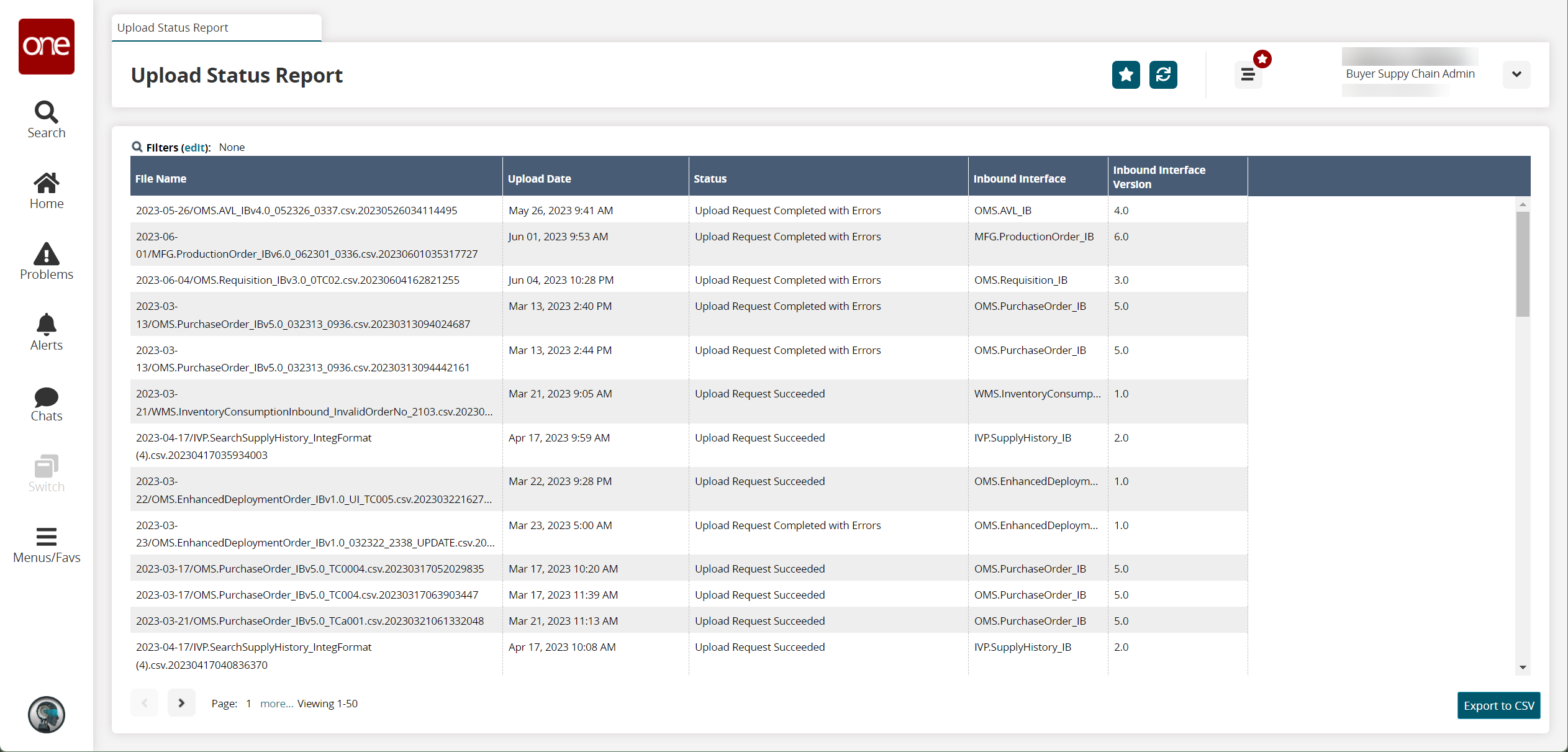Upload Status Report
You can view upload statuses in the system.
Complete the following steps to view the report:
Log in to the ONE system.
Click Menus/Favs > Administration > Upload Status Report.
The Upload Status Report screen opens with the filters displayed.Select a User Name and Upload Date Range as necessary.
Click the Search link.
The screen shows the status of all attempted uploads.