Uploading Bulk Contract Price Updates
You can upload contract price updates in bulk using a CSV file. While bulk updates are only applicable for fixed and time-varying prices, bulk price updates can be performed across multiple contracts for a given item. The system will:
Add the new price to all applicable contract lines in New, Open, and Conditionally Open states.
Truncate the existing time-varying price end dates to the new start date
Convert a fixed price to the time-varying price
Run FAL checks on all modified contracts. If any contract fails the FAL check, the system will send an alert to the buyer manager for approval.
Complete the following steps to upload contract price updates in bulk:
L og in to the ONE system.
Click Menus/Favs > Contract Mgmt > Contract Price Bulk Update.
The Contract Price Bulk Update screen displays with the Select File to Upload popup window.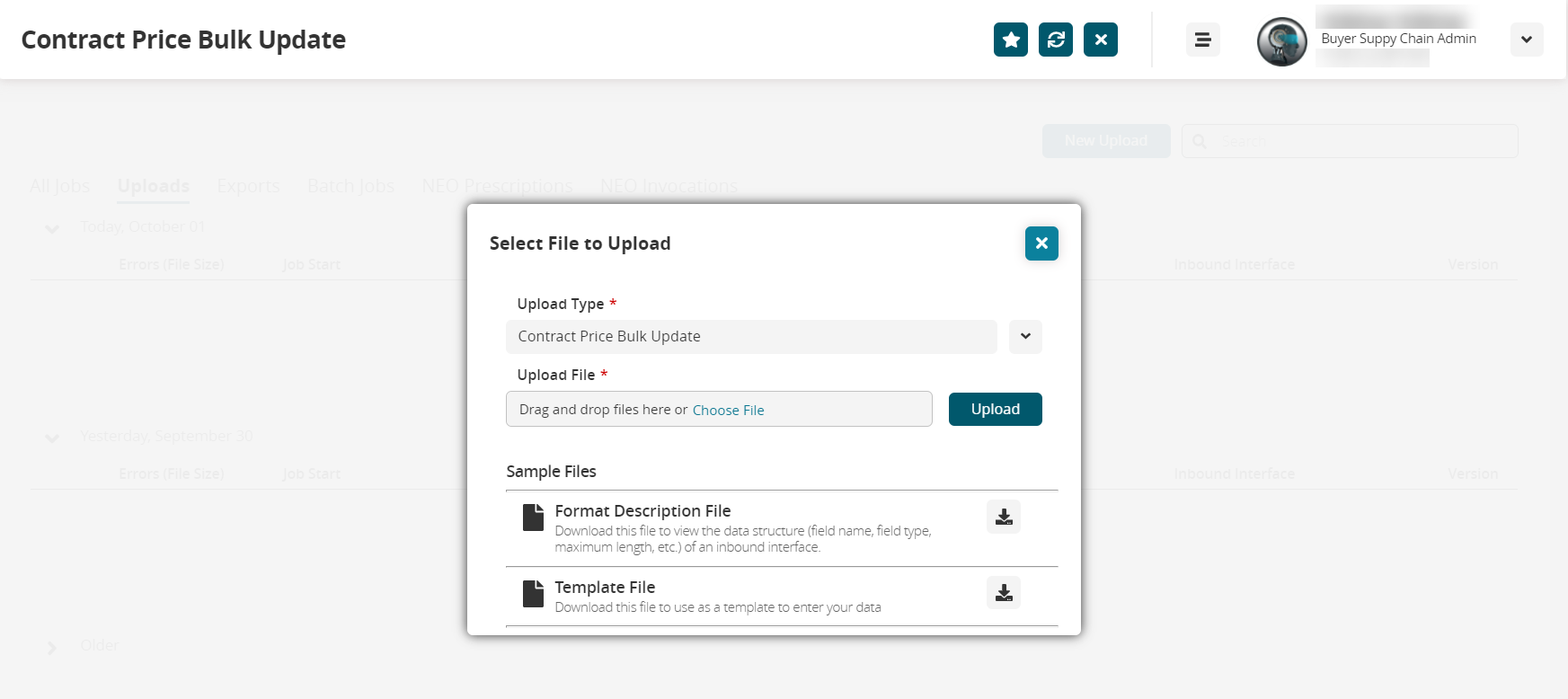
See the ".Uploading Files vNEO_3.7" section for more information.