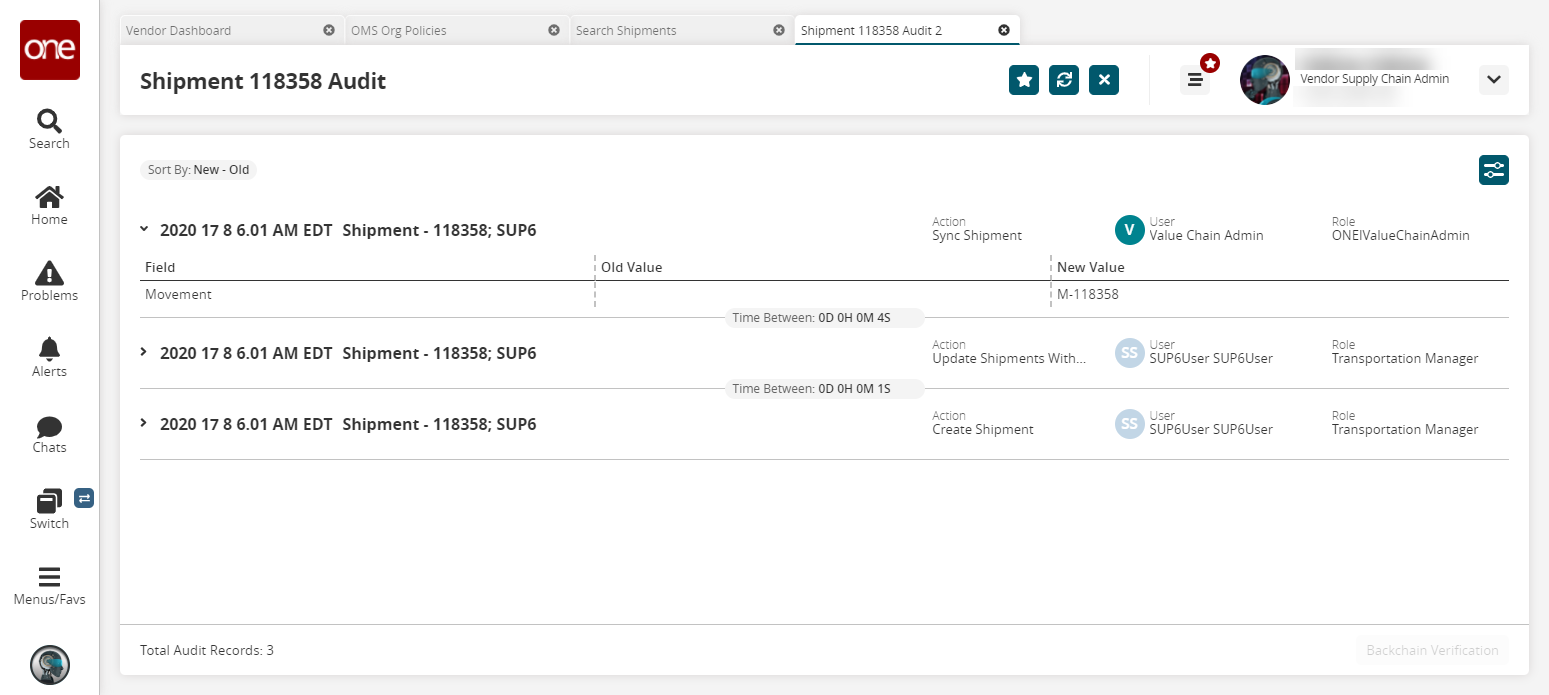Viewing ASN Audit Information
Complete the following steps to view the audit information for an ASN:
L og in to the ONE system.
Search for an ASN as described in the "Searching ASNs" section of the Online Help.
Click the Audit Info icon to the left of the shipment you wish to audit.
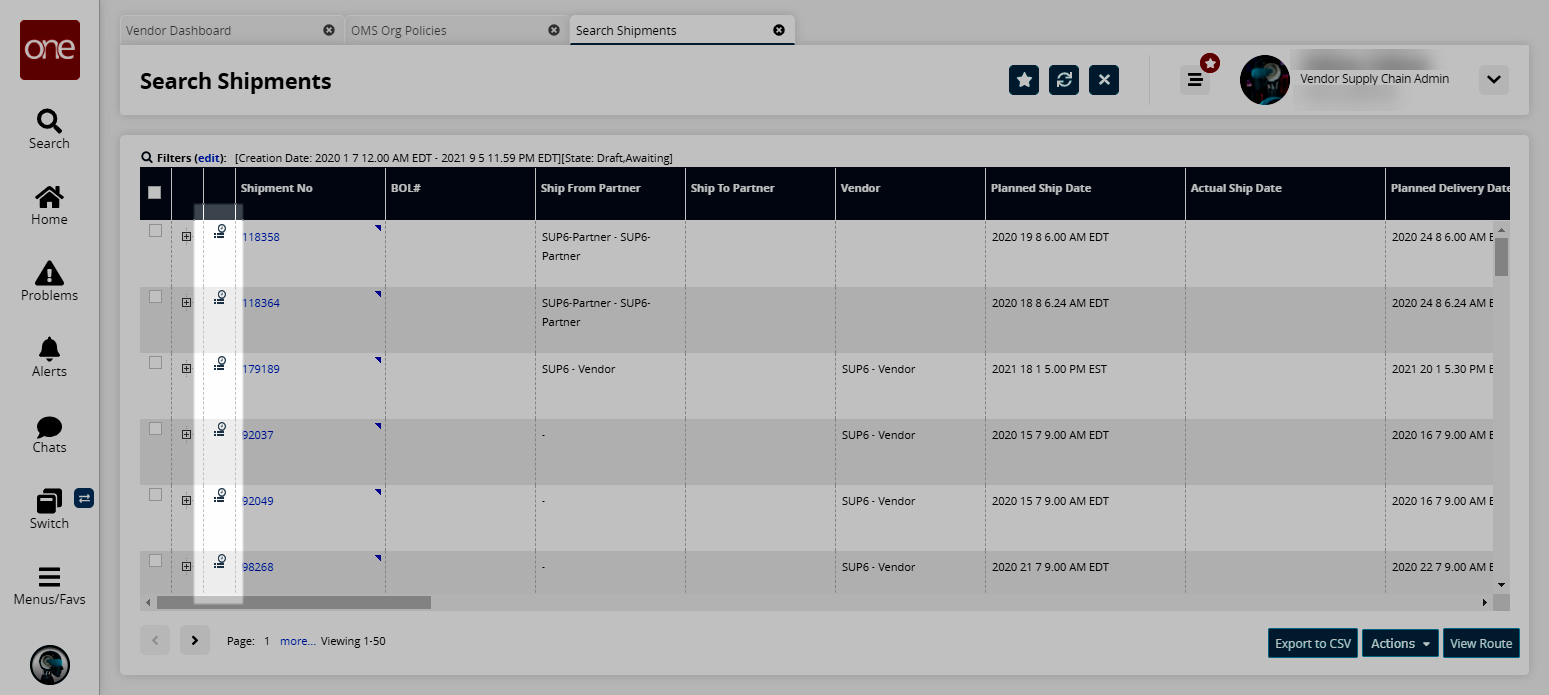
The ASN Audit screen displays.