Viewing Audit Trail for Bill of Material-Site Association
This topic describes how to view an audit trail for the Bill of Material (BOM) - Site association.
Complete the following steps to view the audit trail:
L og in to the ONE system.
Select Menus/Favs > Administration > Bill of Materials > Search Bill of Materials.
In the NEO UI, users can click on the Menus/Favs icon on the left sidebar and type in the name of the screen in the menu search bar. For more information, see "Using the Menu Search Bar."
The Search Bill of Materials screen appears.Click a BOM Name link.
The Bill of Materials details screen appears.
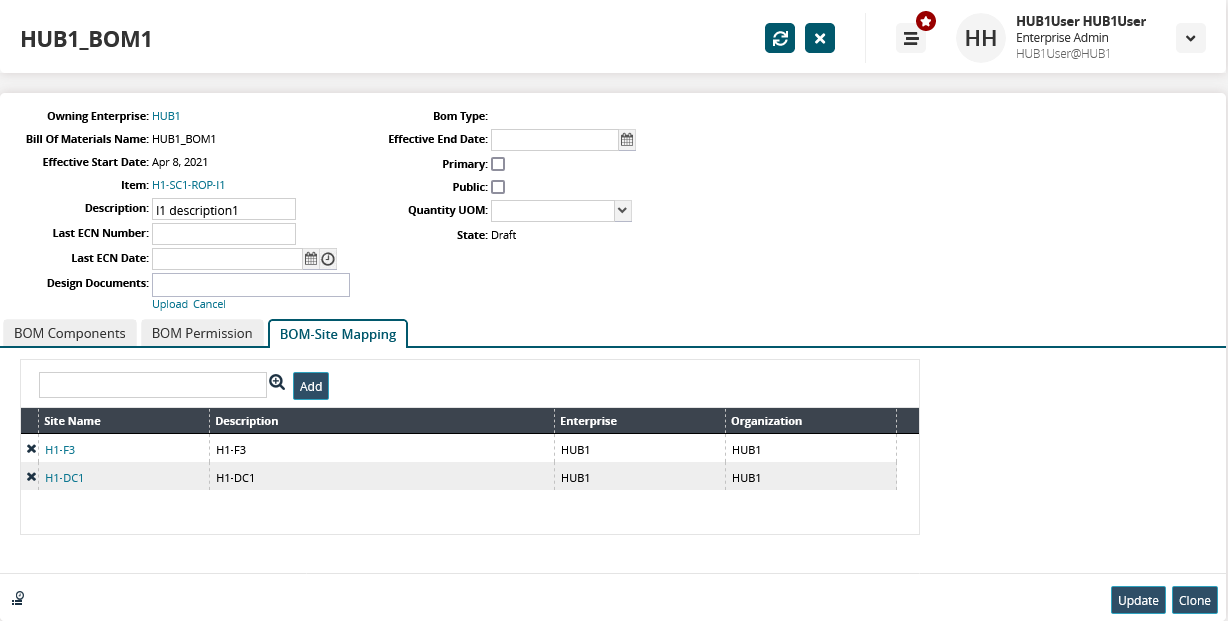
Click the BOM-Site Mapping tab.
Click the Audit Trail
 icon.
icon.
The Audit Trail report for the BOM appears with a list of updates appears.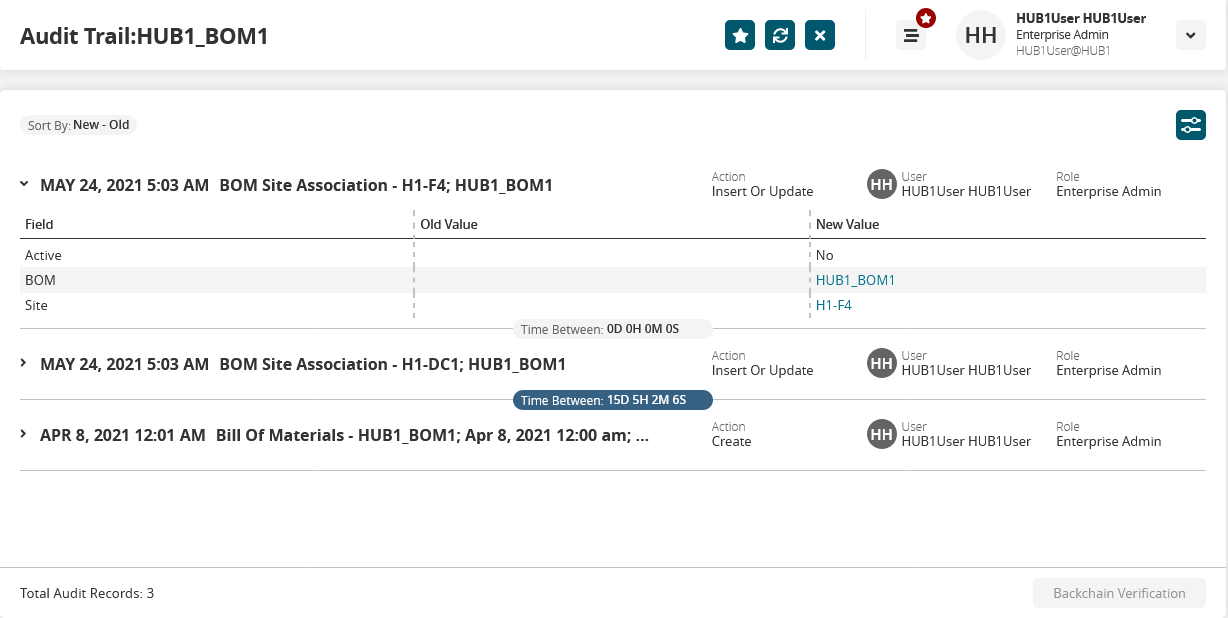
To make it easier to view the audit trail, users can:
Filter by action, user, or role
Sort by date in ascending or descending order
Specify a date range to view specific records