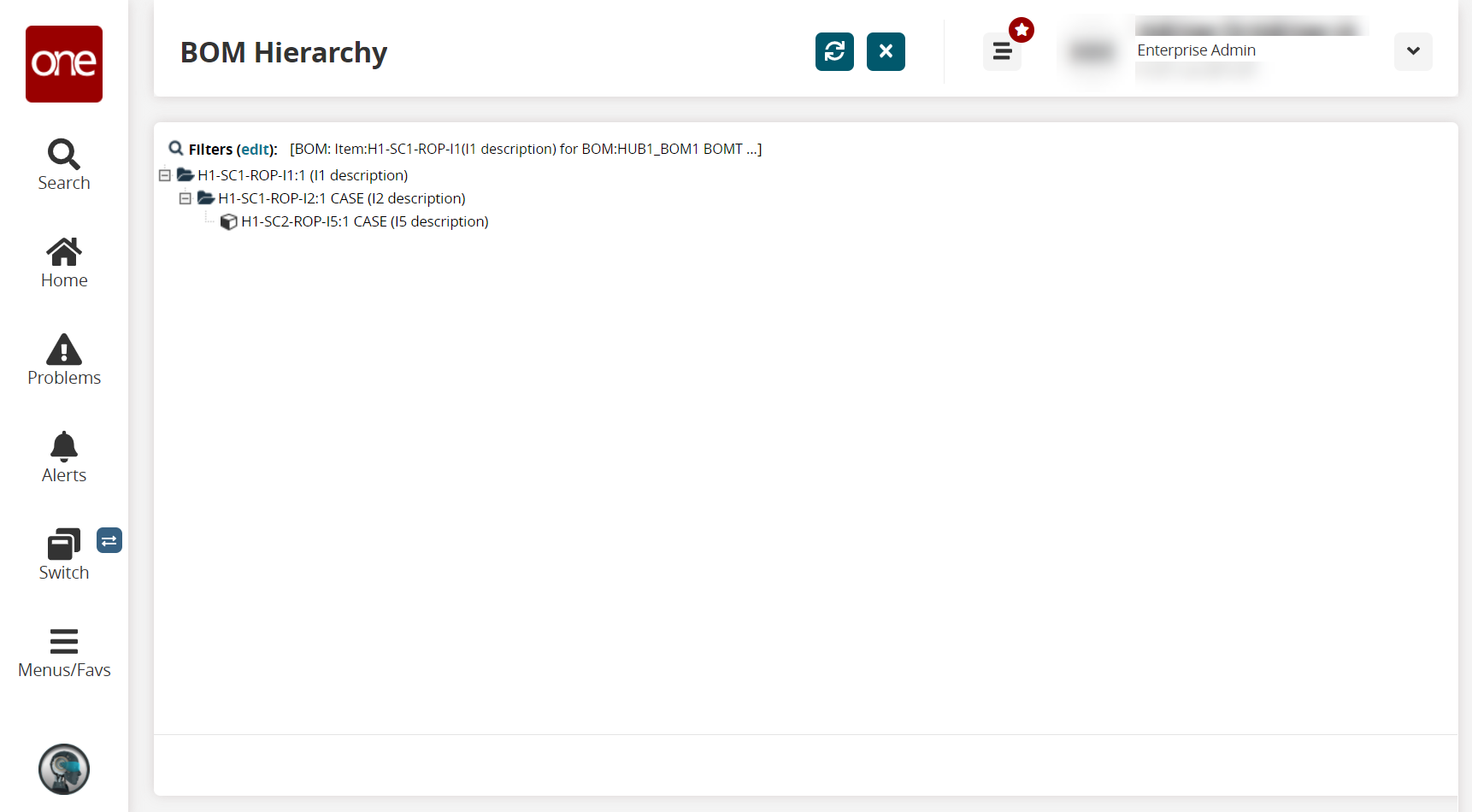Viewing BOM Hierarchies
L og in to the ONE system.
Click Menu/Favs > Administration > Bill of Materials > BOM Hierarchy.
In the NEO UI, users can click on the Menus/Favs icon on the left sidebar and type in the name of the screen in the menu search bar. For more information, see "Using the Menu Search Bar."
The BOM Hierarchy screen appears with the filters displayed.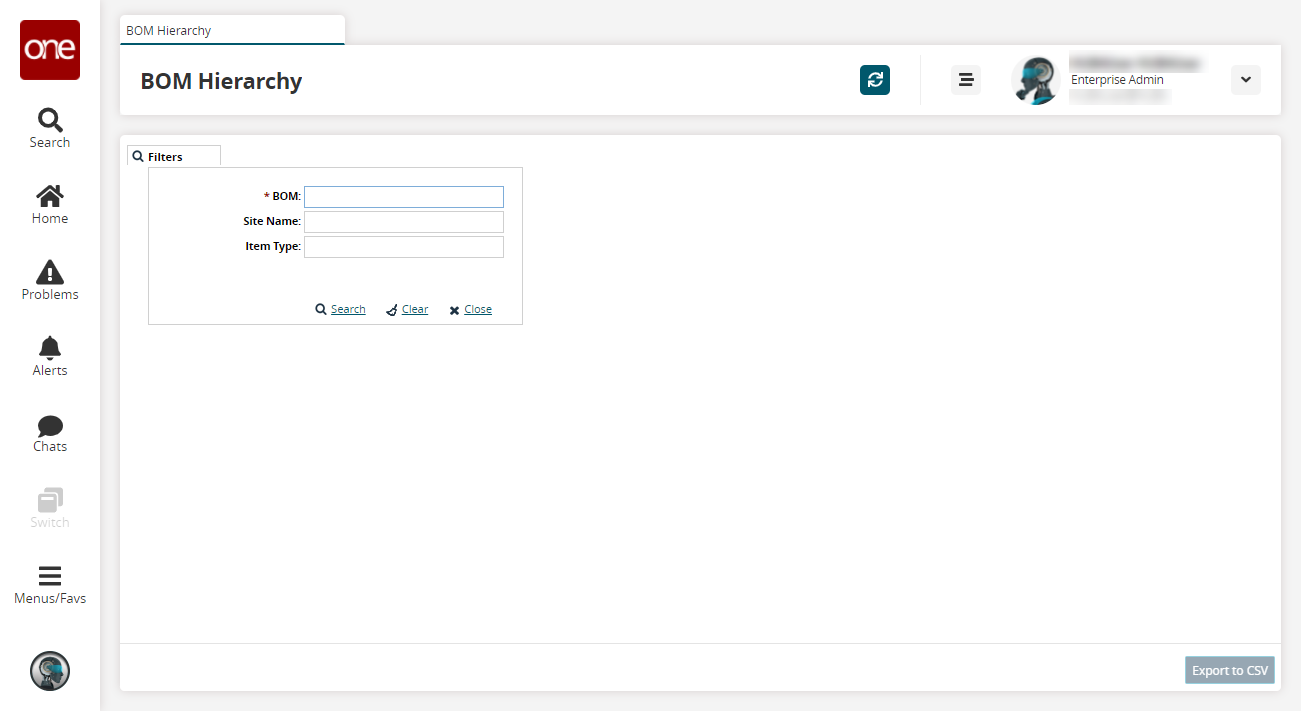
In the BOM field, begin typing the item and select from the BOM results that appear below the field. This field is required.
In the Site field, enter the site name if desired.
In the Item Type field, enter the item type if desired.
Click Search.
A list of the bill of materials hierarchy matching the search criteria appears in the BOM Hierarchy tab.