Viewing BOM Hierarchy
Not all users and roles have access to this particular feature.
Complete the following steps to view a BOM hierarchy:
L og in to the ONE system.
Click Menus/Favs > Manufacturing Policies > BOM > BOM Hierarchy.
The BOM Hierarchy screen displays.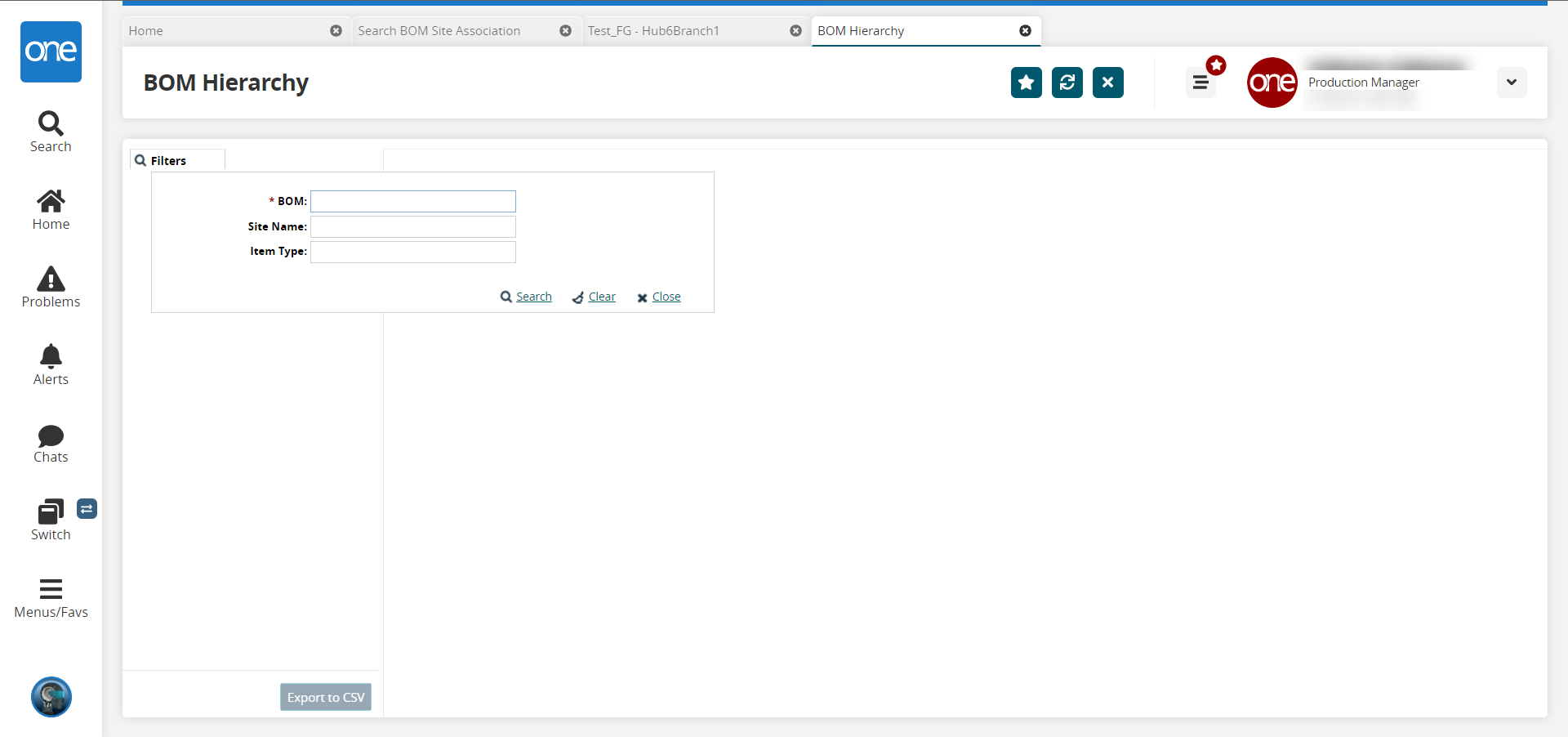
In the * BOM field, begin typing the BOM and select from the results that appear below the field. This field is required.
In the Site Name field, begin typing a site name and select from the results that appear below the field. This field is optional.
In the Item Type field, begin typing an item type and select from the results that appear below the field. This field is optional.
Click the Search link.
The BOM details matching the search criteria display in the BOM Details pane to the right.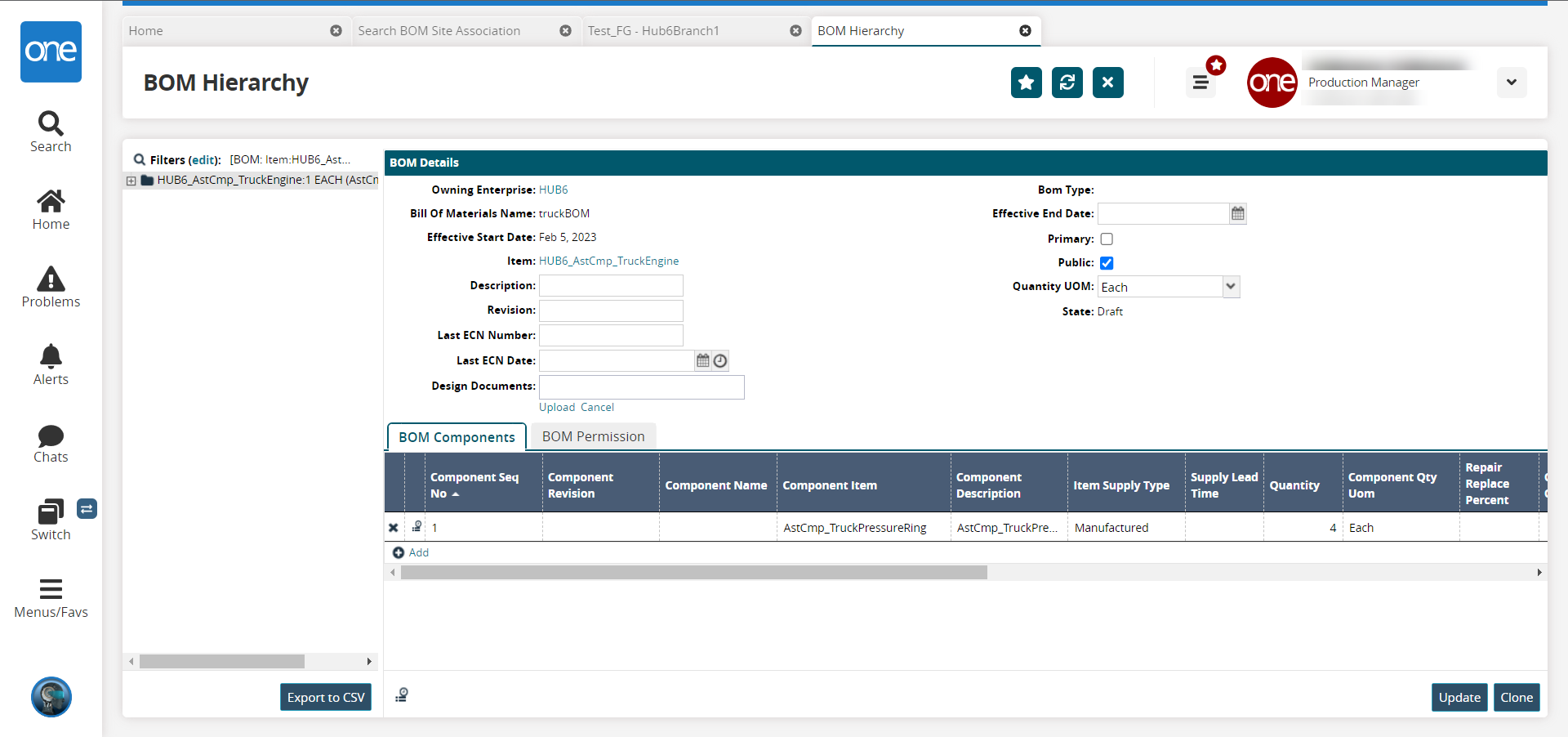
To update the details, click Update.
Click Clone to clone the BOM.
A new Bill of Materials screen opens. See the "Creating a Bill of Materials" section in the Online Help for information on creating the cloned bill of materials.