Viewing the Order And Shipment Accuracy Report
Complete the following steps to view the Order and Shipment Accuracy Report:
Log in to the ONE system.
Click Menus/Favs > Replenishment > Accuracy > Order and Shipment Accuracy Report.
The Order and Shipment Accuracy Report screen displays.Enter an Aggregation Date Range for the report.
Select a From Site, To Site, and Item using the picker tool, as required.
Select the Lag, Lag UOM, Bucket, Bucket UOM, and Directionality from the dropdown lists.
After entering values for all desired filters, click the Search button.
A list of results appears.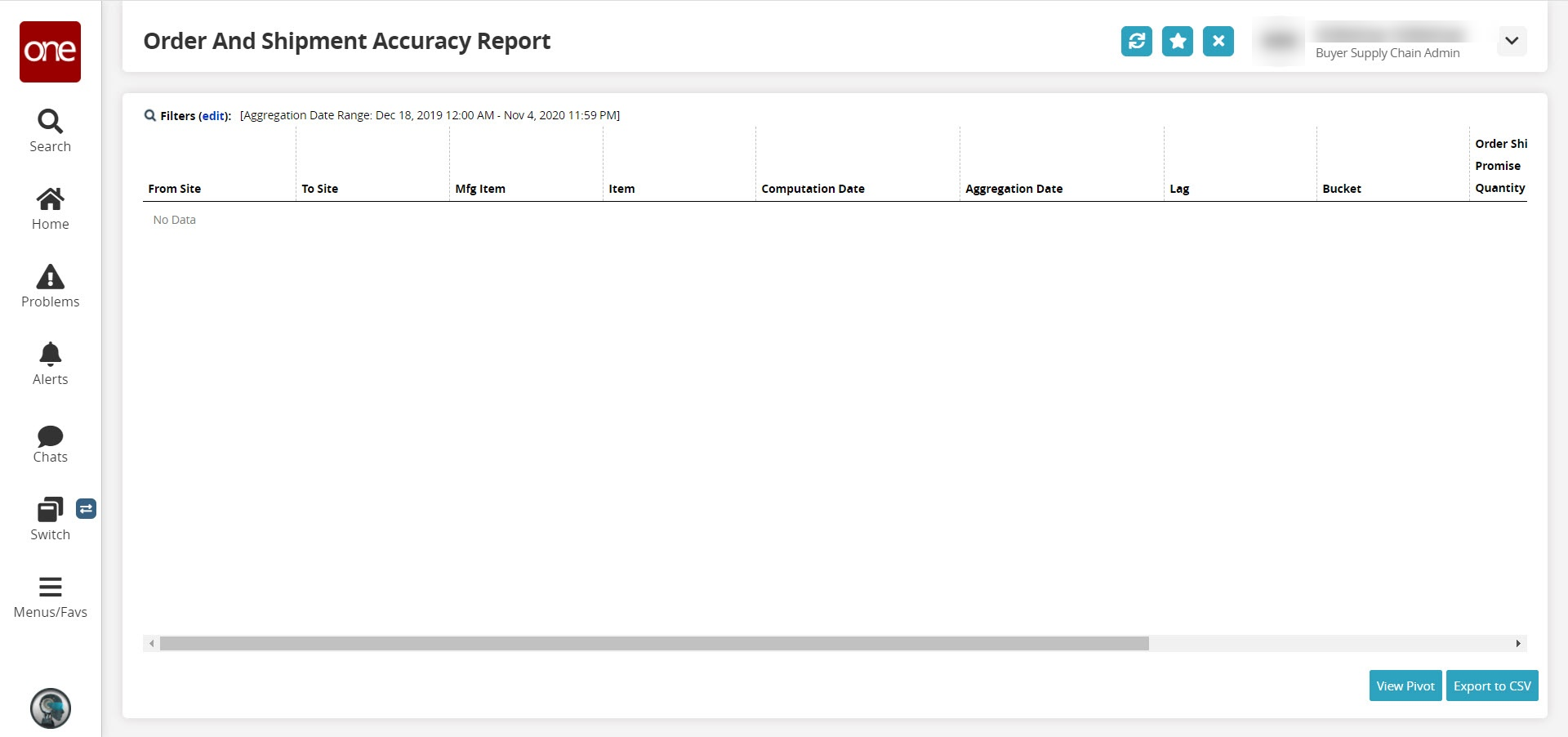
To export the results to a spreadsheet, click the Export to CSV button at the bottom of the page.
To view a pivot chart for the results, click the View Pivot button at the bottom of the page.