Adding Permissions
Before we can work with User-Defined Pages, we have to enable permissions for our role type. Open Studio and give your role type (ZKBS.SampleRoleType) read and write (By Dimension - Value Chain permissions) for the following models:
PageFlow
Page
PageAction
PageRelatedModel
PageRoutingGuide
PageWidget
PageWidgetRelatedModel
Do this by first going to the Outline tab. Then expand PlatformCoreModels. Next select the model to change. Click on the Permissions tab. Click on the role type. Finally, check "By Dimension" under both Read and Write.
Then, for each of the following actions, enable permissions for your role type:
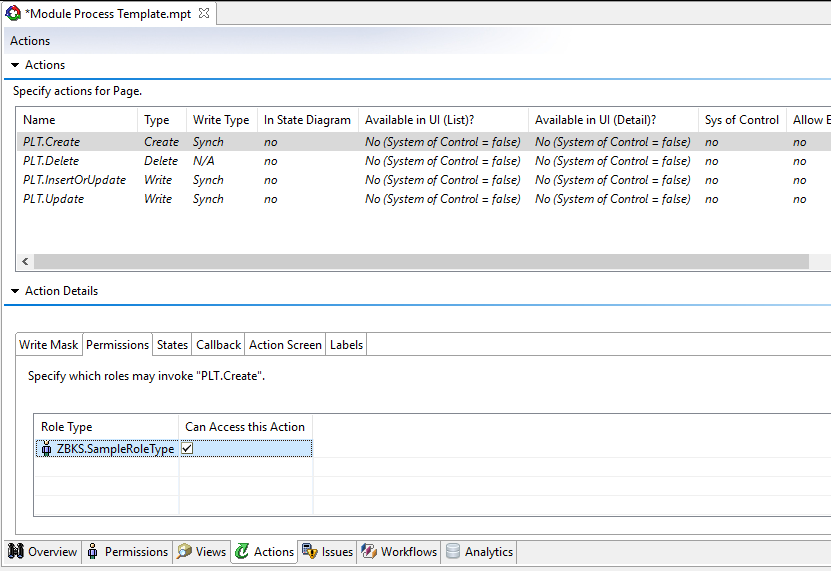
PLT.Create
PLT.Update
PLT.InsertOrUpdate
PLT.Write (Specific Only to Page Model)
Save the MPT, and then Click  Submit to submit it to the server.
Submit to submit it to the server.