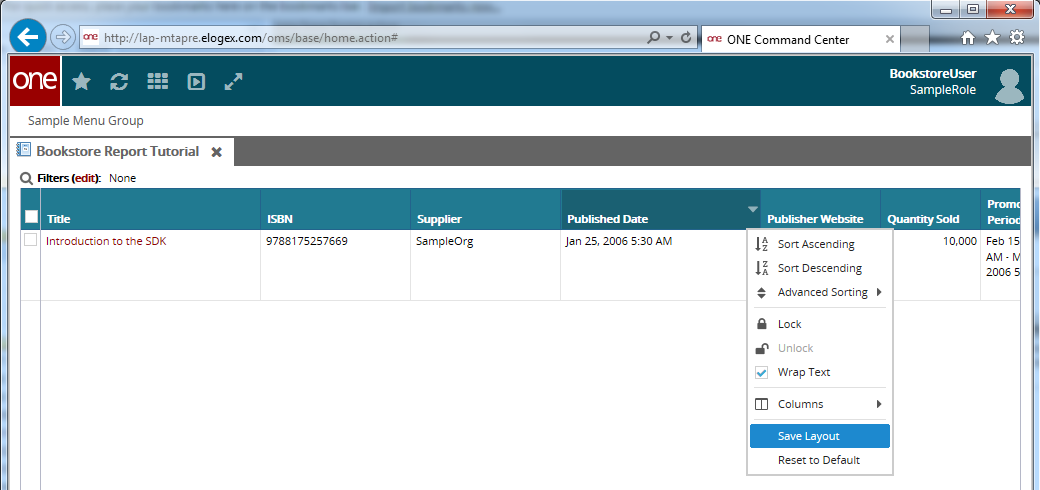AllowPreferences
Allow Preferences tag is used to enable or disable the save layout option in a report. This is an optional element and by default it is false. By setting this value to true, one should be able to see the Save Layout option in the drop-down list by clicking on any of the columns in the header. Also, the InstanceAdminUser is able to create and edit user preferences once this element is set to true. There should be only one occurrence of this element.