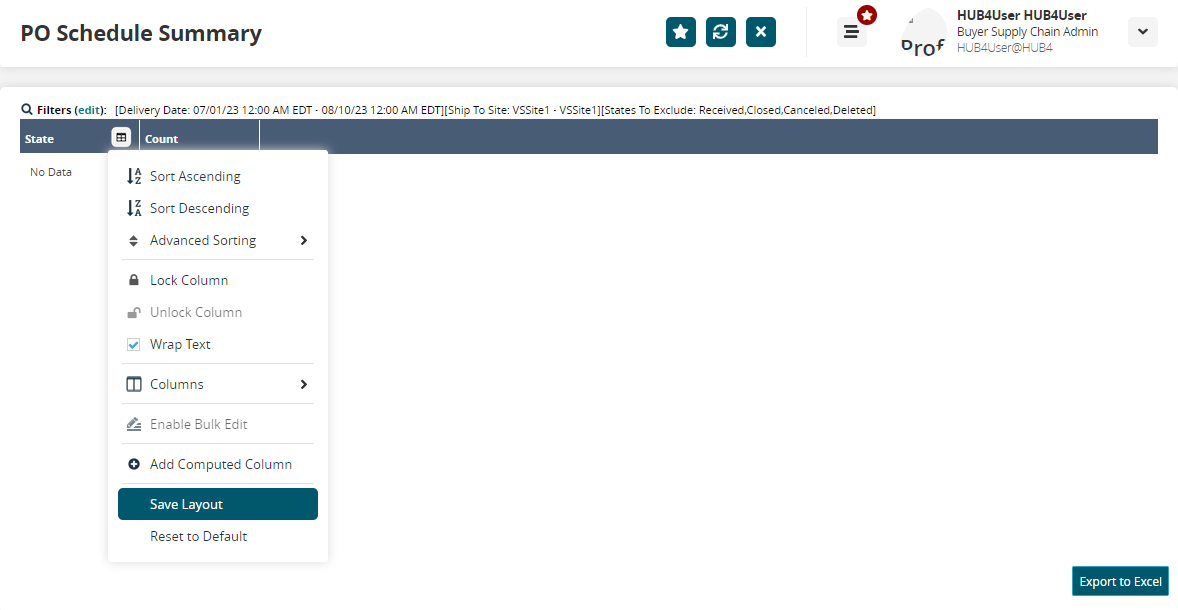ExportMode
By default, all reports have an Export to CSV button at the bottom right portion of the screen. This button lets users download and save the report results in CSV format.
The following are the additional export modes supported by the ONE system:
xls
xlsx
rich-xlsx
<ExportMode>xlsx</ExportMode>The rich-xlsx format adds a new Properties tab to the downloaded file, which contains report metadata. For more information, see the Support for Rich-XLSX Format for Exporting Reports and Views section in the current Network Operator Release Notes version.
When the export mode is set to xls, xlsx, or rich-xlsx, the default Export to CSV button changes to Export to Excel.

When users click the Export button, the download is initiated, and they will receive a notification when the download completes.
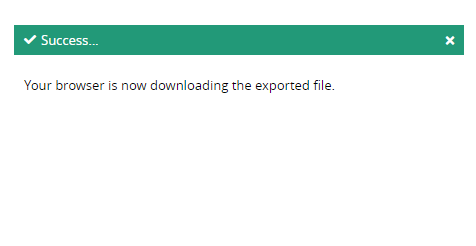
For internationalizing exported file names, please refer to the section called “Label Patterns”.
To disable the Export button on a report, in the report panel configuration, we need to set enableExport to false.
<WebAction iconCls="sho-icon-report" name="ReportFrameworkDemonstration"> <PanelOptions> <PanelClass>One.Report</PanelClass> <PanelConfig>{reportName: "ZBKS.MyFirstReport", autoExecute: true, enableExport: false}</PanelConfig> </PanelOptions></WebAction>The Allow Preferences tag enables or disables the Save Layout option in a report. This is an optional element; it is set to false by default. There should be only one occurrence of this element. When the Allow Preferences tag is set to true:
Users see the Save Layout option in the dropdown list by clicking the icon (as shown in the image below) in the columns in the header.
The InstanceAdminUser can create and edit user preferences.
The following is an example of the Save Layout and other table customization options: