Browsing the Database with SQL Explorer
SQL Explorer is a third party Eclipse plug-in that ships with Studio. It offers a complete set of features for connecting with, browsing, and executing SQL queries against your instance's Oracle database. The SQL Explorer View is not shown by default.
Procedure 3.10. To display the SQL Explorer view:
Select Window | Show Views | Other.
Figure 3.13. Invoking the SQL Explorer View
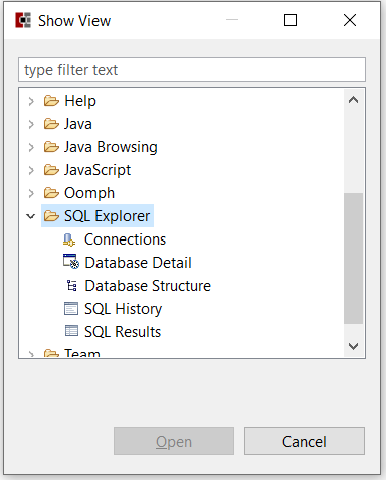
Locate the SQL Explorer folder and open it. Select Connections and click OK.
Once you open the Connections view and begin using it, you'll find the other views open automatically as needed, or you can repeat the process for the other views if you want to explicitly show or hide them.
The SQL Explorer view windows normally appear in the tab collection at the bottom of the IDE. You can drag these tabs and re-arrange them in a way that suits your personal preferences. For example, the database structure tab works well in the left pane along with the Navigator view.