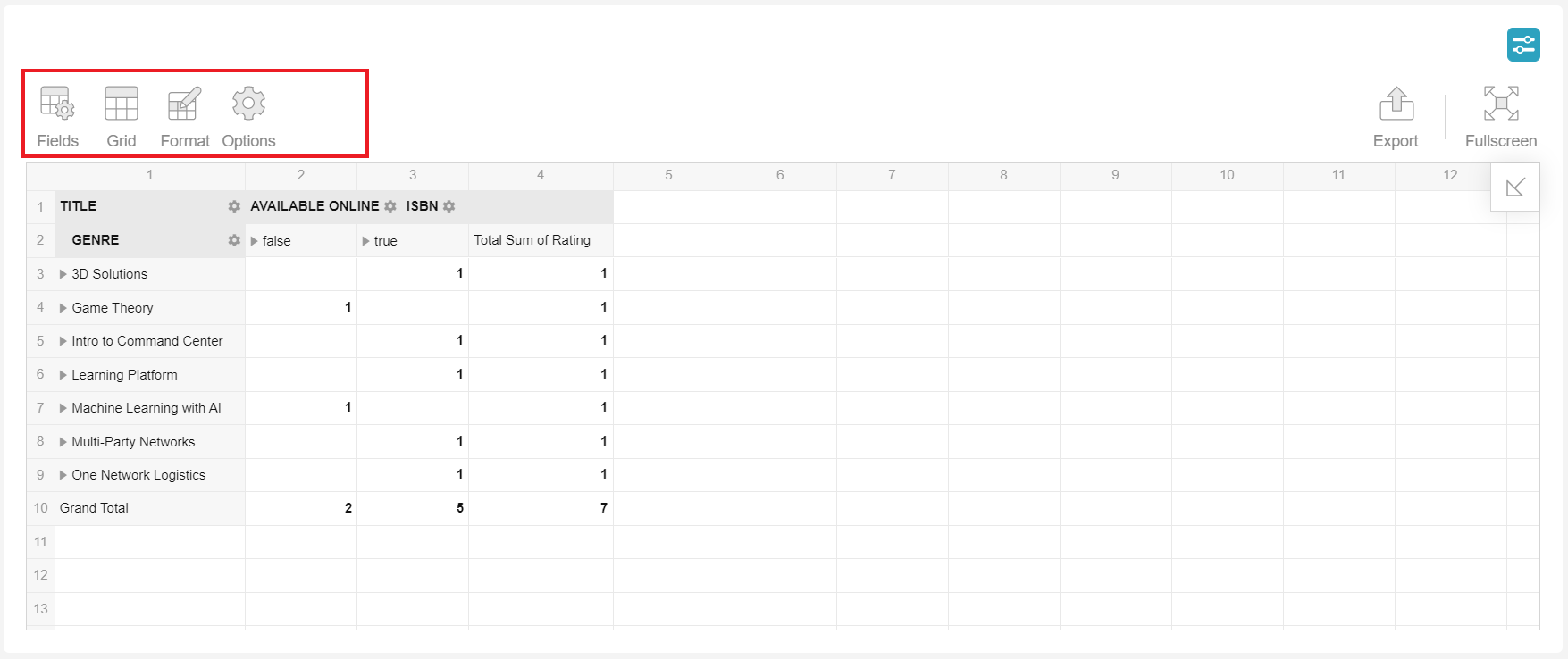Charts Enabled
Defines whether a user can use the Chart feature of the Pivot. Default is true.
In the following example, we set the chartsenabled to false so Chart button is not available in top toolbar.
<Pivot>
<PivotName>BooksStoreCharts</PivotName>
<Rows>
<FieldName>Title</FieldName>
<FieldName>Genre</FieldName>
</Rows>
<Columns>
<FieldName>AvailableOnline</FieldName>
<FieldName>ISBN</FieldName>
</Columns>
<Measures>
<FieldName>Rating</FieldName>
</Measures>
<ChartsEnabled>false</ChartsEnabled>
</Pivot>