Configuring Action Mask
The Page Editor is also designed so that the Administrator can control Required/Optional/Igonred(Read-only) state for field widgets. When Administrator click on 'Configure Action Mask' link in page flow then Page Editor will be open in 'Action Mask' mode. Action masks are defined per action so there will be separate 'Configure Action Mask' link for Create action and for Update action. Action mask can also be applied for columns in Grid of related model.
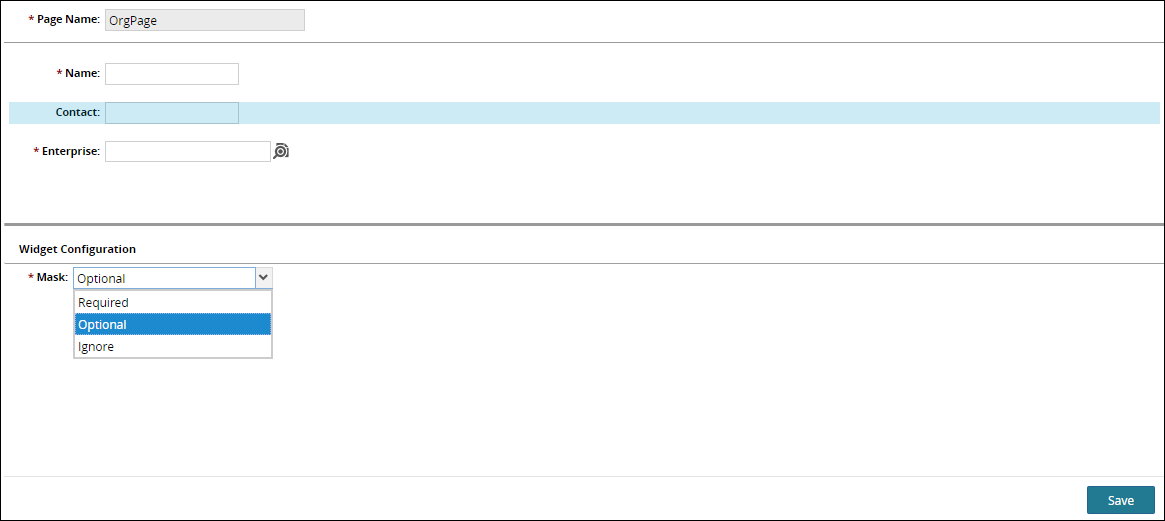
If the underlying action mask that's configured in Studio dictates that the field is required or ignored, the config field within the Widget Configuration panel will be disabled, and the Administrator will not be able to set its value.