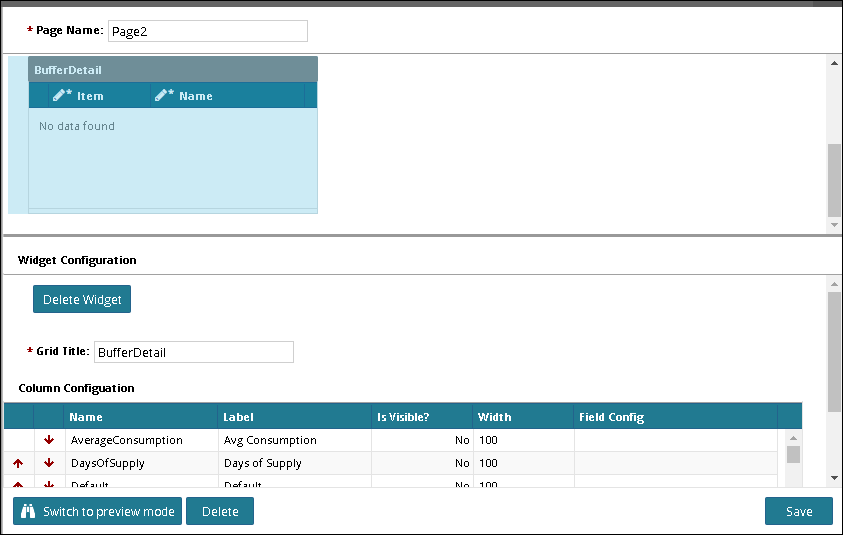Configuring Grid on User Defined Page
When 1-to-Many Related Model or Direct Child Model is added as a related model in a Page then new grid is inserted in the Page Editor's tree under a 'Grid Widgets' tree item where each column represents a Field within the Model. Grids can be dragged around within the workspace and will be customized within the Widget Configuration section. Initially only required natural key fields of model becomes visible columns for newly added grid. Depending upon requirement other columns/fields can be made visible on grid. We can also change order of columns. The width and column header can also be modified.