Creating a Module
To begin the tutorial, you will create a Platform Module using the Studio. In the Developer Network, a deployed Instance consists of the Platform and one or more Modules. You can think of modules as libraries of functionality hosted on the Developer Network. Modules are built using common industry technologies including Java, SQL, HTML, CSS, JavaScript, XML, REST, JSON, etc.
Modules can be stand-alone or can depend on other Modules.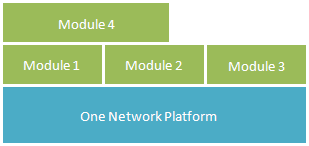
Modules can contain their own data models, and they can also add new fields to existing data models contained in other modules. This ability to add fields to the models defined in other modules is key to facilitating a Single Version of the Truth with the system.
For our Hello World tutorial, we will create a very simple Module to simulate a Bookstore. This same Module will be expanded upon in the Bookstore Tutorial in the following chapter.
You can start Studio from your Start menu via One Network SDK | Studio.