DM Group
The DMGroup element allows a developer to group multiple data measures together as "children" of a parent. This parent-child relationship can extend to any depth.
<DM bucketization="DAILY"> <Name>RequestQuantity</Name> <DisplayName>Request Quantity</DisplayName> <SqlDefRef> <GroupName>PTA.TlvSqls</GroupName> <SqlName>DummySql</SqlName> </SqlDefRef> <SqlQuantityField levelType="Undefined"> <FieldName>quantity</FieldName> </SqlQuantityField> <SqlDateField levelType="Undefined"> <FieldName>the_date</FieldName> </SqlDateField> <DMGroup> <ChildDMName>Child</ChildDMName> </DMGroup></DM><DM bucketization="DAILY"> <Name>Child</Name> <DisplayName>Child</DisplayName> <SqlDefRef> <GroupName>PTA.TlvSqls</GroupName> <SqlName>DummySql</SqlName> </SqlDefRef> <SqlQuantityField levelType="Undefined"> <FieldName>quantity</FieldName> </SqlQuantityField> <SqlDateField levelType="Undefined"> <FieldName>the_date</FieldName> </SqlDateField> <DMGroup> <ChildDMName>AnotherChild</ChildDMName> </DMGroup> </DM><DM bucketization="DAILY"> <Name>AnotherChild</Name> <DisplayName>Another Child</DisplayName> <SqlDefRef> <GroupName>PTA.TlvSqls</GroupName> <SqlName>DummySql</SqlName> </SqlDefRef> <SqlQuantityField levelType="Undefined"> <FieldName>quantity</FieldName> </SqlQuantityField> <SqlDateField levelType="Undefined"> <FieldName>the_date</FieldName> </SqlDateField></DM>
Above is an example of a data measure group with depth 3. In this case, RequestQuantity is a top-level data measure that acts as another group called
Child
, which will act as a group for a data measure called
AnotherChild
.
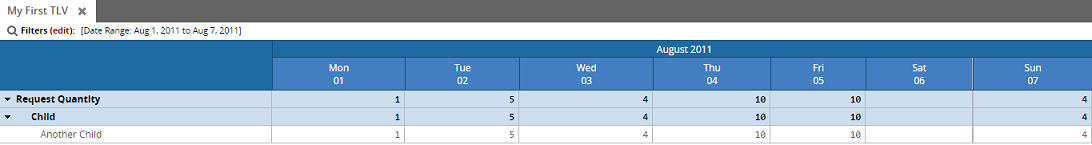
To make a group collapsed on the initial display, you can add the attribute collapsed="true" to the DMGroup element.