Timeline Views (TLVs)
Timeline Views (TLVs) allow you to group time-based data into "buckets" of daily, weekly, or monthly granularity in the user interface.
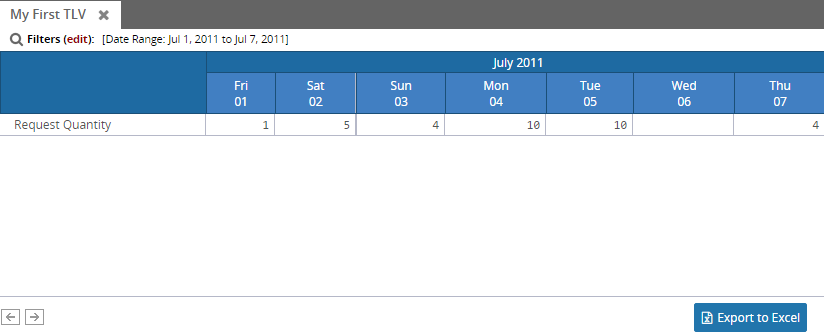
For example in the above screenshot, the application is displaying values for RequestQuantity in a DAILY bucketized format.
TLVs File Location and Extensions
TLVs can be defined as part of a Module, a dataset (SPT), or an EPT. You can edit your timeline view definitions in the Studio, or using any text editor.
Within a Module, a TLV should be saved as ".tlvs" file under the "tlvs" folder. (EPTs work similarly.)
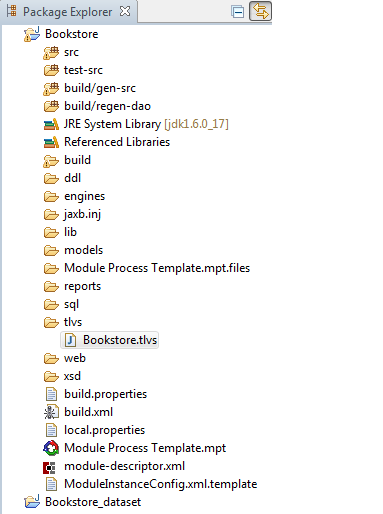
In the SPT, TLVs should be saved under dataset_name/studio-src/Standard_Retail_Process_Template/__0/customAPI/tlv/TLVs.xml
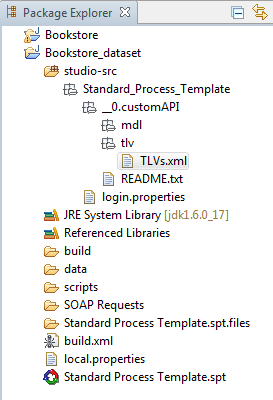
All SQLs in the subsequent chapters are dummy SQLs for illustrating simple examples. Ultimately you will use real queries to select against tables containing business transactions.