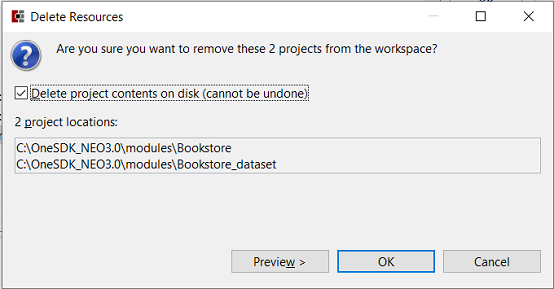Deleting a Module
The following steps will help you delete a Module and Module dataset so that you can reuse the Module name and load data using same Value chain again.
Expand Bookstore's Ant targets. Double-click clean to clean the module.
Repeat the same for Bookstore_dataset Module dataset.
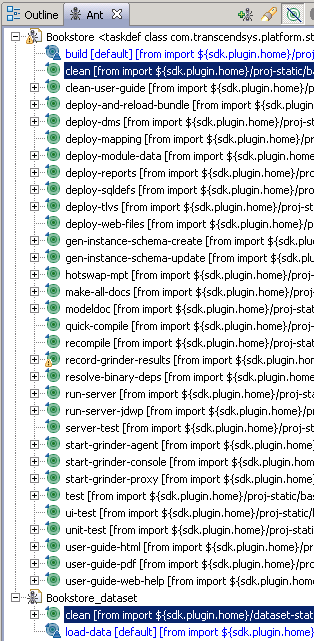
The Console tab should open at the bottom, and you should see a BUILD SUCCESSFUL message once it completes in both cases:
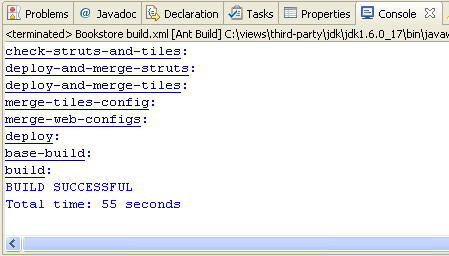
From command prompt, use sqlplus to connect to database and run execute dtb.delete_data(); This PL/SQL procedure will delete all data loaded using "load-data" ant target.
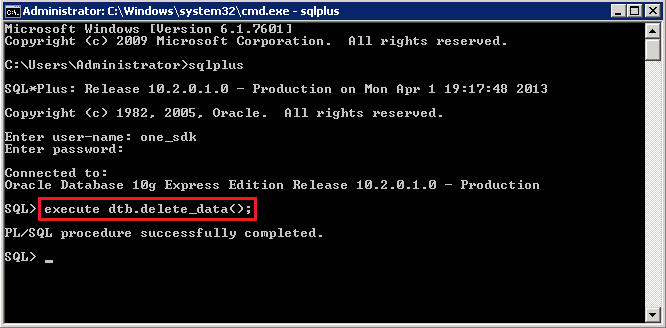
Backup any code files from workspace if you want have written any code (Usually module sub-directory under SDK install directory). From studio, select both the Module and Module dataset and right-click to choose Delete.
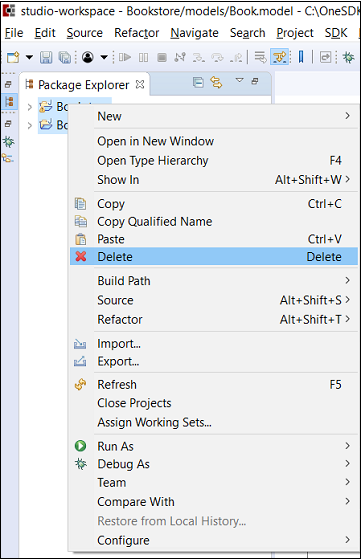
When prompted to confirm, choose "Delete project contents on disk" to delete the Module files from the workspace.