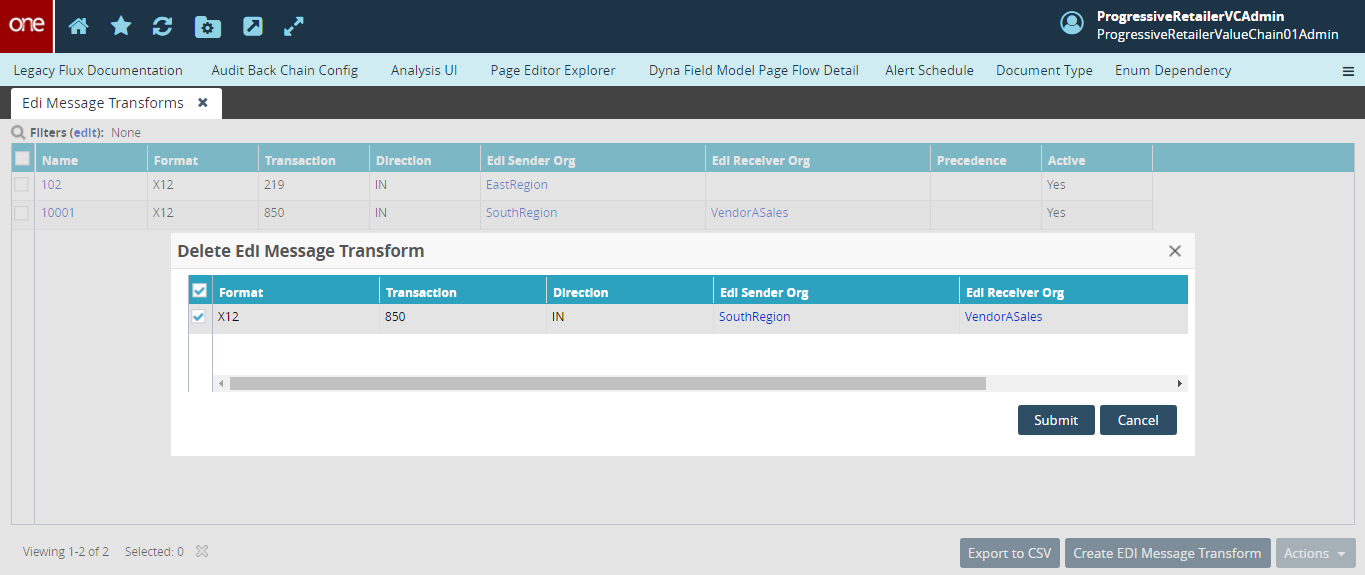EdiMessageTransform UI
From the UI, any user with a ValueChainAdmin role is permitted to create, update or delete EdiMessageTransforms. To reach this, login as a ValueChainAdmin user then navigate to Utilities -> EDI Message Transforms.
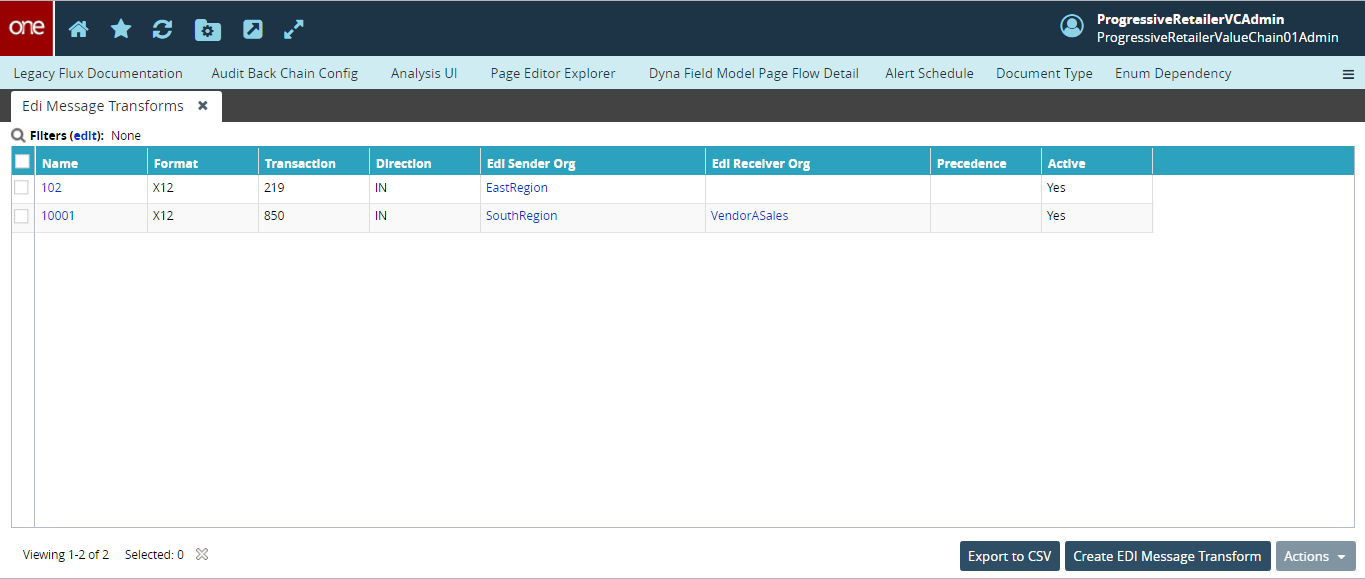
The EDI Message Transform report will display all the existing transforms. The Name field can be used as a link to navigate to the detail page of the EdiMessageTrasform where the user will be able to edit the transform.
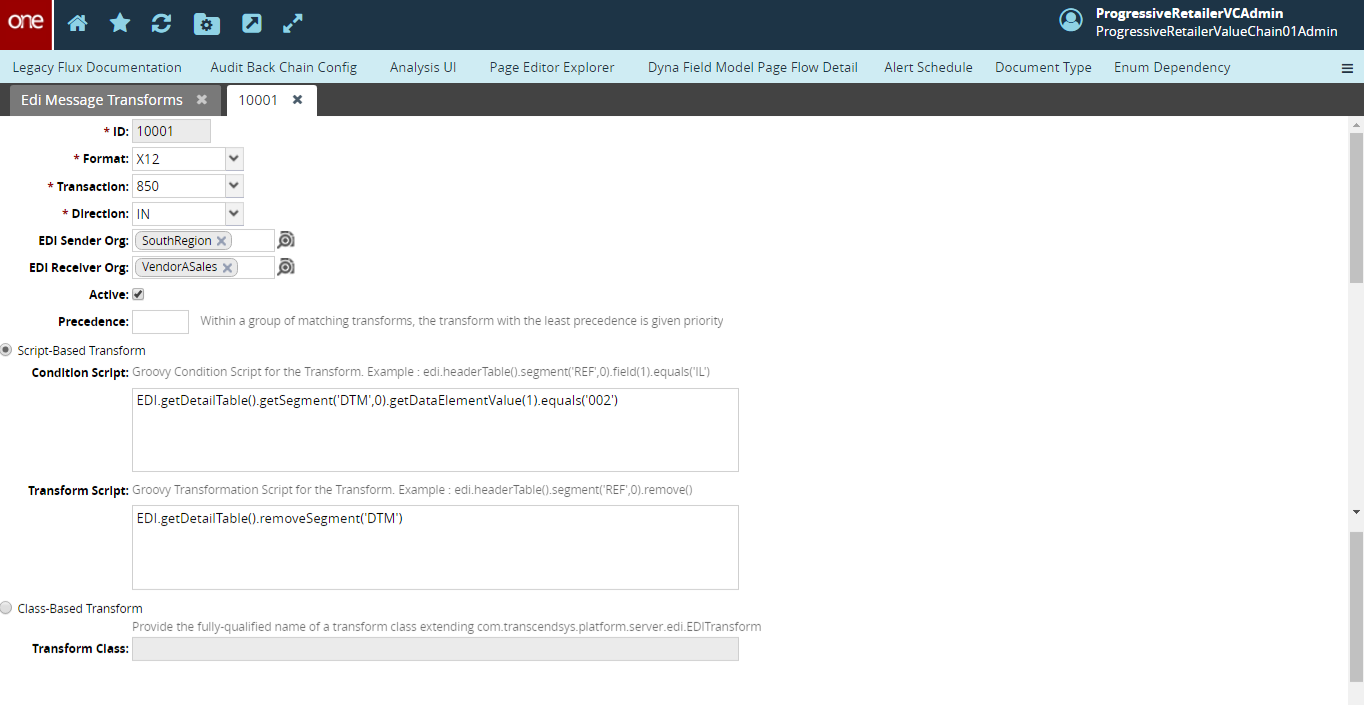
The report also has a Create EdiMessageTransform button which will navigate to the creation screen of EdiMessageTransform.
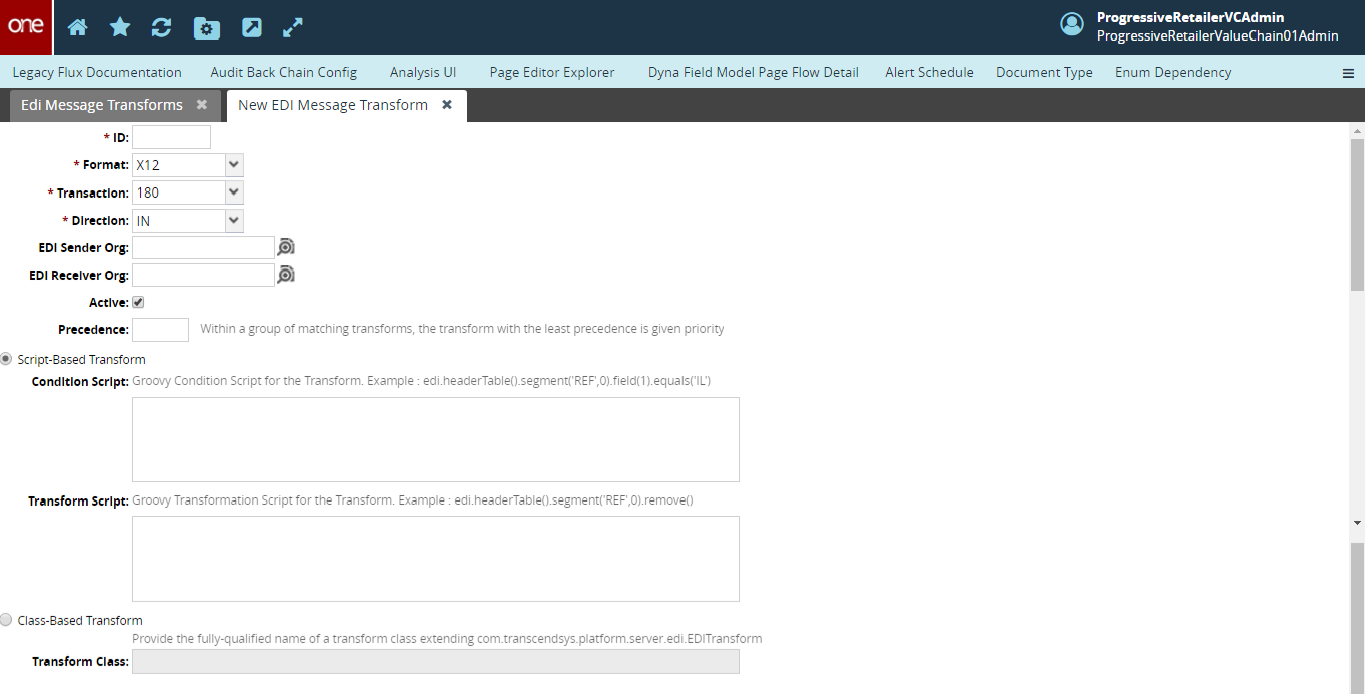
While creating/updating an Edi Message Transform record, the only validation check is that either Transform Script or Transform Class was provided.
For deleting an existing EdiMessageTransform, the user should select the record from the report and click on Actions -> Delete Edi Message Transform.