Enabling Subscriptions for Interface Groups
Before you can see your Outbound Interface in the Integration Subscription UI in NEO, you must add it to an Interface Group which has been enabled for Subscriptions.
The Interface Group Editor has the checkbox called "Is subscription category?". Developers can check it to enable Subscriptions for that Interface Group. If an Interface Group is subscription enabled, it can only include Outbound Interfaces which are subscription enabled. In other words, all of the interfaces under an Interface Group with "is subscription category?" checked should be Outbound and should have Schedule and/or Event section of Subscription tab configured.
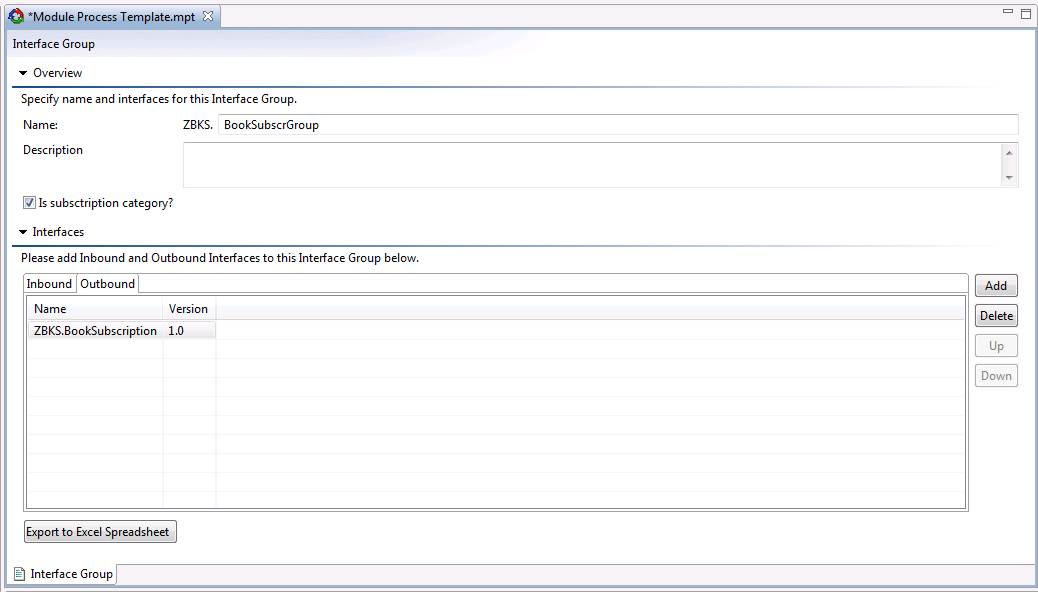
Once all the metadata has been setup, Integration Subscriptions can be created through UI or by using inbound interfaces. You can define WebActions that reuse PLT-level components to enable this in the UI. (Replace ZBKS.MyInterfaces with our own Interface Group name below.)
<WebAction name="IntegrationSubscriptions"> <PanelOptions> <PanelClass>One.Report</PanelClass> <PanelConfig>{reportName: "PLT.IntegrationSubscriptionsReport", filters: {'IntegrationSubscription$Category': 'ZBKS.MyInterfaces'}, autoExecute: true}</PanelConfig> </PanelOptions></WebAction><WebAction name="NewIntegrationSubscription"> <PanelOptions> <PanelClass>One.IntegrationSubscriptionDetailPanel</PanelClass> <PanelConfig>{categories: ['ZBKS.MyInterfaces']}</PanelConfig> </PanelOptions></WebAction>There are certain steps to be followed in order to create Integration Subscription for the desired interfaces. We will look at all the steps one by one.