Grid Tuning Profiles
A grid tuning profile captures the tuning/profiling configuration for a task type (also IXM). For a task type, multiple profiles can be created with different profile names.
Complete the following steps to create a new grid tuning profile:
Log in to the ONE system.
Click Menu/Favs > Tools > Grid Tuning > New Grid Tuning Profile.
The New Grid Tuning Profile page displays.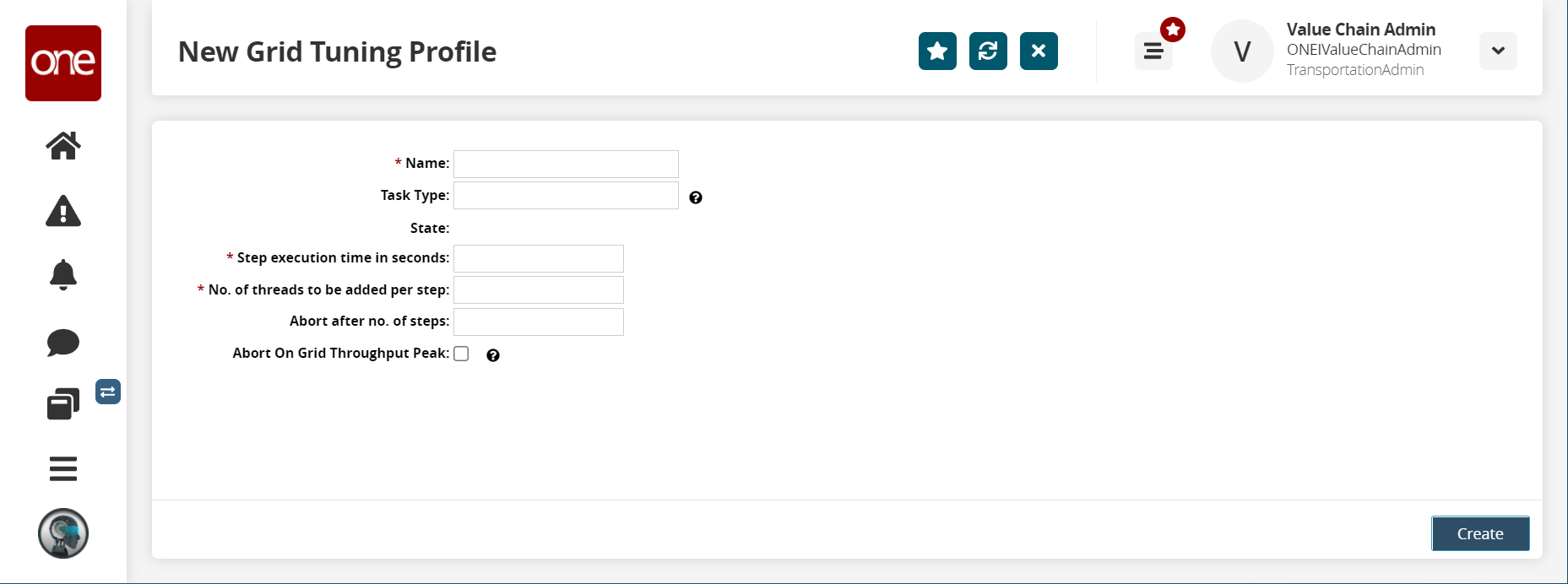
Complete the following fields. Fields marked with an asterisk ( * ) are required.
Field
Type
Description
* Name
String
Enter a profile name. The developer can create multiple tuning profiles for a task type.
Task Type
String (Autocomplete)
Enter the grid task type. This field uses predictive text. Begin typing and make a selection from the drop-down list. For example, for an IXM engine config with ModulePrefix=SCC, EngineName=SqlDefExecution and ConfigName=Default, the task type name will be SCC_SqlDefExecution_Default.
The task type Dequeue configured for a specific queue(s) is not supported.
State
State
The state of profile populates in this field. It can be Ready (to start) or Running if a tuning run for this profile is in progress.
* Step execution time in seconds
Long
Enter the value for the period/interval in seconds after which threads for the task type should be increased in the instance. This period/interval is referred to as a grid tuning run step.
* No. of threads to be added per step
Integer
Enter the number of threads to be increased in the instance for every step. It should be a positive number. Threads will only be added on the grid node(s) on which the processing of Task Type is already enabled. In the case of multiple grid nodes, a new thread will be created on each node using the round-robin strategy and giving preferences to nodes with the least number of active threads.
Abort after no. of steps
Integer
Enter the number of steps after which tuning/profiling should be stopped.
Abort On Grid Throughput Peak
Boolean
Click the checkbox if the tuning/profiling should be stopped if the throughput of task execution decreases or has reached its peak.
If the value for this field is false (checkbox unchecked) and the value for Abort after no. of steps is not provided, the value for this field will be changed to true (checkbox will be checked).
Click Create.
A success message appears.