Importing an Existing Project into Studio
If you have an existing project you're working on, you can import it into Studio.
Procedure 3.3. To import an existing project into Studio
Select File | Import.
Select General | Existing Projects Into Workspace.
Figure 3.7. Import existing projects into Studio
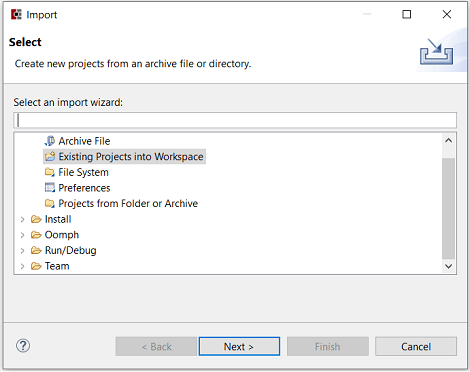
Select the folder on your hard drive that contains your module project files.
Figure 3.8. Select the folder where your existing module project is located.
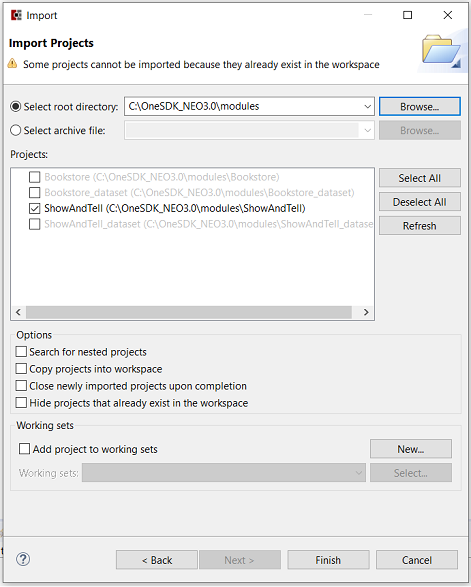
Click the Finish button.