Message Detail using CSV file (SQL Based Loading) as Example
This provides an example of enabling MessageDetail for an InboundInterface with a Sql Loader processor.
Create an inbound interface for format type CSV. Configure the Processor as "Sql Loader". Specify the configuration details for this processor.
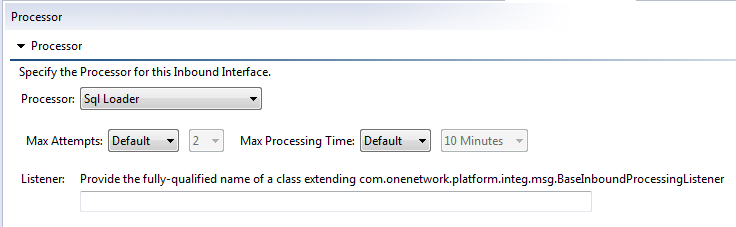
Provide SQL statements that will process the data and load the data. Make sure you include a SELECT query to return the validation errors, as these will be used by the MessageDetail framework to generate error records:
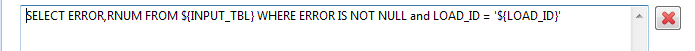
Add entries to ExternalReference with the following content:
#* Ref Type,* External Value, Local Value, Description
PLT.MessageDetail:Enable,100~inbox/CSV~ZBKS.EnterpriseLoad_Sql~1.0,ErrorRecordsOnly,Message Detail enabled for error records onlySimilar to the Default Model CSV Processor, this will capture ErrorRecordsOnly/AllRecords as specified in ExternalReference.
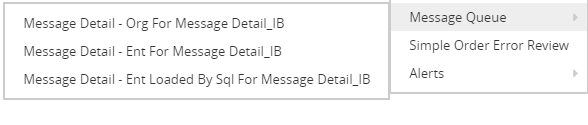
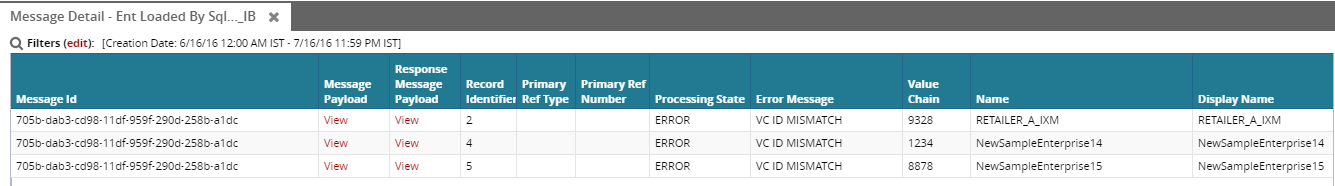
Message Detail will not capture details for “Primary Ref Type” and “Primary Ref Number” if inbound interface processor is sql loader not model-based processor.