Page Flows
A Page Flow encapsulates the entire screen that the end User sees and interacts with. You can think of it like a Model Form Container from the Model Form framework; it is assigned to a specific Model Level and holds one or more Pages, each of which are either editable or read-only. The user can execute an action within one Page and the Page Flow might transition to another.
Below is a screenshot of what the Administrator sees when configuring a Page Flow within the Page Editor Explorer. The Administrator specifies whether the User can create a new Item, view an existing Item, or both. The User can view an existing Item with either an editable detail page or a read-only detail page that has an Actions button.
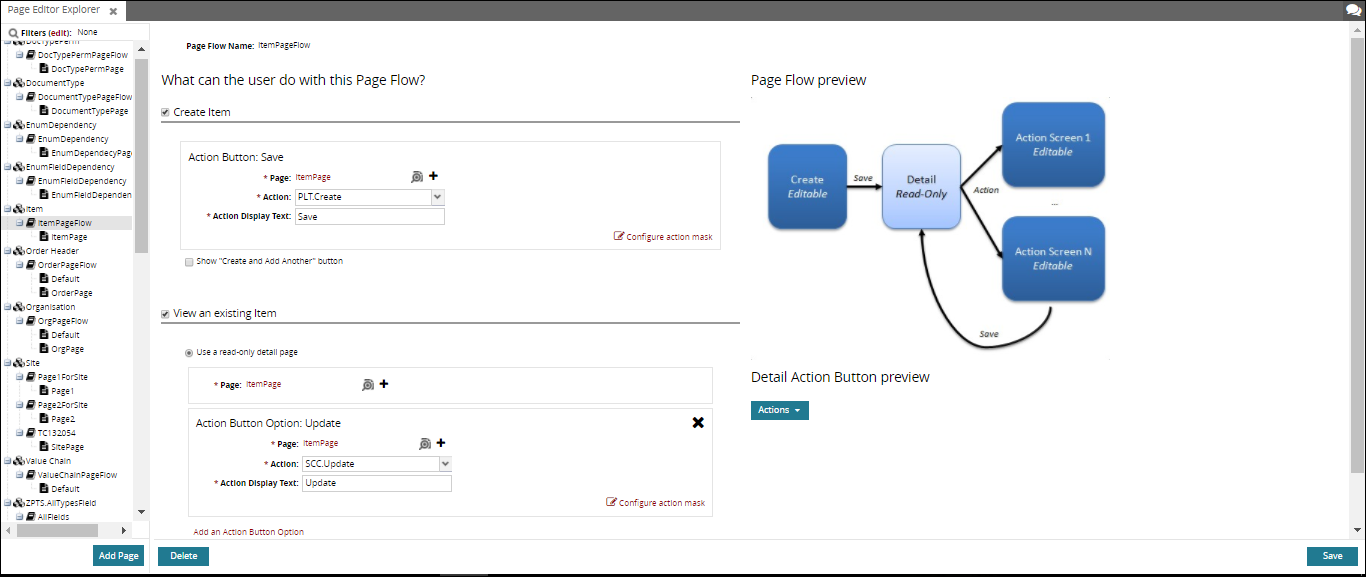
The Administrator must specify one or more Page instances within the Page Flow Editor, and they can be reused within a single Page Flow.