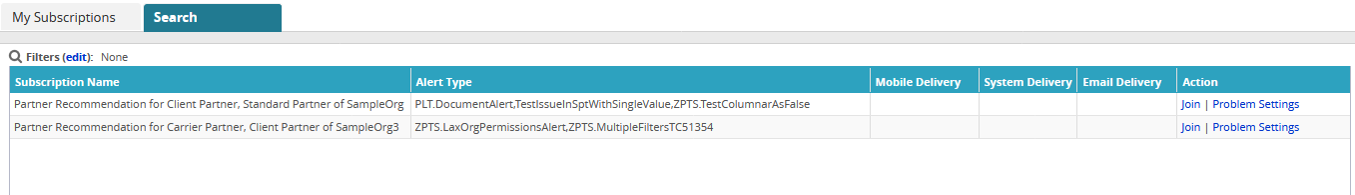Partner Alerts
When a Hub is onboarding many partners, he may want each partner to have a well-known set of alert subscriptions preconfigured. Relying on the partner to configure those alert subscriptions themselves is unrealistic as there can be many different alert subscriptions that are part of the business process.
Partner Alerts/Partner Recommendation allows Hubs to define alert subscriptions which it wants its partner to use for transactions where the Hub is the "governing org". The Hub specifies which types of partners he wants to make it available to by selecting "Partner Types". Delivery options are not available for Partner Recommendation for the Alert creator, as the Partner can select delivery options when he joins the issue subscription.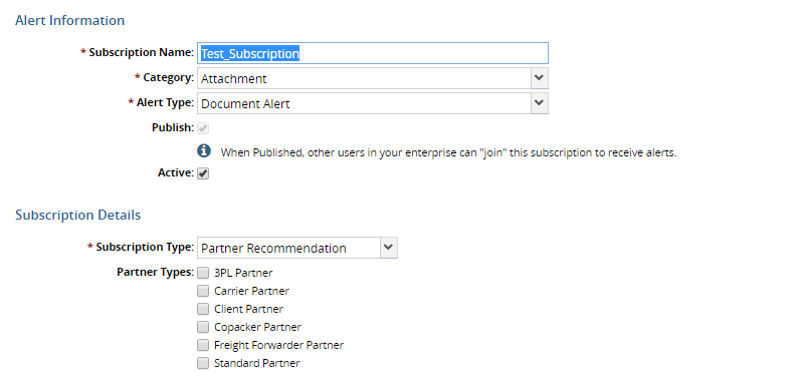
"Partner Types" will show only those partners which have a mutual partnership between them.
Create Partner Recommendation
When creating an alert subscription, select Subscription Type as "Partner Recommendation". This means setting up alerts for partners to use, not for oneself. Partner Recommendations display as just one row per Organization per Partner Type which is sharing its subscriptions. The Partner can select delivery options when he is joining the issue subscription.
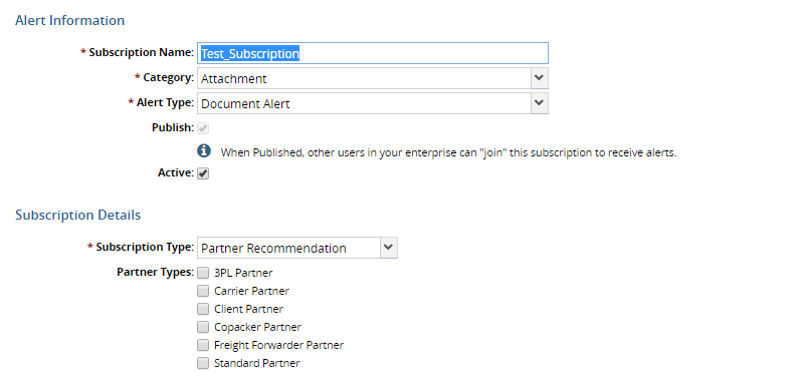
Join Partner Recommendation
The Partner can join a Partner Recommendation from the "Manage Issue Subscription" report (Search tab).