Publish_Join Issue Subscription
User can publish their issue subscriptions to other users in their Enterprise. When other users join those published subscriptions, they receive copies of the alerts generated by that issue.
Manage Subscriptions
A UI screen is available through which users can publish their issue subscriptions. Using the same screen, other users in the same enterprise can join, configure, and start receiving alerts on those subscriptions.
<WebAction name="PLT.Alerts.ManageIssueSubscriptions"> <PanelOptions> <PanelClass>One.ext.issue.ManageIssueSubscription</PanelClass> </PanelOptions></WebAction>The Manage Issue Subscriptions screen has 2 tabs:
My Subscriptions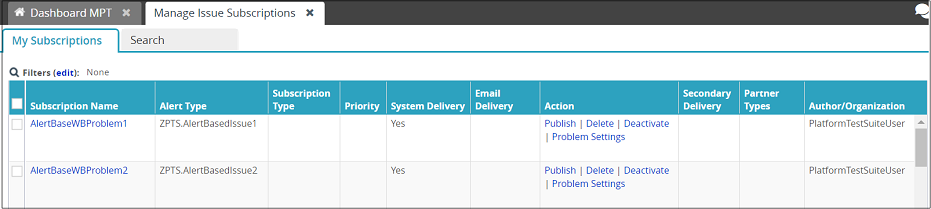
Displays all issue subscriptions for the currently logged in user.
Clicking on the Subscription Name hyperlink opens a detail screen for Issue Subscription.
Clicking Publish will share the issue subscription with other users in the same enterprise. Once Published, the hyperlink will change to "Unpublish".
Clicking Unpublish will be automatically deleted anyone from the list of joined users for that subscription.
Deleting an issue subscription deletes the subscription and also deletes all users from its joined list.
Search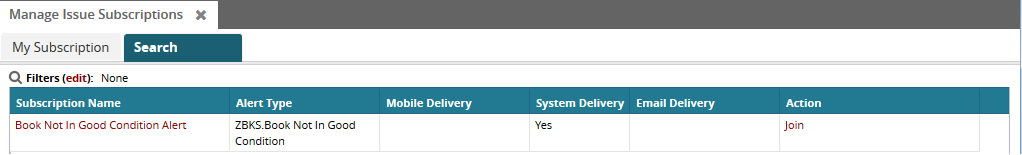
The Search tab displays all the published issue subscriptions available for the logged in user to join. Once joined, the "Join" hyperlink changes to "Leave".
The User can un-subscribe from an already joined issue subscription by clicking the "Leave" hyperlink.
Clicking on the Subscription Name hyperlink opens a read-only detail screen for the Issue Subscription so that filters and other detailed information can be reviewed in read-only mode.