Run Engine UI
The Run Engine UI is a highly visible but rarely used UI. The intent is for the engines to run silently in the background, either scheduled or executing in response to an event. The Run Engine UI is only designed to allow a manual execution of the engine for special case scenarios such as a demo.
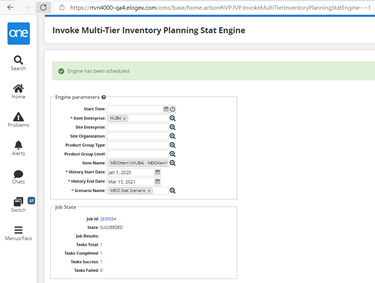
The parameters seen on the screen were identified in the .IXM file for the Engine. Note that you will want to view the .IXM file with a Text Editor rather than the IXM Editor.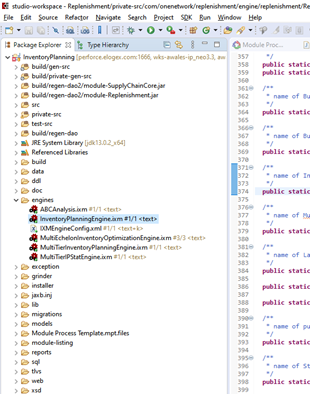
The fields are defined very much in the same way filter criteria is defined in a report. There are string values, model links, date fields, etc.
<?xml version="1.0" encoding="UTF-8" standalone="yes"?><IXMEngineDescriptor xmlns="http://www.onenetwork.com/Platform"> <Name>InventoryPlanningEngine</Name> <Description>Inventory Planning Engine</Description> <FactoryClass>com.onenetwork.inventoryplanning.ixm.inventoryplanning.InventoryPlanningEngineFactory</FactoryClass> <SimpleFieldDef> <FieldRef levelType="Undefined" category="PDF"> <FieldName>ValueChainID</FieldName> </FieldRef> <Editable>false</Editable> <Type>LONG</Type> <Description>value chain id</Description> <Optional>false</Optional> <InitialValue> <StringValue>MY_VC_ID</StringValue> </InitialValue> </SimpleFieldDef> <SimpleFieldDef> <FieldRef levelType="Undefined" category="PDF"> <FieldName>ItemPlannerCode</FieldName> </FieldRef> <Type>STRING</Type> <Description>Item Planner Code</Description> <Optional>true</Optional> </SimpleFieldDef> <SimpleFieldDef> <FieldRef category="MODEL_LINK" levelType="Undefined"> <ModelLinkTargetLevelType>Enterprise</ModelLinkTargetLevelType> <FieldName>EnterpriseName</FieldName> </FieldRef> <Type>MODEL_LINK</Type> <Description>Enterprise Name to run IP engine for.</Description> <Optional>false</Optional> <ModelLinkHandling> <CustomModelName>Standard Enterprise</CustomModelName> <AutocompleteSqlDefName>SCC.AutocompleteSqls.GetMyAndPartnerEnt</AutocompleteSqlDefName> <PickerReportDefName>SCC.MyAndPartnerEnt</PickerReportDefName> </ModelLinkHandling> </SimpleFieldDef>