Running an Ant Task
The default target for most Ant invocations is the target called build. Build will compile your project and deploy it to your local server folders. We'll take this as the most basic example as we explain how to run Ant tasks from the Ant.
Procedure 3.9. To run an Ant target from within Studio:
Locate the Ant target you wish to execute. In this case, we want the target called Build.
Right-click the selected target and click Run As | Ant Build.
Figure 3.12. Run any Ant script by right-clicking, selecting Run As, then Ant Build.
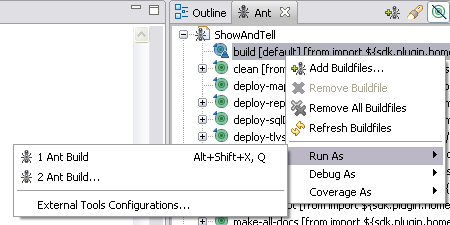
The Ant script executes in the console tab, usually located at the bottom of the IDE window. You will be able to see the success or failure of the script in the console.