Studio
In addition to creating instances of BaseTemplate and Template in the database, templates have to be enabled within the Model Editor in Studio before they can be used for a model level type. Open the Model Editor and select Enable Templates:
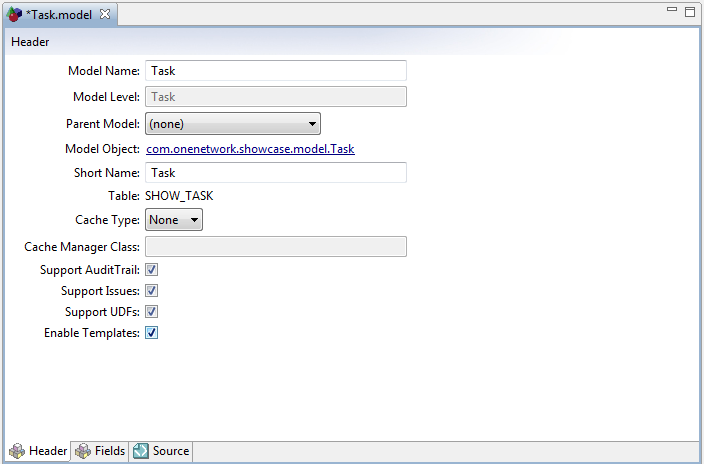
Then save and rebuild the module. This will create an internal model link on the resulting model to the Template model, so that when a user creates the model instance, it can be saved with the template id that was used during creation. When the user opens the detail page for that model instance later, it will use the same template.