Turning On Line Numbering
Line numbers are a useful aid in debugging. Compile-time errors will show in the Problems window and provide a way to easily find and fix the problem. Run-time errors however obviate the need to be able to find a particular line number.
Figure 3.35. Turn on line numbering by right-clicking the gray area next to the code window.
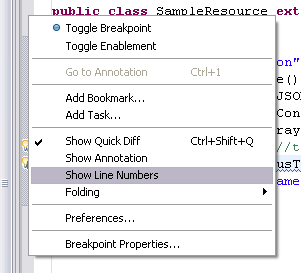
Procedure 3.17. To turn on line numbering:
Click the gray area immediately to the left of your code window.
Click Show Line Numbering.
Repeat the process if you want to the turn line number display off.
You can press Ctrl + L to jump to a particular line number in any file.