Workflows in the MPT
Workflows in the MPT are implemented as pure Java code. Studio generates a stub class for you leaving only the implementation of the logic up to you. By contrast, the SPT has a graphical workflow editor which allows visual configuration of most workflow tasks.
Procedure 4.27. To Add a Workflow in the MPT:
Open your module's MPT by double-clicking the MPT icon in the Navigator view.
Click the model you want to work with in the outline view.
Click the Workflows tab. You will see a list of workflows currently configured for the selected model.
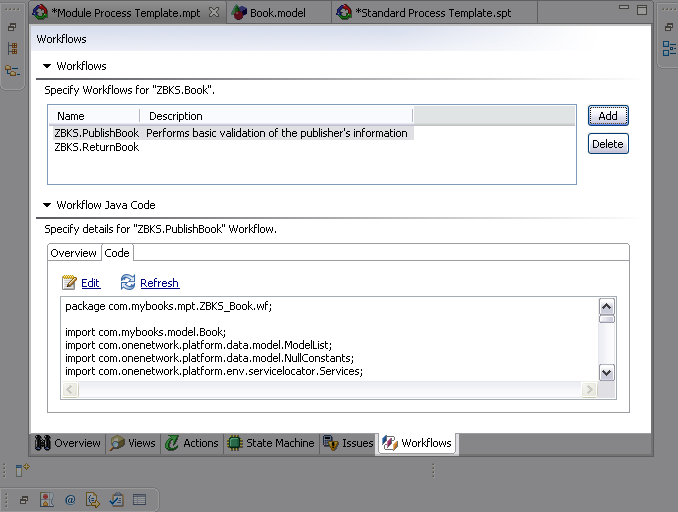
Click the Add button.
Supply a name and description for the workflow in the ensuing dialog box, then click OK.
Studio will generate a stub based on the name you supply.
Click the Edit button to edit the code in a regular code window. Once you have successfully implemented your code, save the file. You can click the refresh button to refresh the display in the workflow tab, however this is not necessary to make the workflow work.
You can deploy your new workflow by performing a build and restarting your server.