Adding a Prefix to Invoices via the User Interface
Users now have the ability to create custom invoice prefixes with a new policy. This feature will auto-generate invoice numbers for carrier and client invoices and can be set at the following policy levels:
Global Invoice Policy Level
Carrier Invoice Policy Level
Carrier Contract Invoice Policy Level
Complete the following steps to create a custom prefix for invoice numbers.
Log into the ONE system.
Click on Menu/Favs > Contract Mgmt > Carrier Contracts.
The Carrier Contracts screen displays.Click the + next to the carrier's name in the Explorer panel on the left of the menu.
A list of menu items displays.Click on Invoicing Policies.
The invoicing policies' details display in the right frame of the Carrier Contracts screen.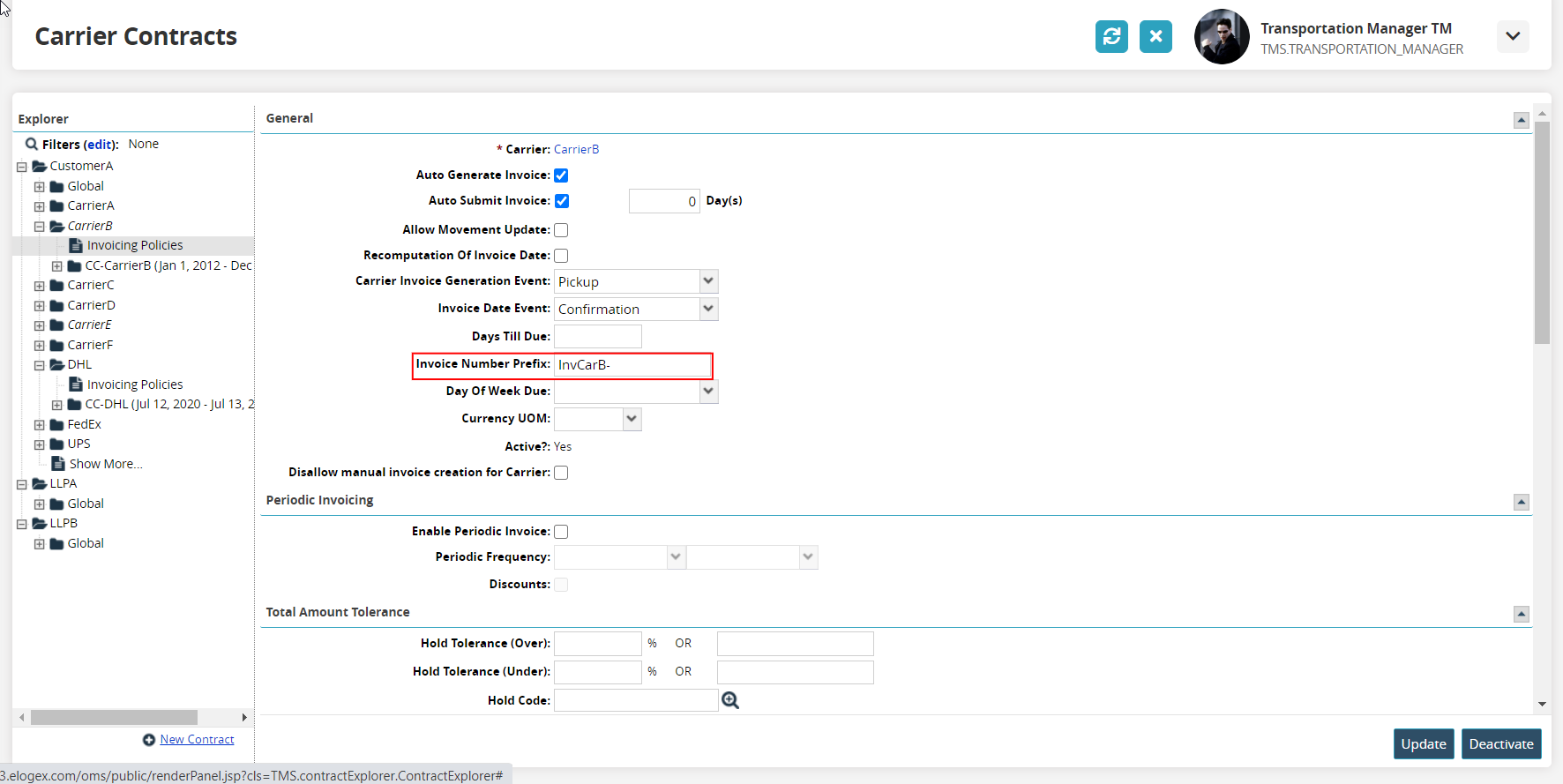
Type in an alphanumeric value for the prefix when invoice numbers are auto-generated.
Click on Update if this is an update to an existing inventory policy. Click Create if this is a new invoice policy.
A green success bar displays.