Requesting Carrier Accessorial Fees
Carriers can now request additional charges to be added to the movement cost. Shippers can approve or reject the request, as well as modify the amount. Upon approval, the charge is added to the movement cost. Upon rejection, the carrier will not be able to submit the same request again.
Complete the following steps to add a carrier accessorial fee limit:
Select Contract Mgmt > Additional Charge Limits.
The Additional Charge Limits screen displays.Click on the Add Limit button.
The New Charge Limit screen displays.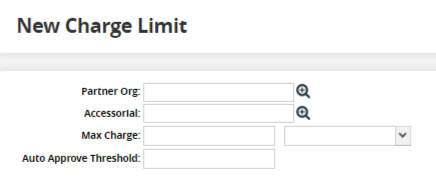
Fill in the information for Partner Org, Accessorial, Max Charge, Currency (dropdown), Auto Approve Threshold.
Click on the Create Additional Charge Limit button.
The green success bar displays.
New charge requests can be viewed and approved or rejected from the new report, Additional Charge Requests.
Complete the following steps to view the Additional Charge Requests report:
Select Reports > Additional Charge Requests.
The Additional Charge Requests report displays.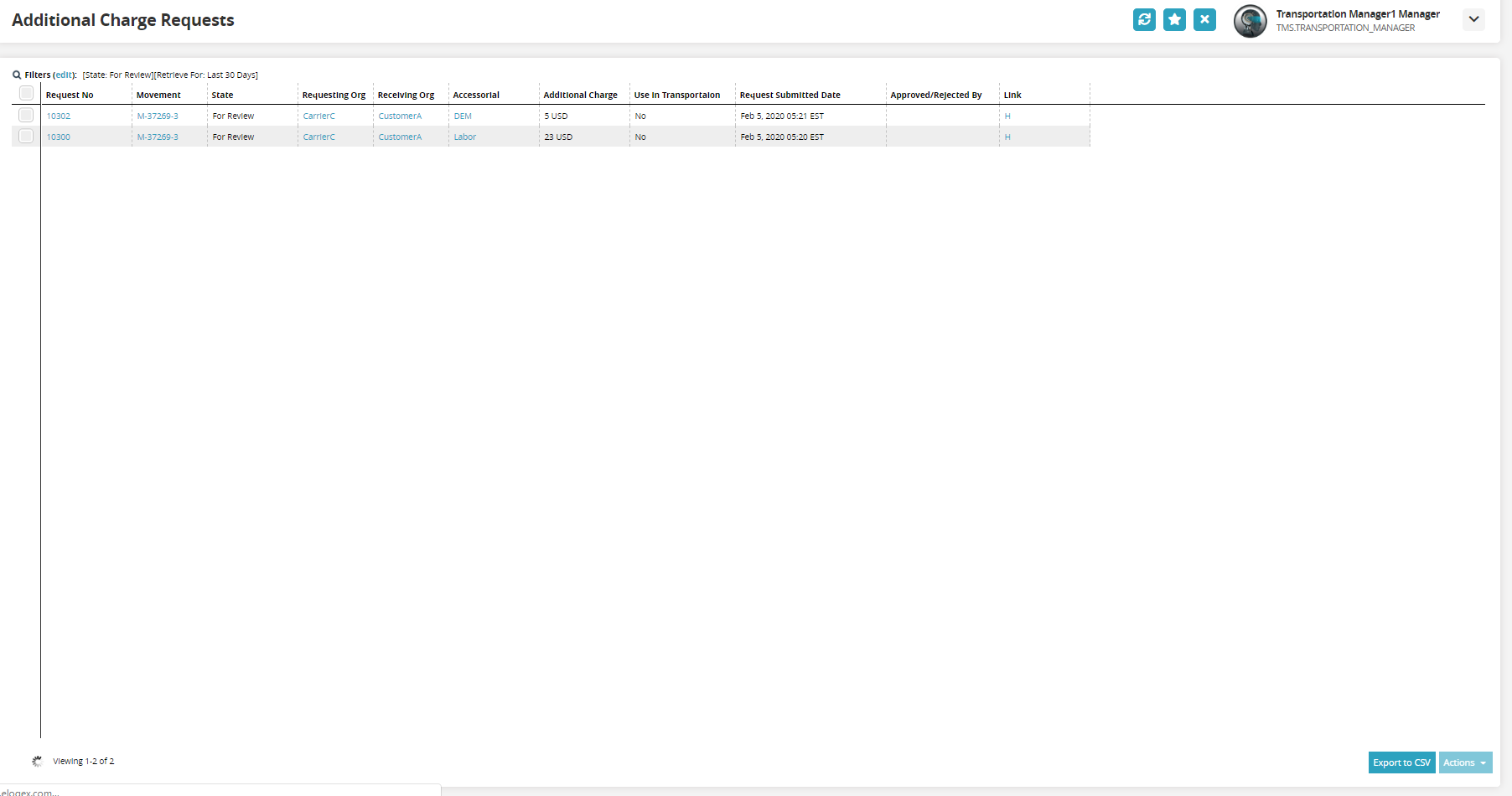
Click on the checkbox in front of the request for approval or rejection.
The Actions button becomes active.Click on the Actions button and select Approve or Reject.
The Approve or Reject screen displays with the ability to edit the Charge amount and type in Comments.Click on the Submit button.