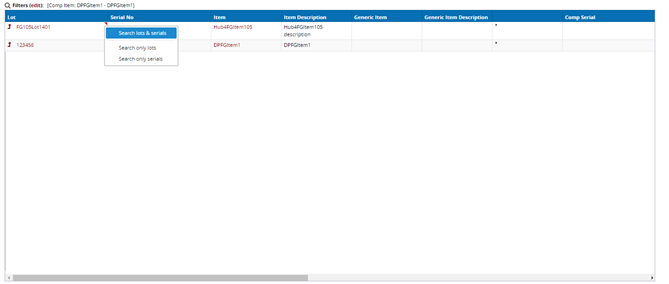Component Usage Report
The Warehouse Clerk can view the Component Usage Report in the system. This report allows users to view the components used in the creation of an item.
Complete the following steps to view the report:
Click the Menus/Favs icon and navigate to the Reports>Component Usage Report. The Component Usage Report screen appears.
Use the picker tool to select a value for at least one of the following filters: Comp Serial, Comp Lot, or Comp Item.
Click the Search link.
A list of results appears.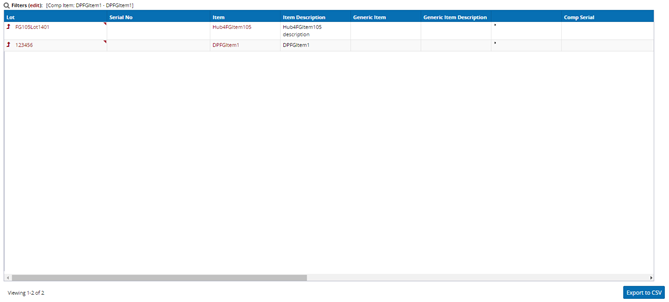
Information in the report can be viewed by Lot, Serial, or a combination of the two.