Creating and Updating Milestone Derivation Rules via CSV
Users can update the existing milestone derivation rule and create a new milestone derivation rule on the Milestone Derivation Rule screen. The screen contains download and upload buttons to download the CSV file and upload it in the system after modification.
Complete the following steps for setting and updating the Milestone Derivation Rule with the download and upload button:
Log into the ONE System as a Transportation Manager.
Click Menu/Favs > Transportation > Shipment Milestones > Milestone Process Derivation Rules.
The Milestone Process Derivation Rules screen displays.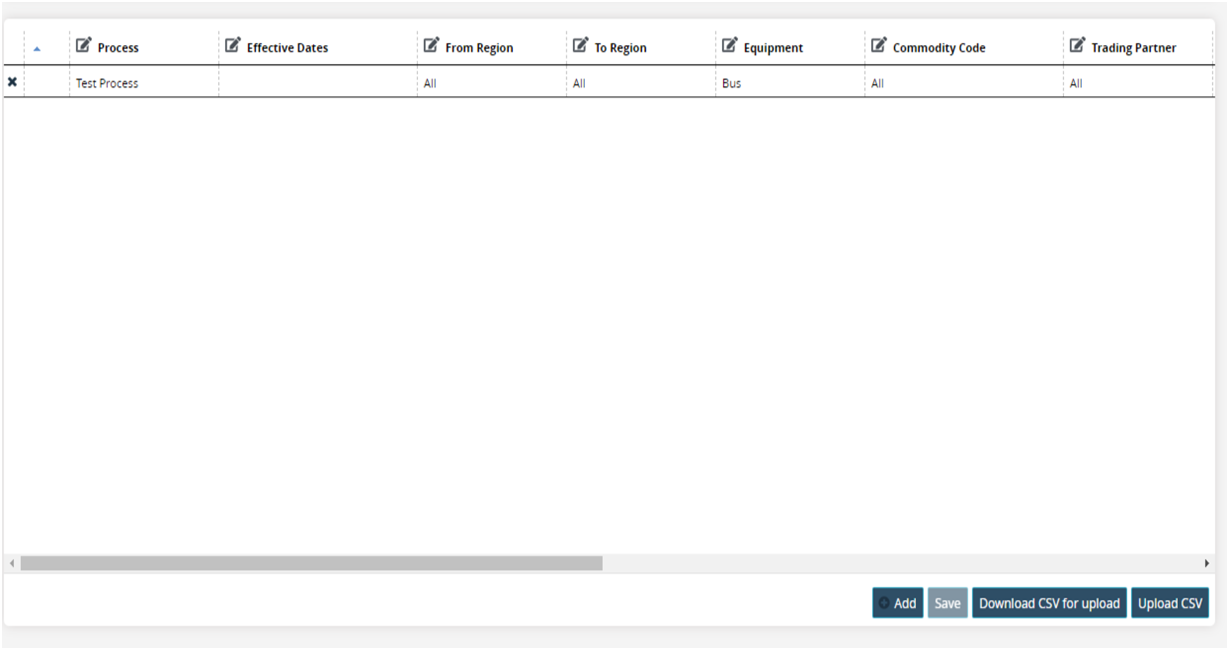
Click Download CSV for upload button to download the existing derivation rules present on the Milestone Derivation Rule page in CSV file format.
Click the Upload CSV button to upload the updated milestone derivation rule file in CSV format.