Adding Customer Partners
Complete the following step to add customer partners:
Log in to the ONE system.
Select Menu/Favs > Administration > Partners > Customer Partners.
The Customer Partners screen appears.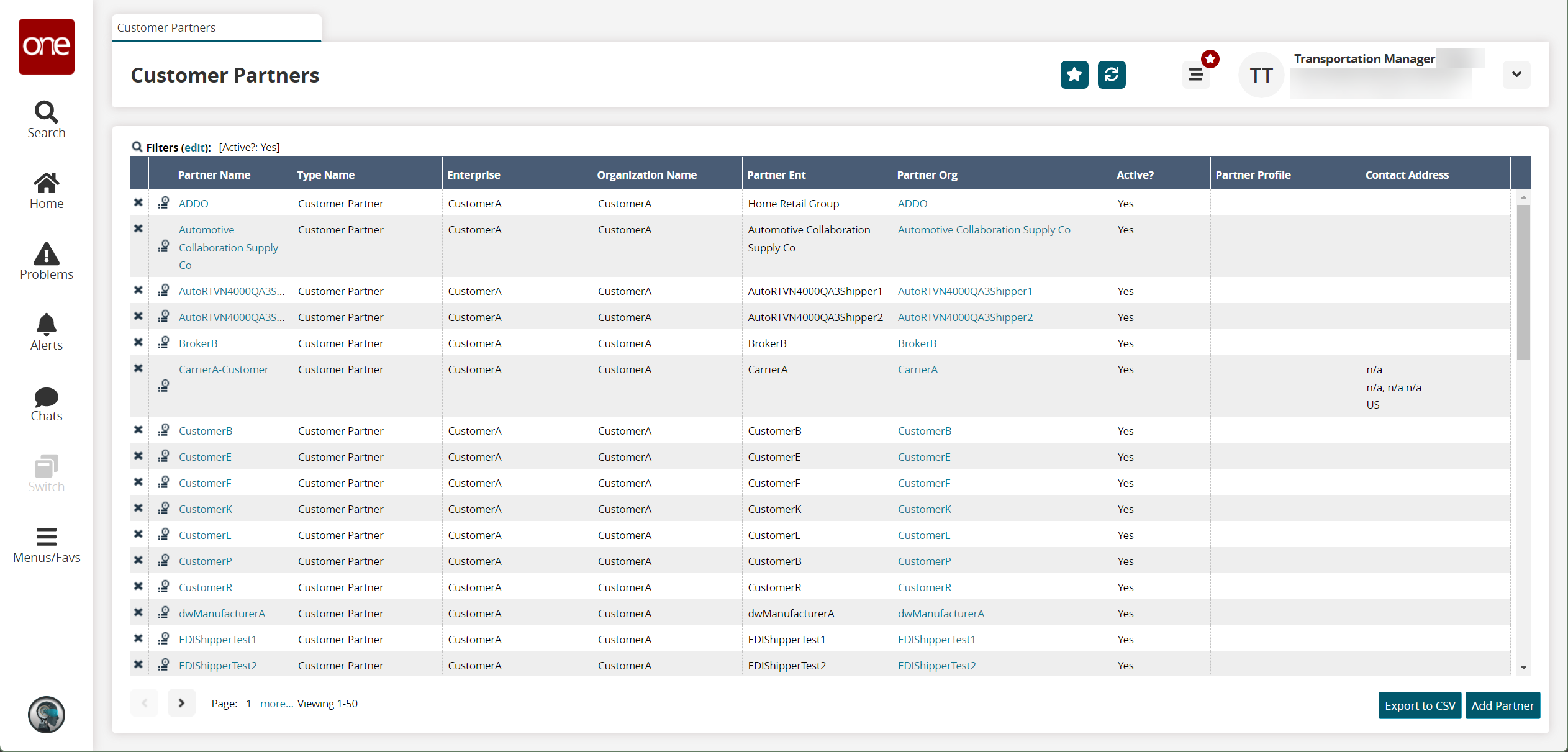
Click the Add Partner button.
The New Customer Partner screen appears.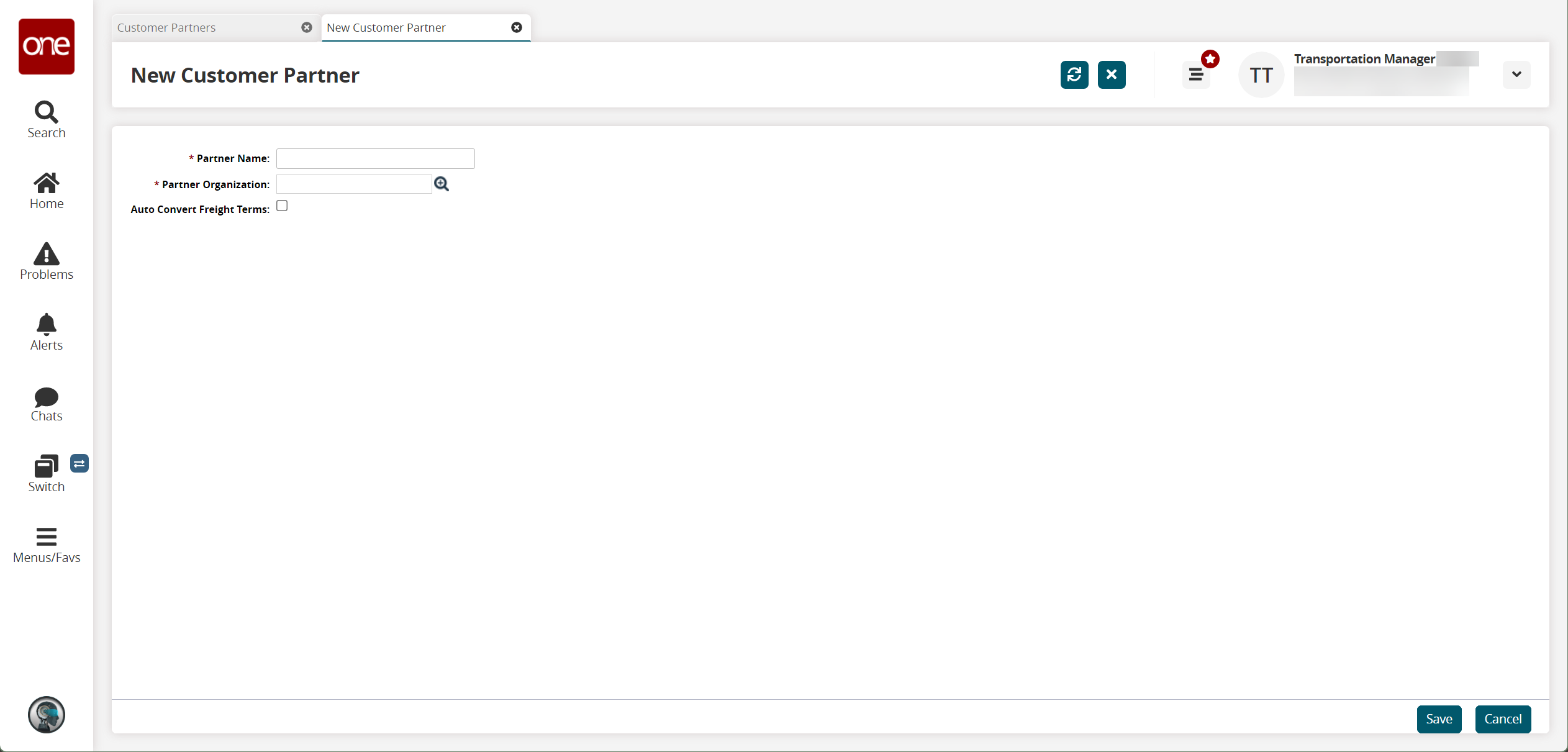
Enter a Partner Name.
Select a Partner Organization using the picker tool.
Select the Auto Convert Freight Terms checkbox if desired.
Click Save.
A success message appears.
Complete the following steps to add partner profiles to partners:
From the Customer Partners screen, click a Partner Name link.
The partner details screen appears.
Click the Partner Profile tab.
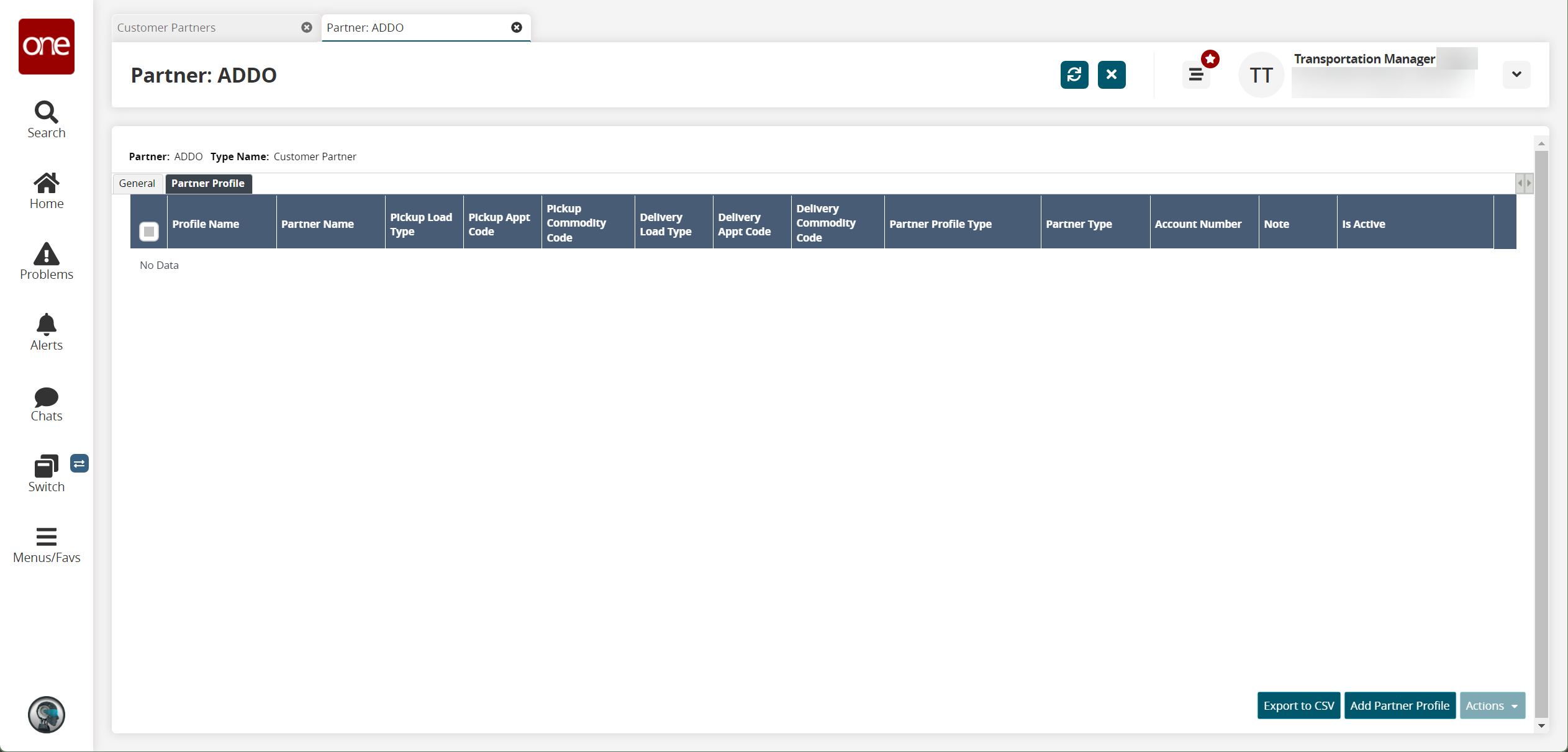
Click the Add Partner Profile button to add a new partner profile.
The New Partner Profile screen appears.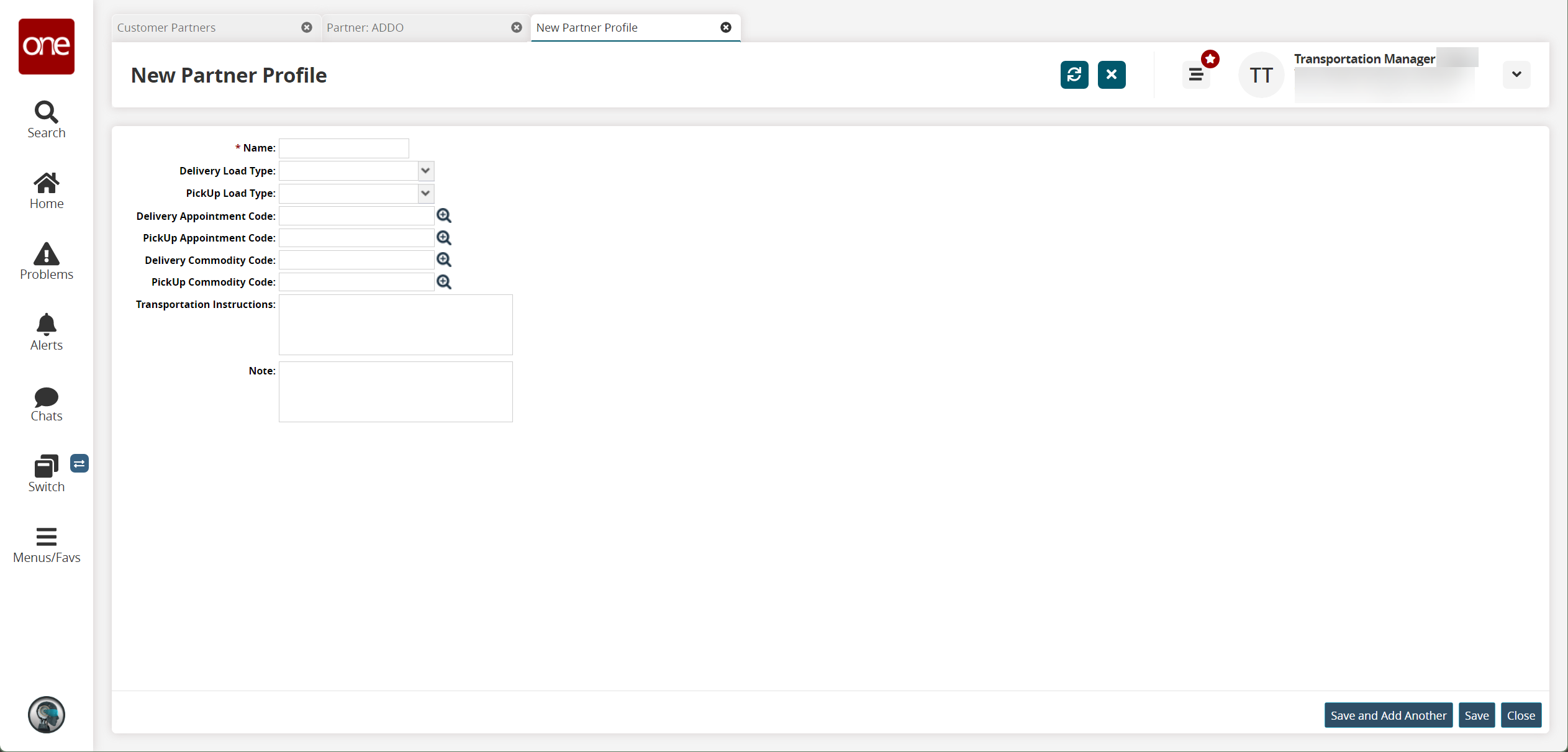
Fill out the following fields. Fields with an asterisk ( * ) are required.
Field
Description
* Name
Enter a partner profile name,
Delivery Load Type
Select a delivery load type from the dropdown menu.
Pickup Load Type
Select a pickup load type from the dropdown menu.
Delivery Appointment Code
Select a delivery appointment code using the picker tool.
Pickup Appointment Code
Select a pickup appointment code using the picker tool.
Delivery Commodity Code
Select a delivery commodity code using the picker tool.
Pickup Commodity Code
Select a pickup commodity code using the picker tool.
Transportation Instructions
Enter any transportation instructions.
Note
Enter any additional notes.
Click Save.
The new partner profile appears in the list.