Searching Customer Partners
Complete the following steps to search for customer partners:
Log in to the ONE system.
Click Menus/Favs > Administration > Partners > Customer Partners .
The Customer Partners screen appears.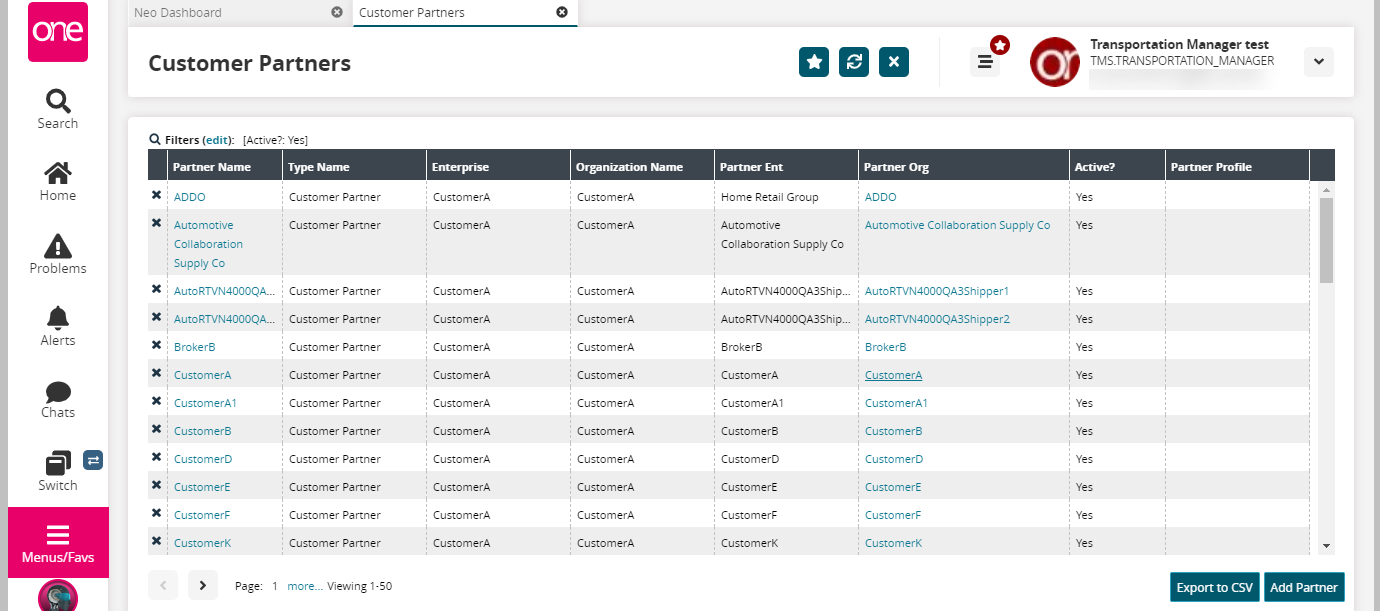
Click the Export to CSV button to export the list into a spreadsheet.
In the Partner Name column, click the customer name link to view the details of the customer partner.
The customer partner details screen appears with the General tab details.
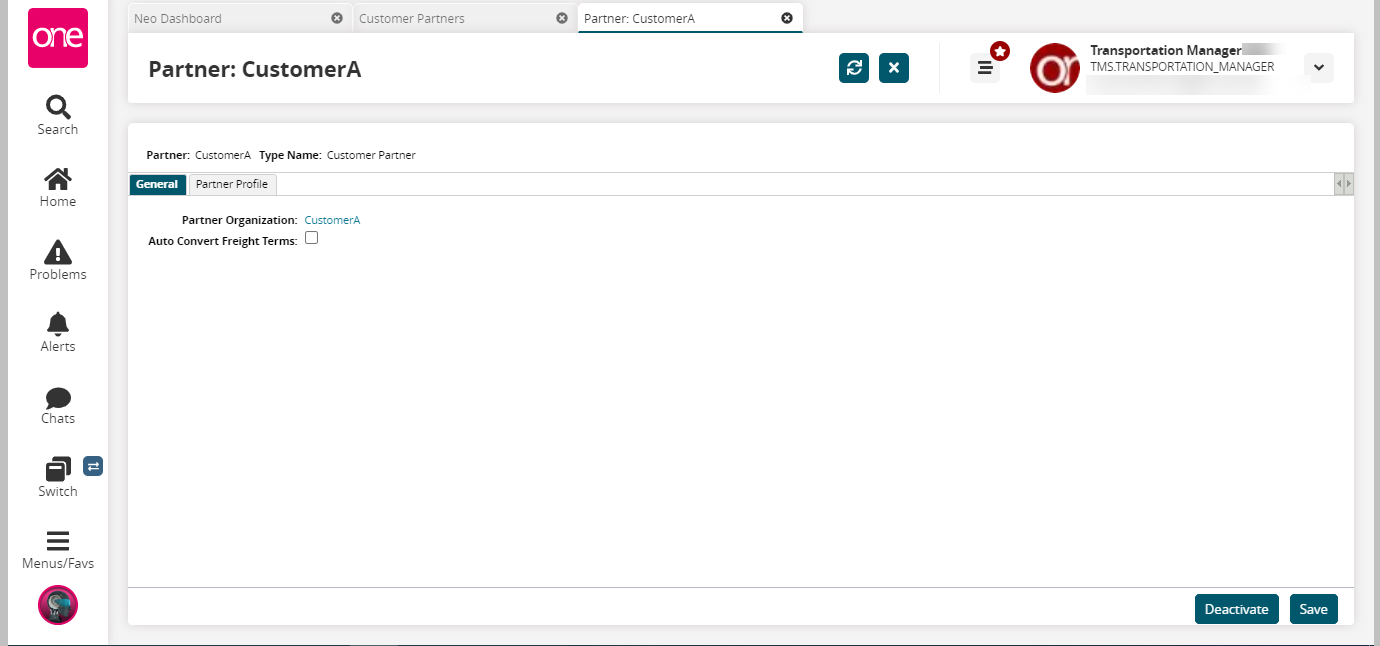
Click the Deactivate button to deactivate the customer partner.
Click the Partner Profile tab to view the partner profile details.
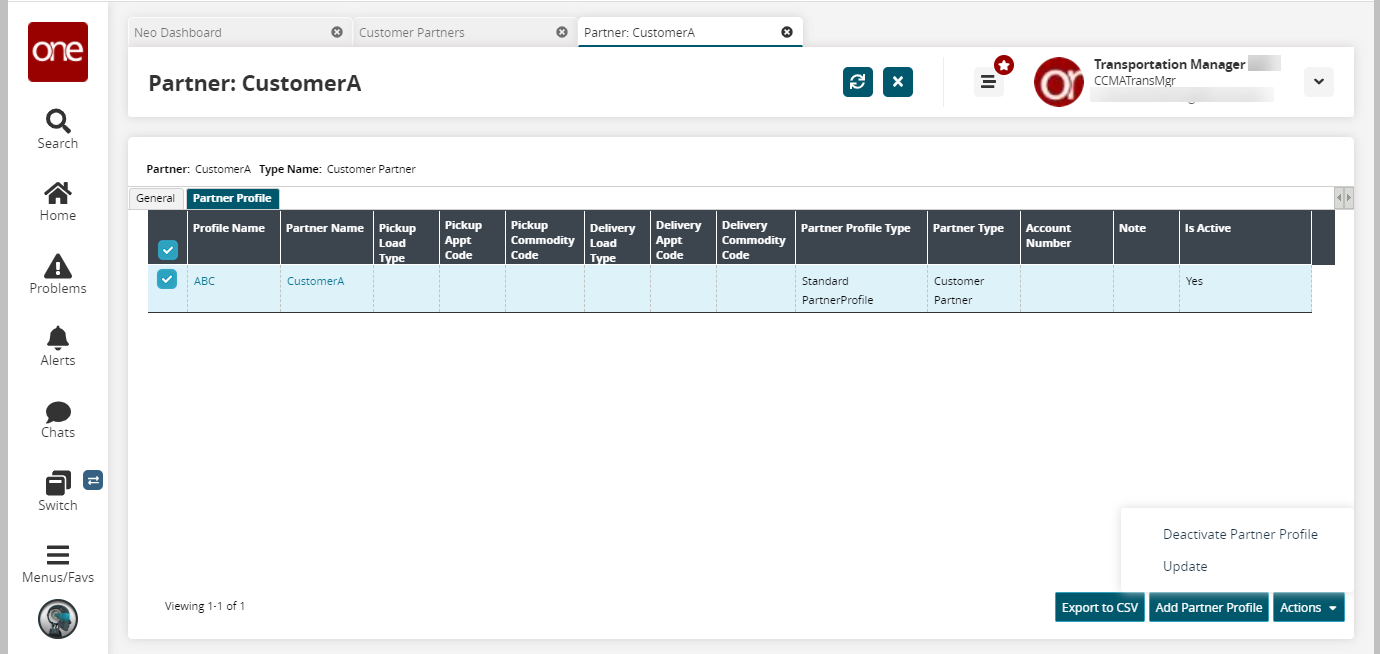
Click the checkbox of the Profile Name to select the partner.
Click the Actions button to perform the desired action.
Click the Export to CSV button to export the partner profiles details into a spreadsheet.
Click the Add Partner Profile button to add a partner profile.
The New Partner Profile screen appears.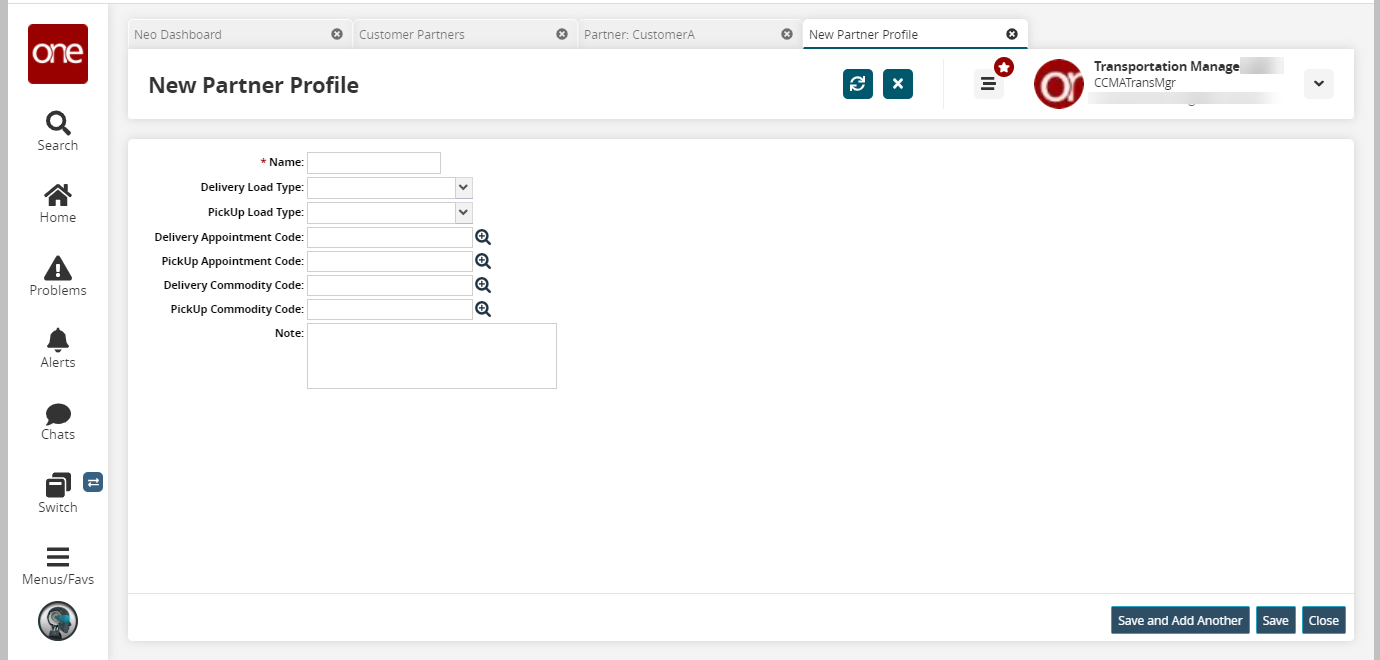
See the table below to add new partner information. Fields with an asterisk ( * ) are required.
Field
Description
* Name
Enter the name of the partner profile in the Name field.
Delivery Load Type
Select the delivery load type from the drop-down lists
Pickup Load Type
Select the pickup load type from the drop-down lists
Delivery Appointment Code
Select the delivery appointment code with the picker tool.
Pickup Appointment Code
Select the pickup appointment code with the picker tool.
Delivery Commodity Code
Select the delivery commodity code with the picker tool.
Pickup Commodity Code
Select the pickup commodity code with the picker tool.
Note
Enter a note in the Note field.
Click the Save and Add Another button to save the partner profile and add another.
Click the Save button to save the partner profile.
Click the Close button to close the partner profile.