Adding Customs Broker Partners
Complete the following steps to add Customs Broker Partners:
L og in to the ONE system.
Click Menus/Favs > Administration > Partners > Customs Broker Partners. Not all users and roles have access to this particular feature.
The Customs Broker Partners screen appears; the screen displays all customs broker partners by default.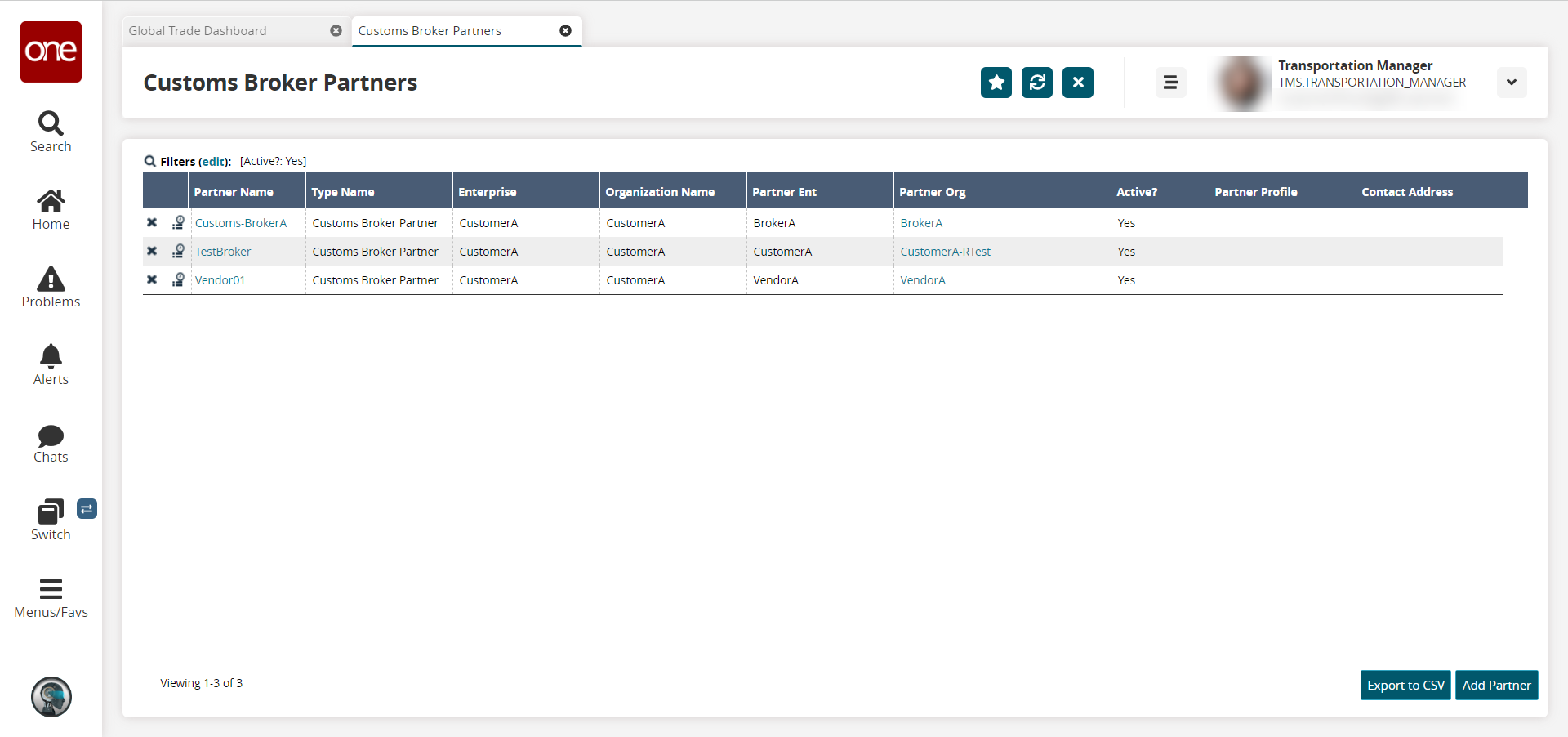
Click the Filters (edit) link to search for specific customs broker partners.
Click the Add Partner button to add the new broker partner.
The New Customs Broker Partner screen opens.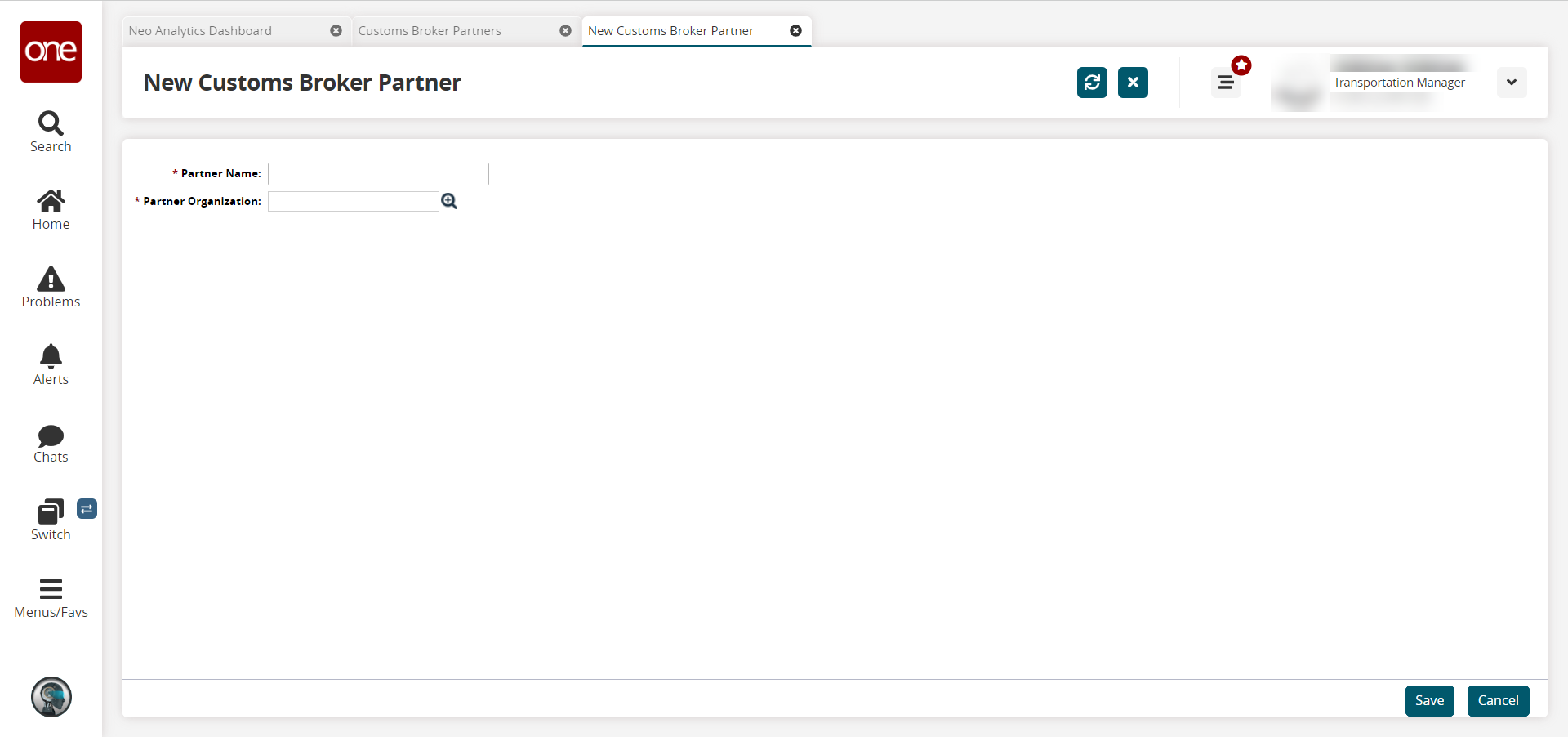
In the * Partner Name field, enter the partner name. This field is required.
In the * Partner Organization field, select the organization using the picker tool.
Click the Save button to save the record.
A success message appears.