Deactivating Customs Broker Partners
Complete the following steps to deactivate Customs Broker Partners:
L og in to the ONE system.
Click Menus/Favs > Administration > Partners > Custom Broker Partners.
The Customs Broker Partners screen appears; the screen displays all customs broker partners by default.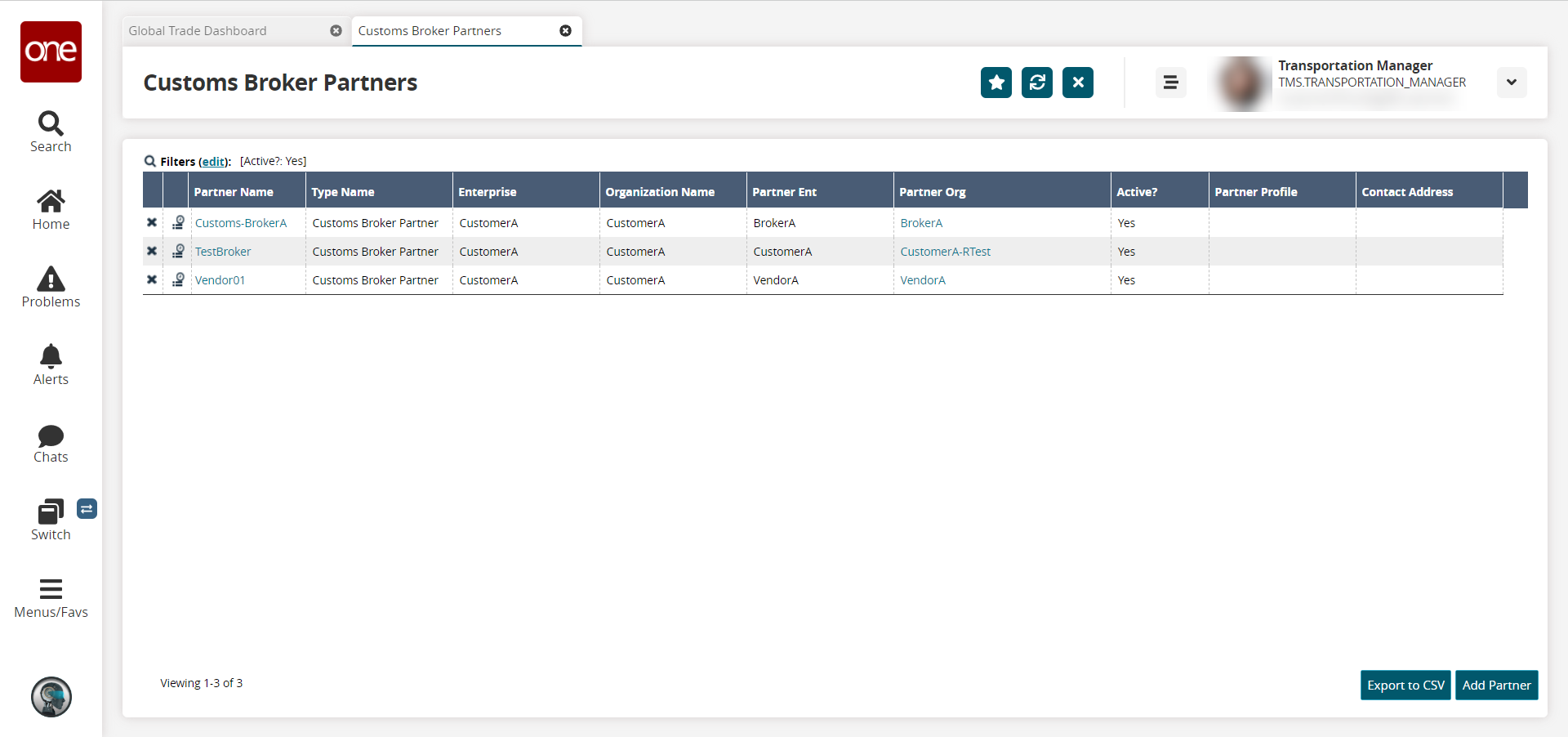
Click the Filters (edit) link to search for the partner you wish to deactivate if necessary.
Click the X icon to the left of the partner you want to deactivate.
A confirmation popup window displays.
Click Yes to deactivate the partner.
A success message appears.