Adding Items to Product Hierarchies
Complete the following steps to add product hierarchies:
L og in to the ONE system.
Click Menus/Favs > Administration > Item > Product Hierarchy.
The Product Hierarchy screen appears.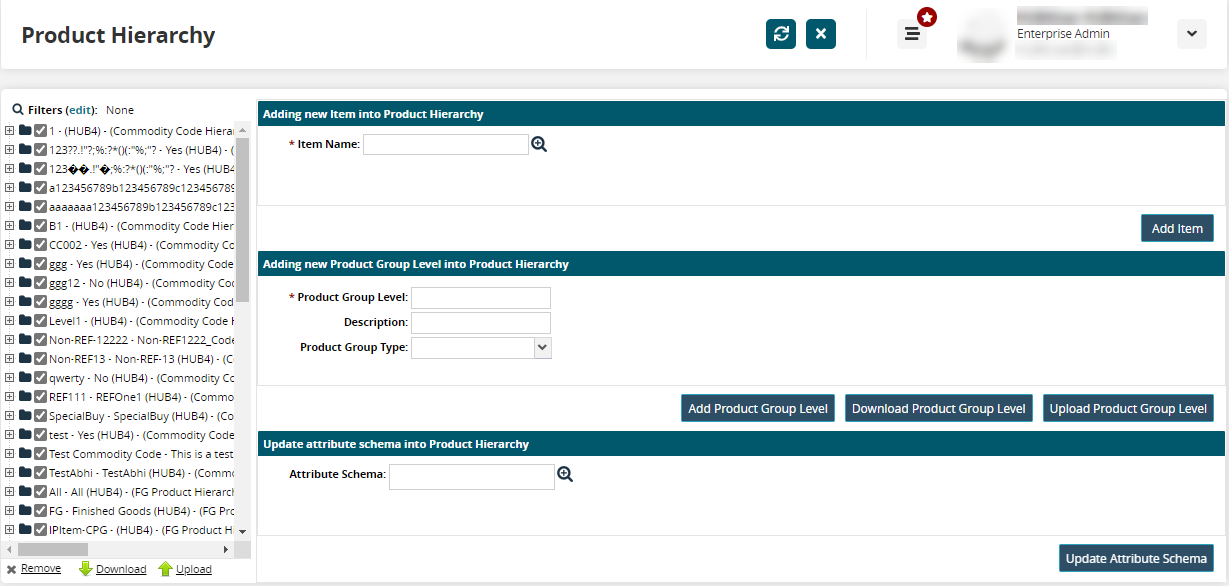
In the Filters pane, select the product group or product group level where the new item belongs.
In the * Item Name field under the Adding New Items into Product Hierarchy section, select an item using the picker tool.
Click the Add Item button.
The item appears in the product hierarchy.