Adding Lead Time References to Shipment Events
You can add lead-time references to an existing shipment event.
Complete the following steps to add lead-time reference:
From the Transportation menu, select Shipment Milestones and then select Lead Time Refs.
The Lead Time Refs screen appears.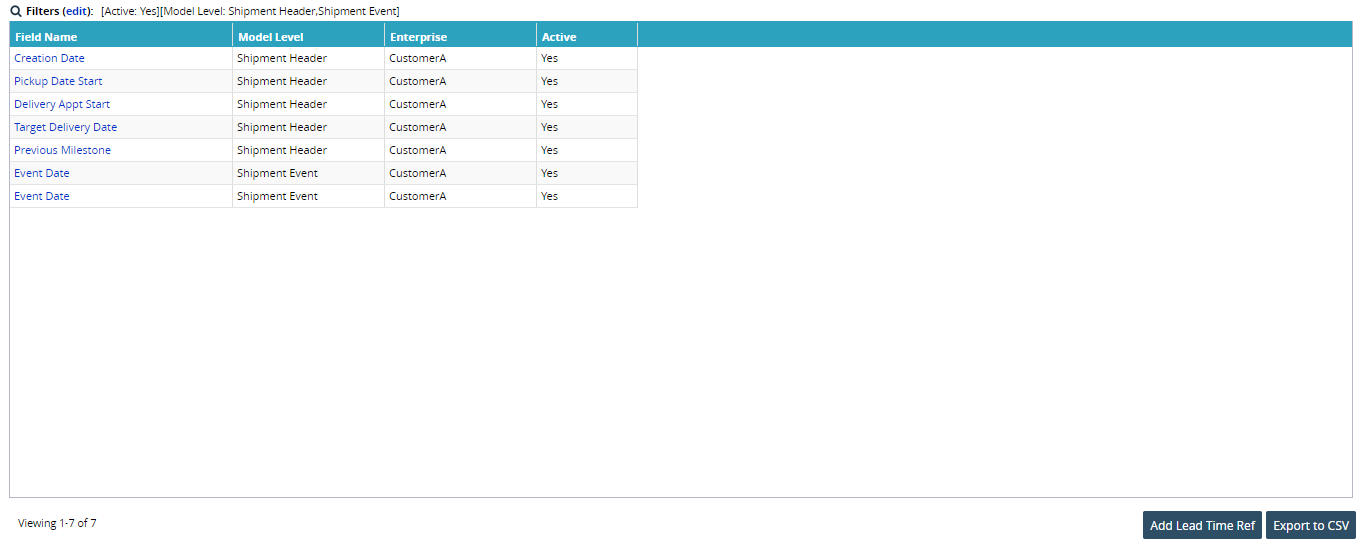
Click Add Lead Time Ref button.
The New Lead Time Ref screen appears.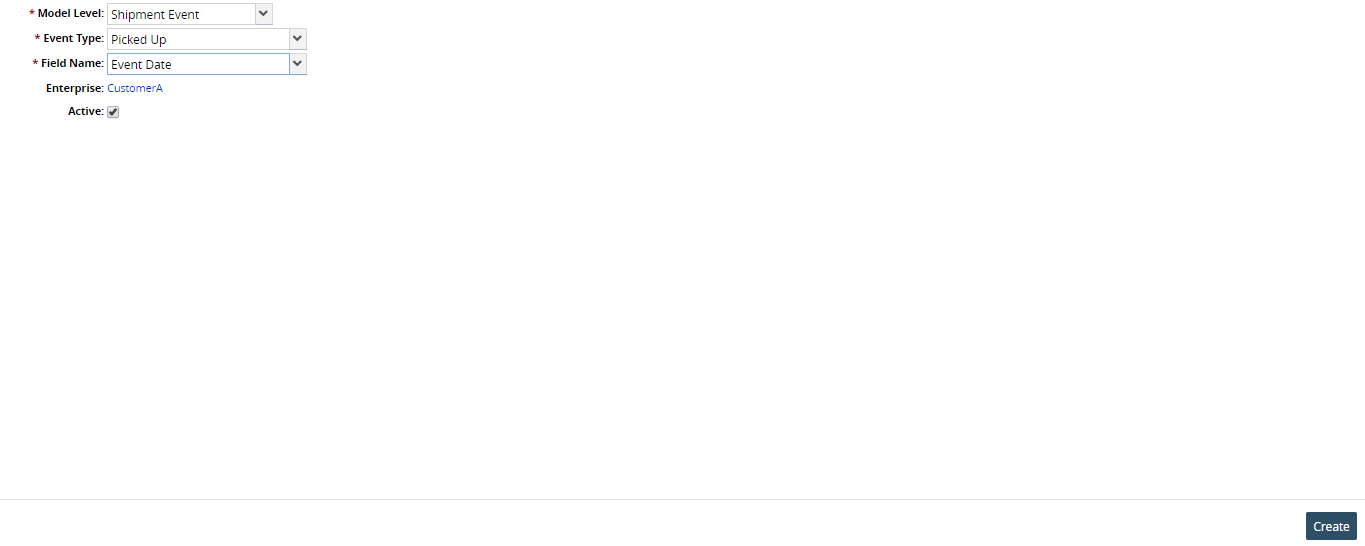
From the Model Level drop-down box, select Shipment Header or Shipment Event.
Note
If the Shipment Event is selected, an Event Type drop-down appears. For Shipment Header, only a Field Name is required.
Using the drop-down option, enter the Event Type and the Field Name.
Select the Active check box if you wish to set the lead time ref as active.
Click Create.
The record is successfully created in a shipment event.