Adding Multiple Orders to a Shipment
You can add multiple orders to a shipment directly from the shipment details screen.
To add orders to a shipment:
Select a shipment using the process described in "Searching Shipments".
Shipment details appear.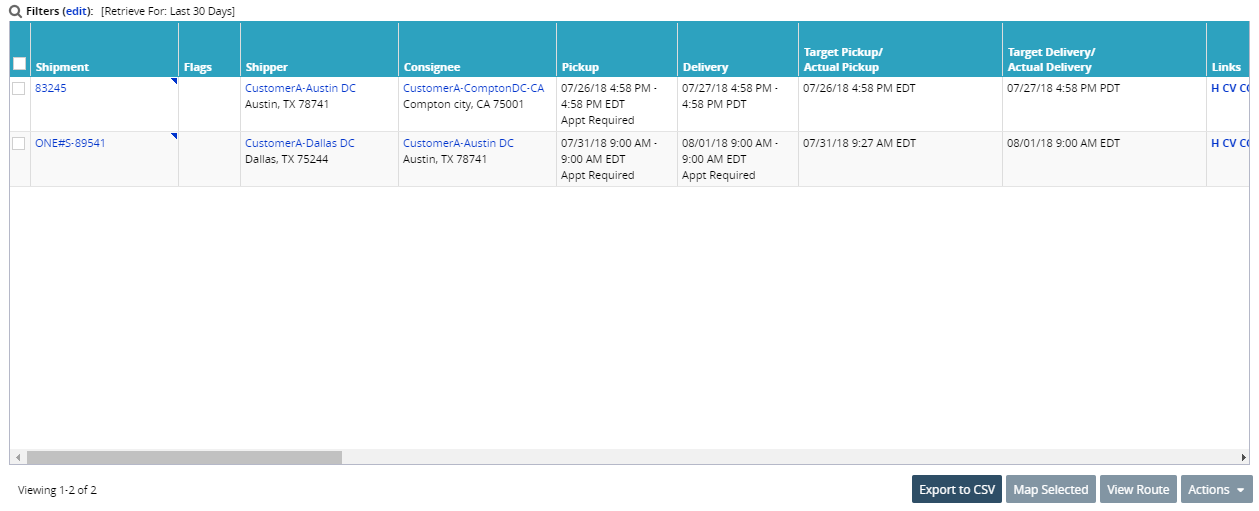
Select the Content tab.
Shipment contents appear.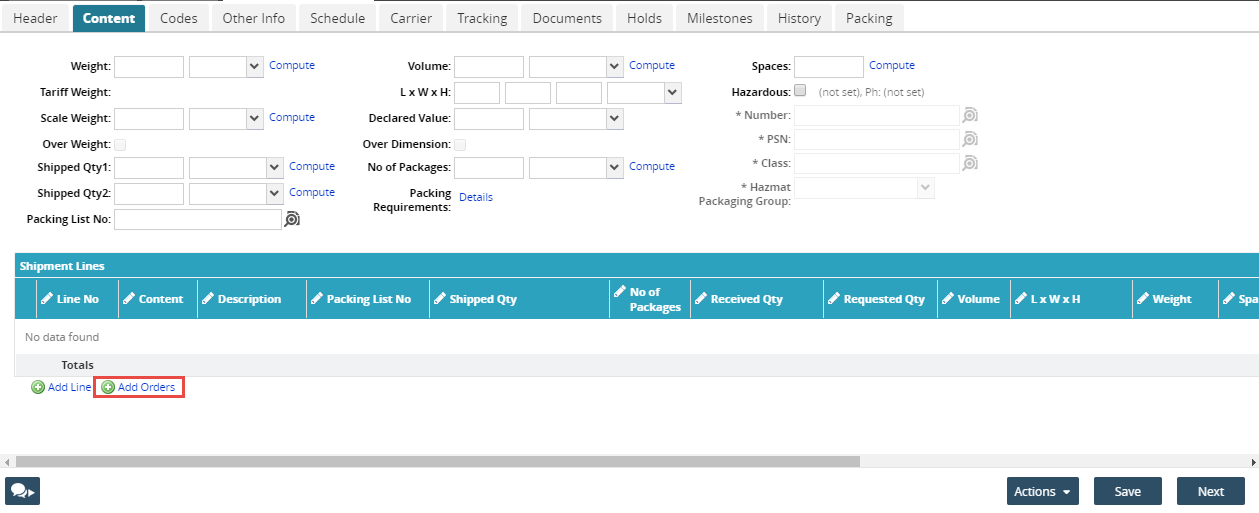
Click the Add Orders link.
The Add Orders pop-up window appears.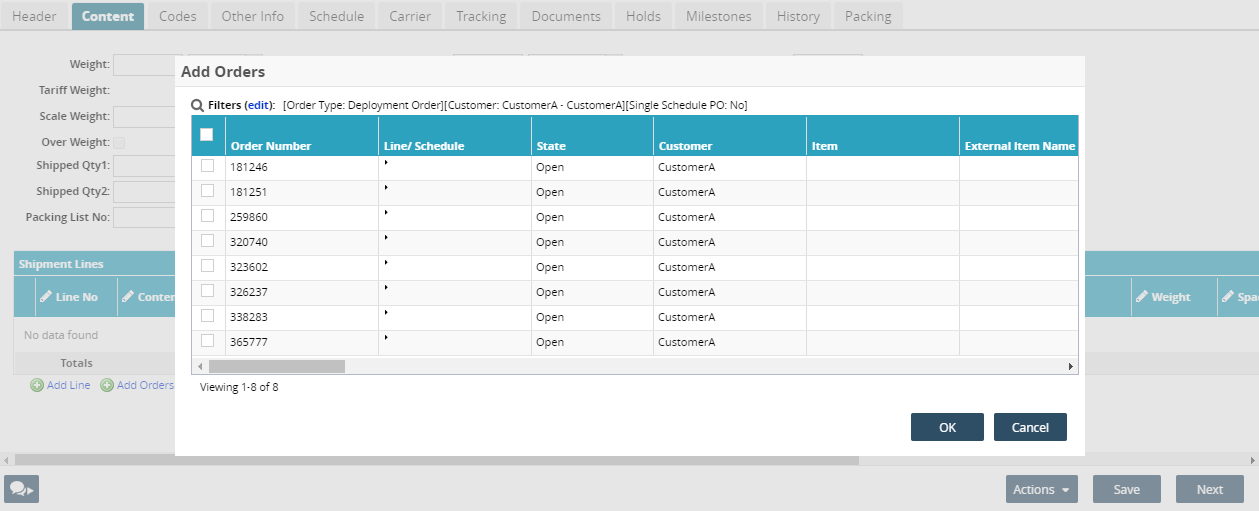
Select one or more orders by checking the box at the beginning of each order line.
Click OK to add the order(s) to the shipment.