Adding Partners Site by Site
Complete the following steps to add partners site by site:
L og in to the ONE system.
Select Menu/Favs > Administration > Partner Sites.
The Partner Sites tab appears; by default, the tab displays all of the partner sites.Click the Add Partner Site by Site button.
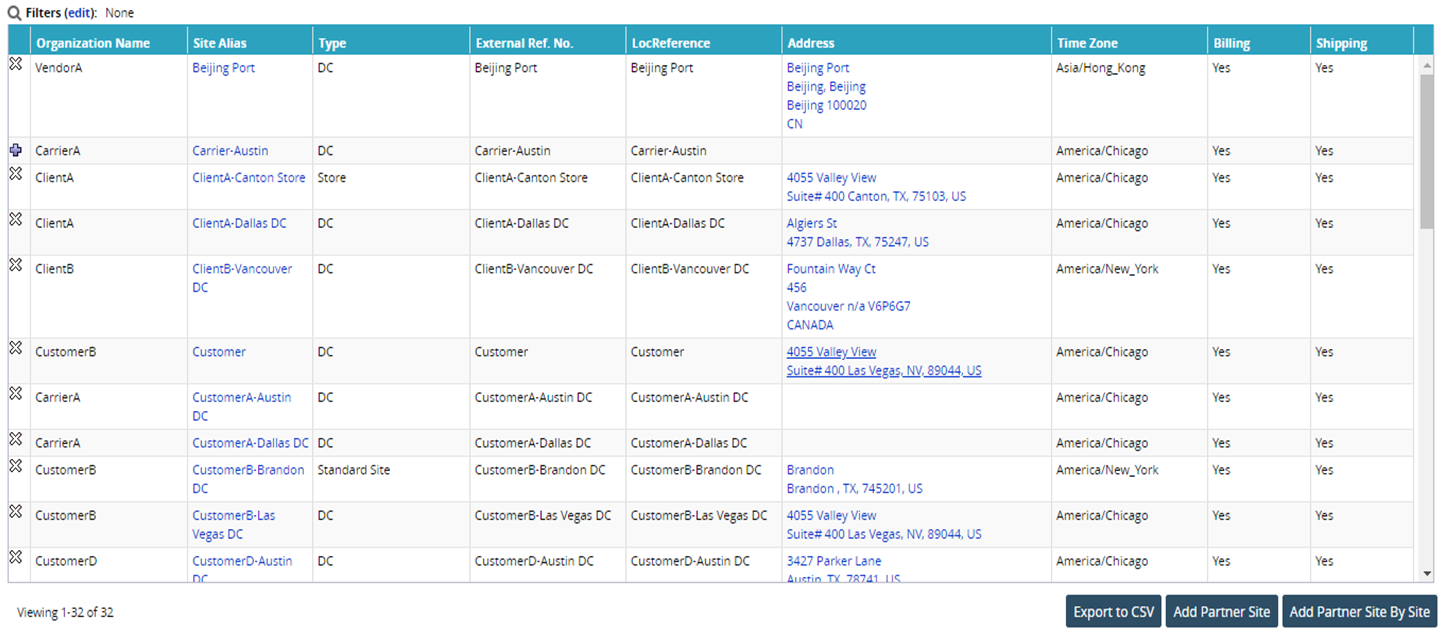
The Add Partner Site by Site tab appears.Select the value for the Partner Organization field by using the picker tool.
In the Site Alias field, enter the name of the site alias.
In the Address field, enter the address of the site.
Select the required value from the Site Type and Time Zone drop-down lists.
Select the Known Shipper checkbox, if required.
In the Country field, enter the country name.
Click Create to create the new partner site.
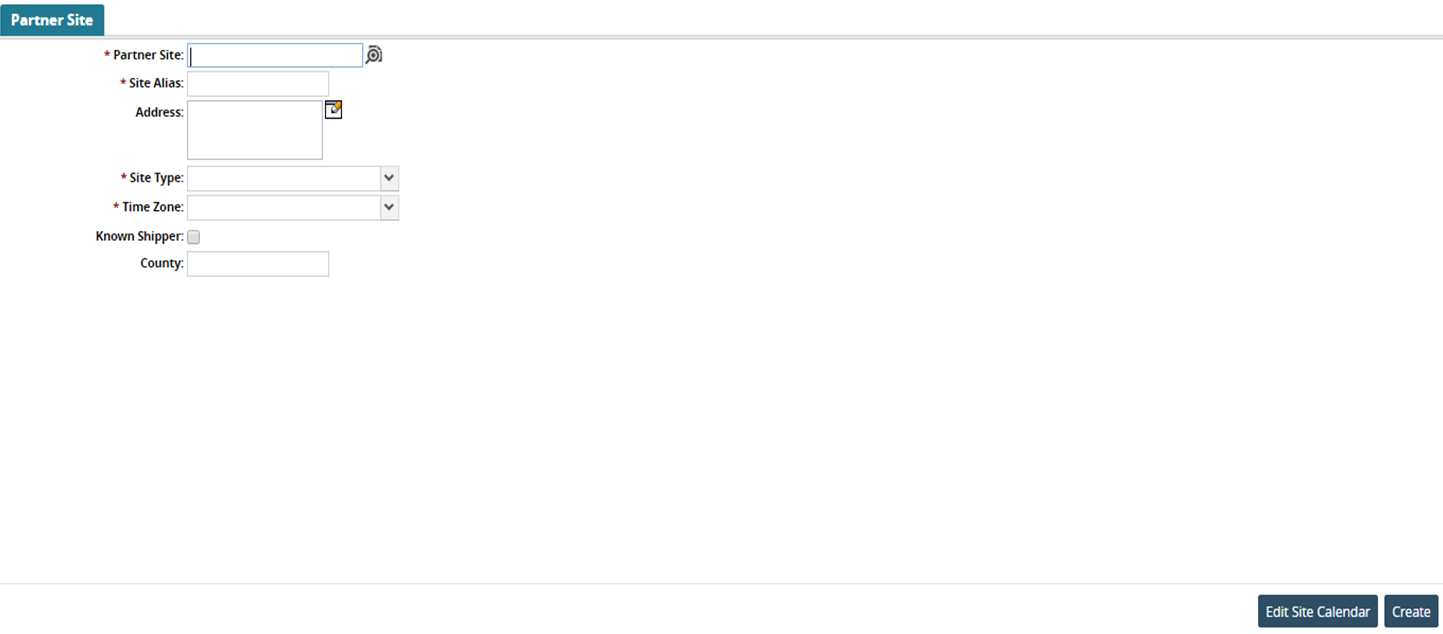
A success message appears.